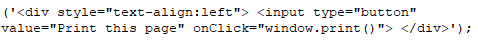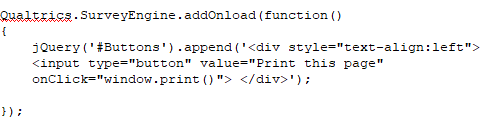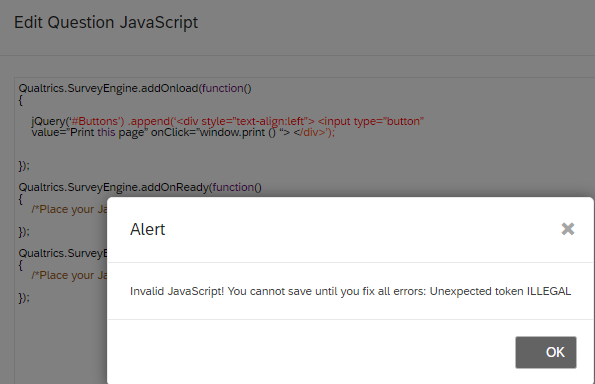I know that this has been asked a few times now, but previous answers don't seem to be working for me. I am trying to include a print button at the very end of the survey to print the last page. The last page has a set of skills that pop up through display logic depending on previous answers, and I would like participants to print the set of skills. Is there any custom code (html) that might work?
Thank you for your help!
Best answer by Igee
View original