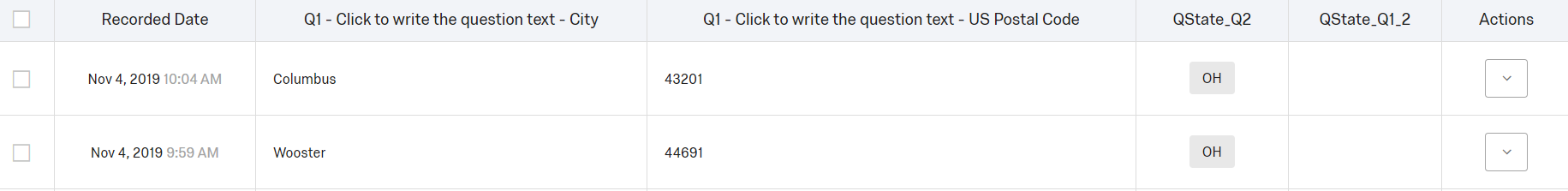I'm using this data in a file upload, so I am trying to not have people enter their states manually (leads to manual work on my end).
Any thoughts or suggestions would be greatly appreciated!! I've been trying to figure this out for a month now.
Here is the form question asking for the zip code with the US validation setting selected.
!
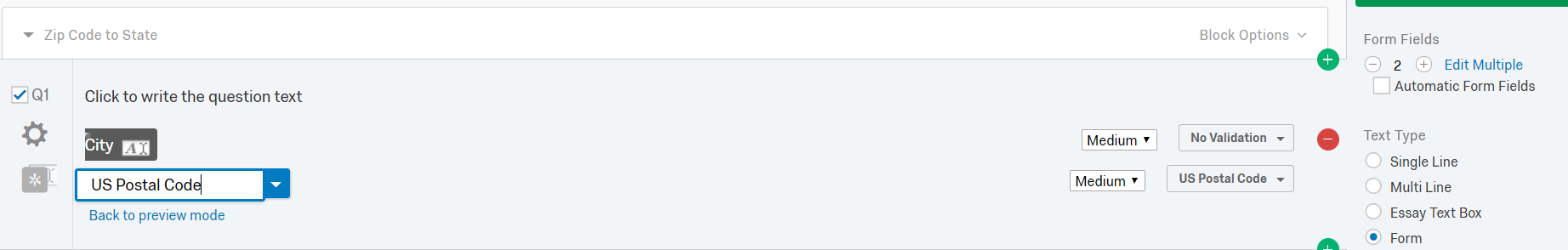
Here is zip code single line with US validation setting selected.
!
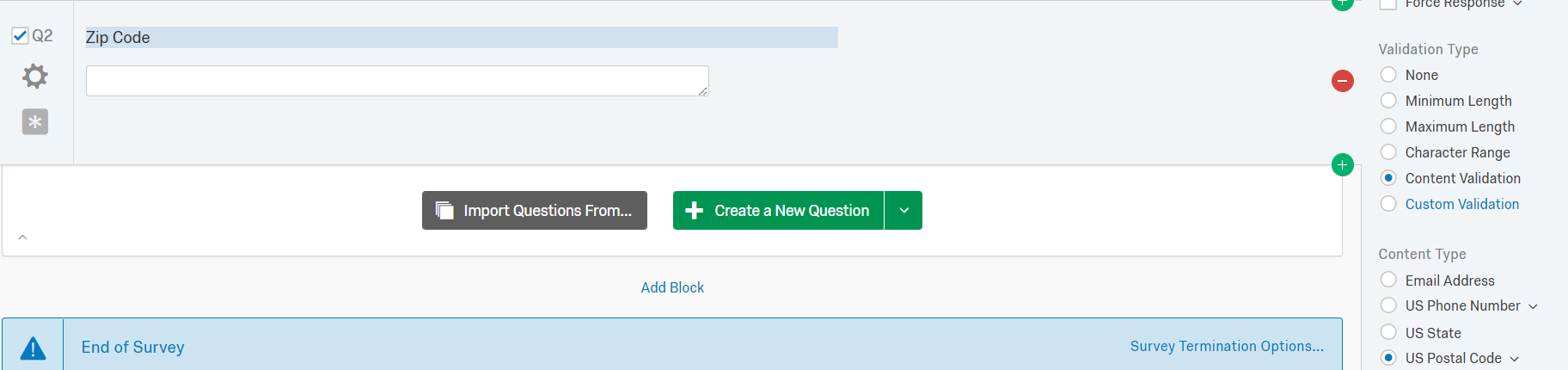
My survey embedded data. I cannot find anything about why I don't get the "Value will be set from Panel or URL" message. I've tried different combos and nothing will have that appear. https://qualtrics.com/support/survey-platform/survey-module/editing-questions/validation/#ContentValidationZipCodes
!
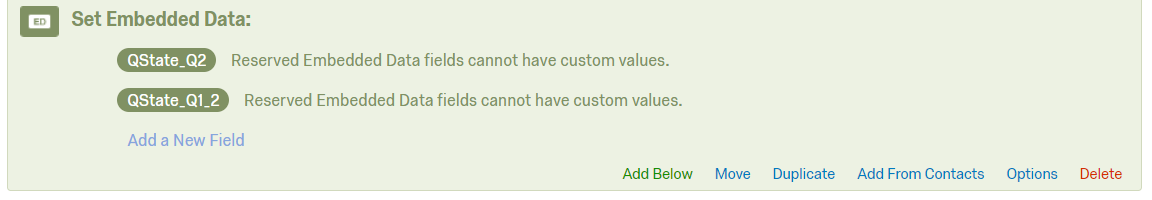
In my results the single line still pulls in the state despite the embedded message, but the form does not.
!