Hello, this question seems rather simple, but I am new to qualtrics and am having a difficult time.
I am trying making a survey that offers a user four "multiple choice, multiple answer, column, graphic" questions within one block.
I want a user to select a set number of total responses out of the total number of choices that are provided in the block of questions.
i.e. Please Select 5 total choices:
Block 1
* Question 1: 4 choices
* Question 2: 8 choices
* Question 3: 5 choices
* Question 4: 3 choices
I can't figure out how to make a custom validation so that the sum of the selected count is equal to the set number I am asking for. If you have a solution, please let me know. thanks!
@plev - Can you elaborate the intended function a bit more. This post doesn't make sense to me.
It is important for the survey I am trying to build that each choice is defined by the parameter of the group it is presented in:
For example:
"Choose 3 fruits to make a your ideal Fruit Salad:"
Orchard Fruits
* apple
* pear
* peach
Tropical Fruits
* pineapple
* mango
* guava
Citrus Fruits
* lemon
* grapefruit
* orange
I hope this helps? Thank you for such a fast response.
For example:
"Choose 3 fruits to make a your ideal Fruit Salad:"
Orchard Fruits
* apple
* pear
* peach
Tropical Fruits
* pineapple
* mango
* guava
Citrus Fruits
* lemon
* grapefruit
* orange
I hope this helps? Thank you for such a fast response.
Yes, it is possible. Here, you have to make all the possible combination which can satisfy and implement the same in the validation.
1) Show all the questions 1-4 in one page
2) Remove force response tick from all the questions
3) Now in the validation of Question 1 you have make all possible combinations.
For example I've shared a screenshot here but i've used 2 questions where the counts of answers should be equal to 3.
!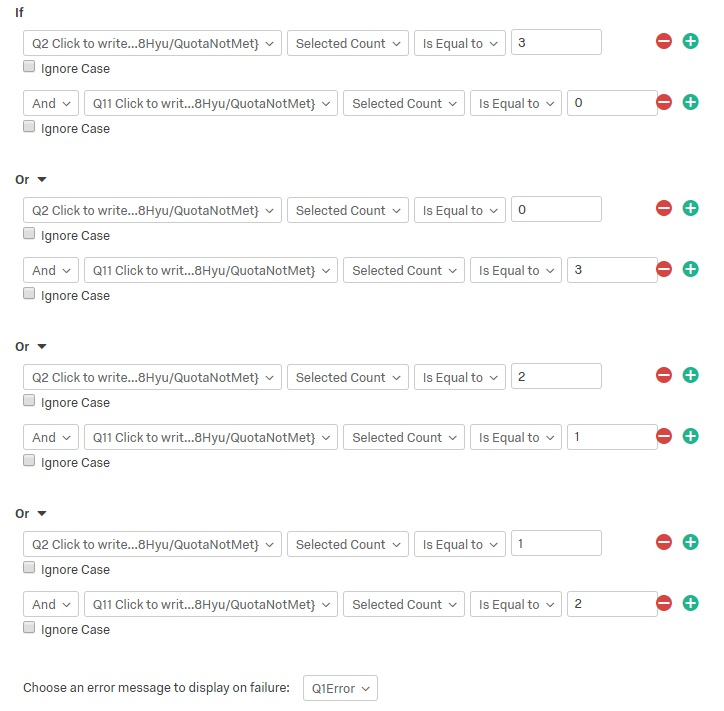
You need to create the same combination to work.
1) Show all the questions 1-4 in one page
2) Remove force response tick from all the questions
3) Now in the validation of Question 1 you have make all possible combinations.
For example I've shared a screenshot here but i've used 2 questions where the counts of answers should be equal to 3.
!
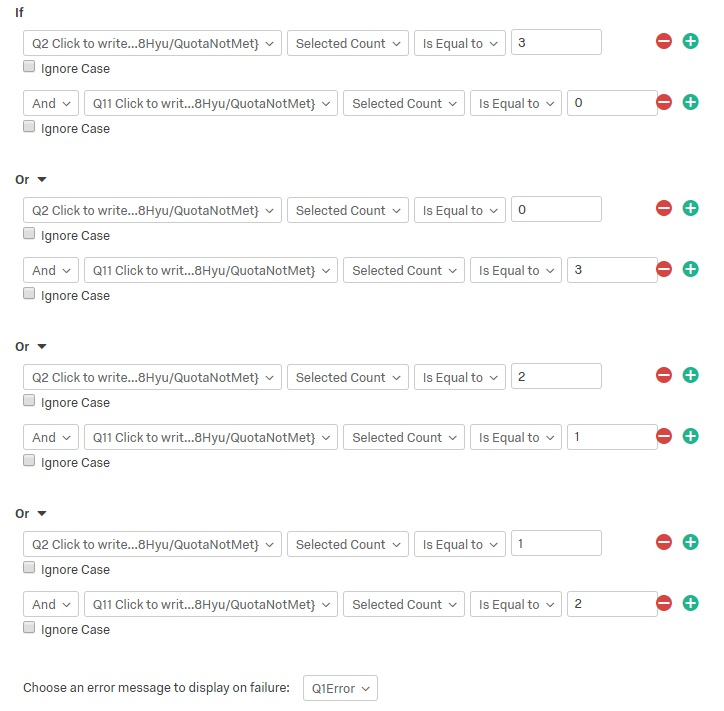
You need to create the same combination to work.
@plev,
You can greatly simplify this if you put all the choices in one question and assign the choices to 4 groups.
You can greatly simplify this if you put all the choices in one question and assign the choices to 4 groups.
Leave a Reply
Enter your username or e-mail address. We'll send you an e-mail with instructions to reset your password.




