Hi
I would like to edit the generic error message for a missed response to a question. I need to have it in Thai, not English. (I have not used the translate option originally to translate an English survey, rather have written the survey in Thai). I have seen options online to do this but they require using the Custom Validation dialog and editing each response. Is there a means of editing via javascript for each question to do this more efficiently?
Thanks
Paul
Hi @PaulGerrans! Can you provide a screenshot of the generic message you're referring to?
Hi KeirJ
Here it is.
Thanks
!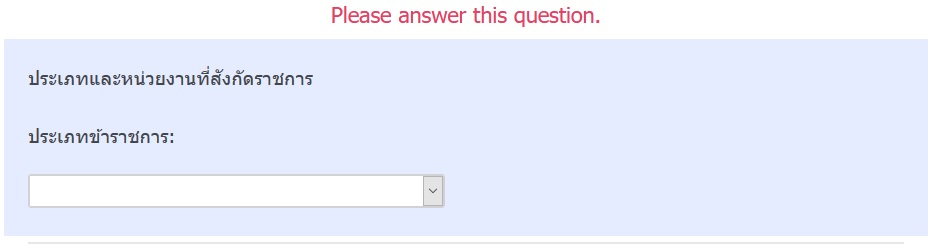
Here it is.
Thanks
!
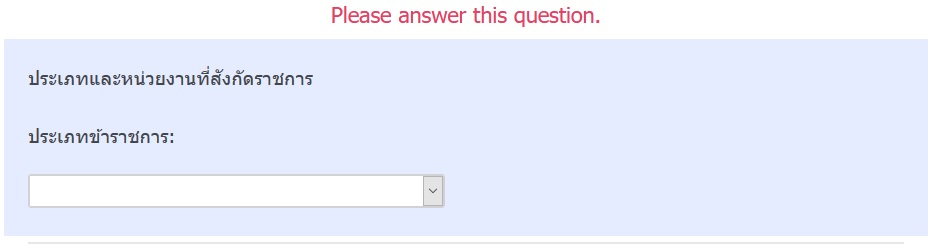
You could add JS to the header that looks for a visible validation message and gets its content. If the content matches "Please answer this question." update it to the Thai equivalent.
Thanks TomG
Hi @PaulGerrans,
There is a feature built into the product which allows you to change validation messages for a variety of situations (response required, minimum/max character counts, etc.). Please see Adding Custom Error Messages. You can add custom error messages and also translations for these messages.
!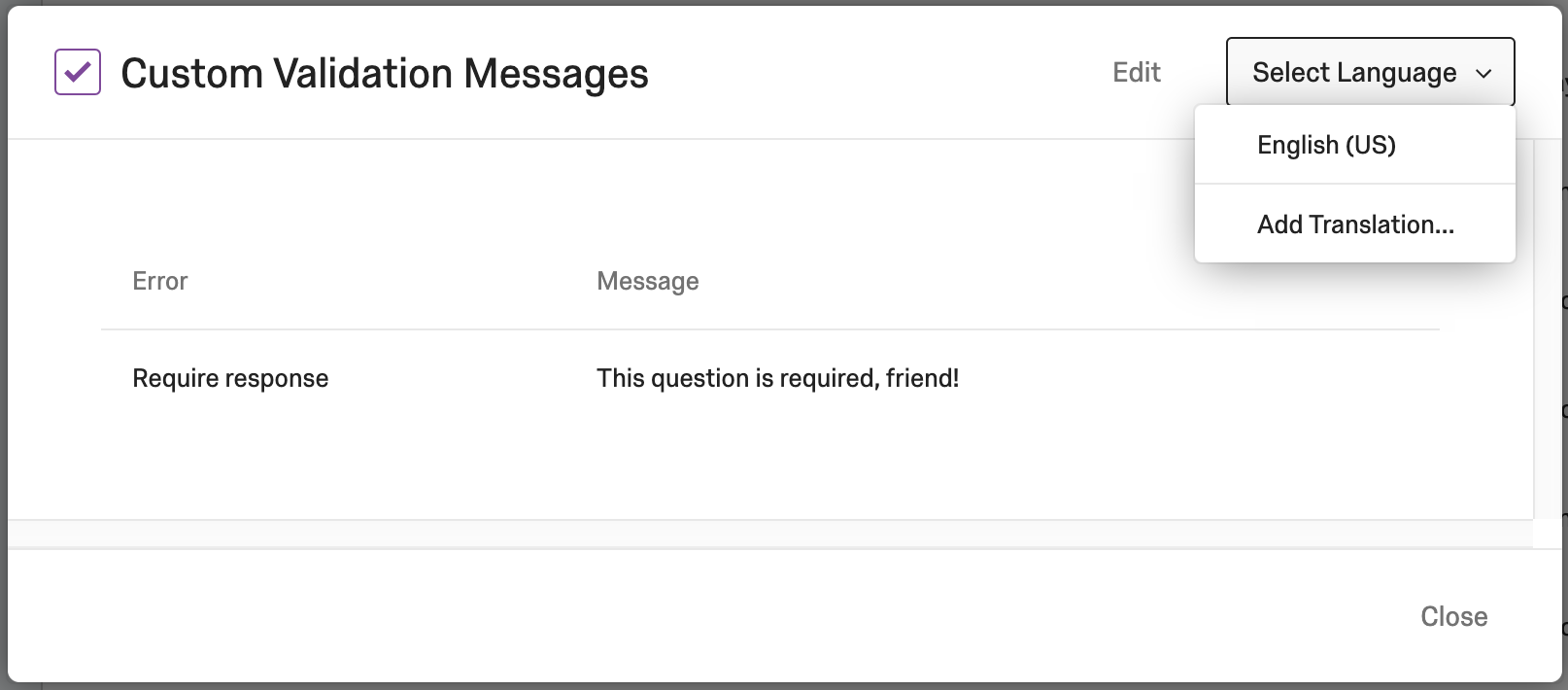
There is a feature built into the product which allows you to change validation messages for a variety of situations (response required, minimum/max character counts, etc.). Please see Adding Custom Error Messages. You can add custom error messages and also translations for these messages.
!
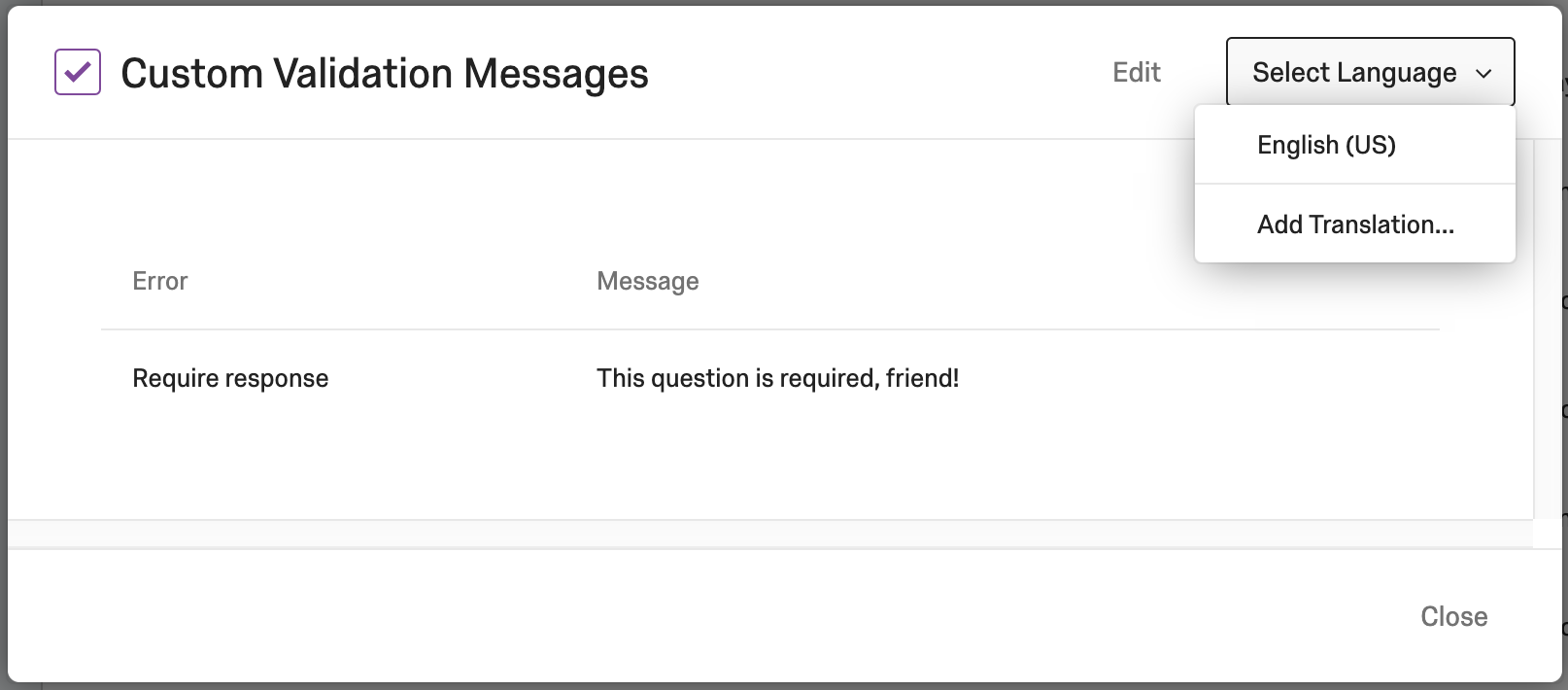
Leave a Reply
Enter your username or e-mail address. We'll send you an e-mail with instructions to reset your password.




