I am developing a survey where people need to provide their reasons for/against doing something, before making a decision on if they would do it. This has been established through a looping through 20 different scenarios.
We also want to establish the valence of these reasons (how positive/negative was the reason you gave), but feel that asking them to do this before the decision is made may be a confound.
Therefore, we ideally want to now show each subject the reasons they gave, for each scenario, one at a time, so they can rate them.
I know that I can pipe text through a question response, but since the response is based on a loop, it only gives me the option of specifying which iteration I want to display: !
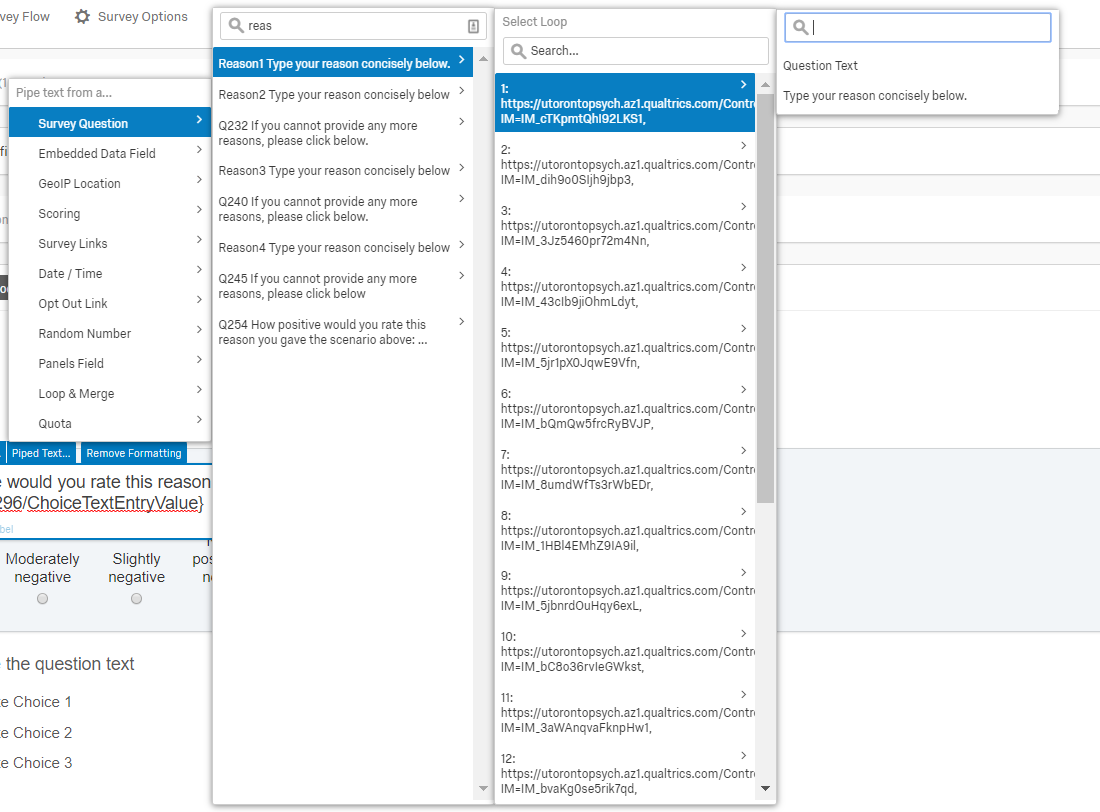
This leads to the piped text following a format of: !
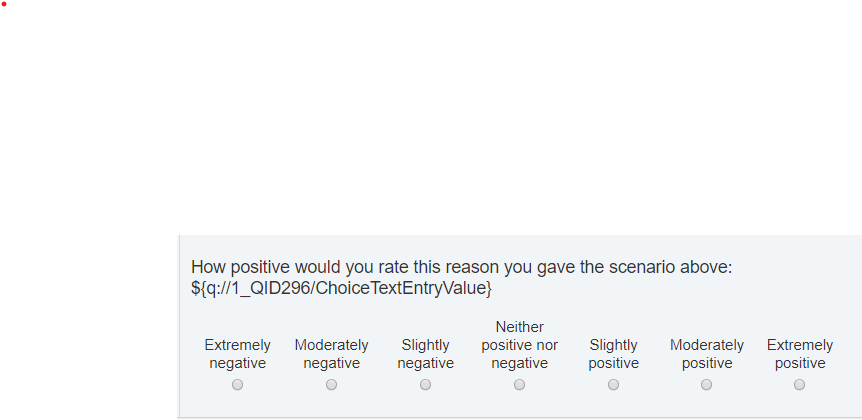 .
.Ideally, I would be able to have this in a nested format, where I use field1 as a set of 1:20 (all possible scenarios) and then nest this into the display:
${q://{${lm://Field/1}_QID296/ChoiceTextEntryValue}, where this bolded section would loop from 1:20 while it displayed each reason.
I know that I cannot nest piped text in this way, so I was wondering if there was a "work around", instead of requiring me to make 20 questions, each displaying the reason given for that iteration of the loop.
Please let me know if you have any ideas/solutions, or if you require more information to help answer the question.
Thanks in advance!


