Hello!
I have three separate questions I am hoping this community will be able to help me figure out the correct custom code for:
1) Is there a simple JS line of code that I can use to center text / graphic question types?
2) We are hoping to be able to use an image as a background for one question (not the whole survey). I've seen some similar questions already posted, but they require the image URL. I have uploaded the image I want to use for a question block background, but I cannot figure out where to find the URL for this image.
3) For other questions, I am trying to make the background a solid color, and the text white. Does anyone know the code to do this as well?
Thank you all in advance! Love this community.
Centering Images, color background for individual blocks, and image background for individual blocks
 +1
+1
Hi @ErikS!
Regarding question 2), once the image has been uploaded to the 'Graphics Library' in Qualtrics, you can navigate to the image and click the gear icon to retrieve the URL (see the screenshot below).
!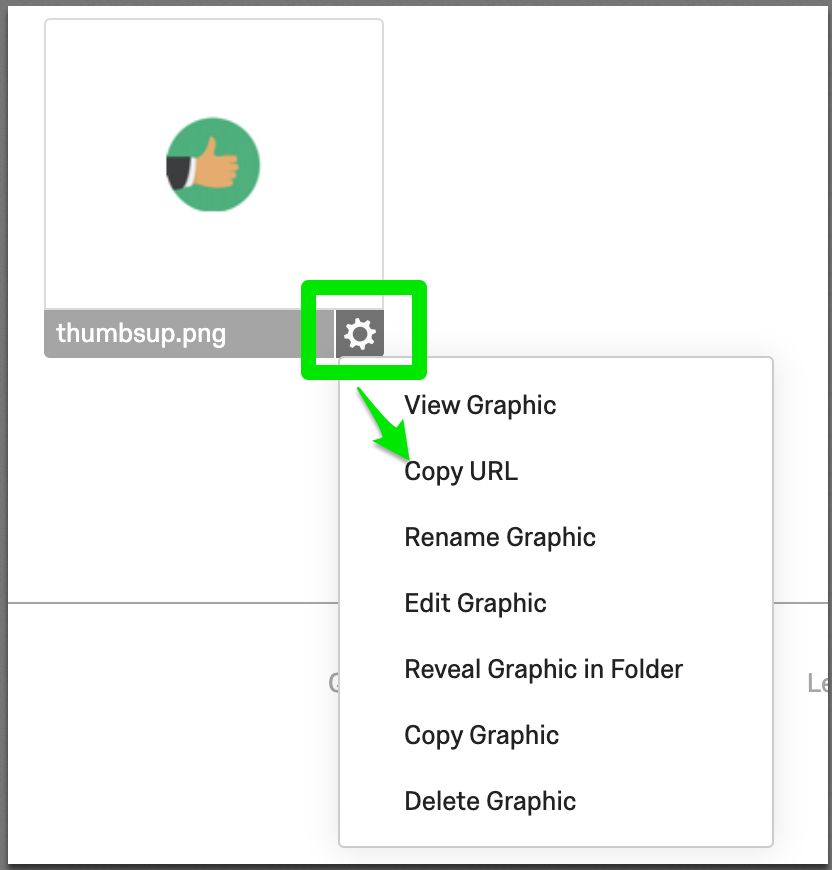
For your questions 1) and 3), this will likely require custom CSS. See this post for some high-level guidance on how to approach this.
Regarding question 2), once the image has been uploaded to the 'Graphics Library' in Qualtrics, you can navigate to the image and click the gear icon to retrieve the URL (see the screenshot below).
!
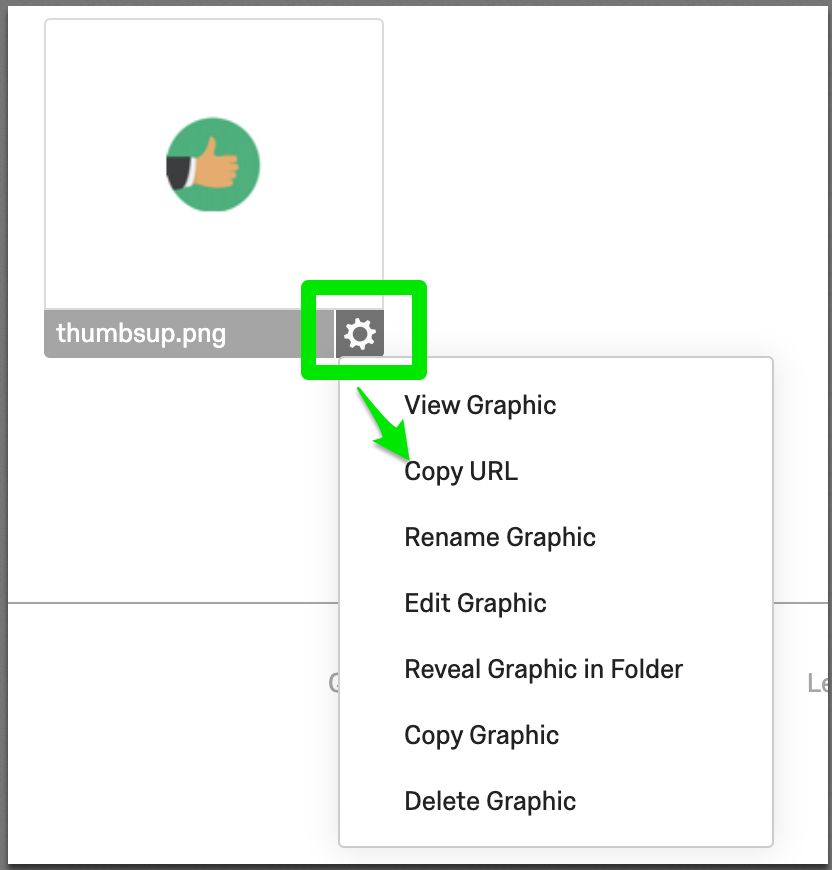
For your questions 1) and 3), this will likely require custom CSS. See this post for some high-level guidance on how to approach this.
Leave a Reply
Enter your username or e-mail address. We'll send you an e-mail with instructions to reset your password.


