Previously I had a Regex expression that matched to the 660 Zip Codes within 50 miles of me and would run that against my Directory. It was slow but it always worked. Since that is now gone and Qualtrics does not offer any tool that allows "distance from zipcode" what do I do now? Do I create a saved filter/search that is 660 lines long? With one line for each Zipcode? Can you even have a search filter that is 660 lines long? I tried just pasting all 660 Zip codes into a "embedded data > ZIpCode > Contains >" filter but that failed (I tried it with a space between zipcodes and also tried it with a pipe "|" between Zip codes).
Ideas?
Thanks.
Best answer by Kate
View original



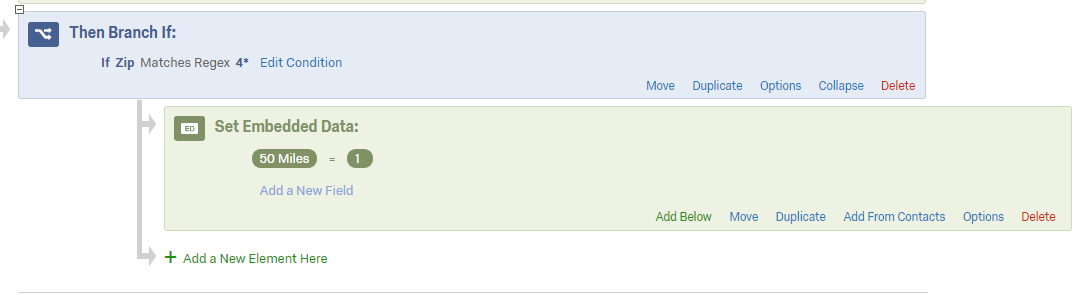
 but it would basically be automated going forward using your method. I guess this is where I should wonder if they're going to stop supporting Regex in forms?
but it would basically be automated going forward using your method. I guess this is where I should wonder if they're going to stop supporting Regex in forms?