I want the Questions Container to be wider? I'm referring to the Questions Container setting in Look & Feel -> Background.
Any ideas how I can do this?
Hi Joe,
Could you please copy the below code to your custom CSS page as shown in below screenshot.
#SkinContent
{
width:1200px
}
<img src="https://lucid.co1.qualtrics.com/ControlPanel/Graphic.php?IM=IM_0NWwFCH3P31TUjP" alt="question container width" width="700" height="450">
Could you please copy the below code to your custom CSS page as shown in below screenshot.
#SkinContent
{
width:1200px
}
<img src="https://lucid.co1.qualtrics.com/ControlPanel/Graphic.php?IM=IM_0NWwFCH3P31TUjP" alt="question container width" width="700" height="450">
Hi JoeC ,
Sorry about that.. it should be actually like this.. Could you please try this and let me know if this not helps...
#SkinContent
{
width:1200px
}
Or
#SkinContent
{
min-width:1200px
}
@Yash Thanks - I've been looking for this. It does widen container for desktop/online view but unfortunately it then makes the iPhone view too wide. I believe there are settings for hand-held devices as well.. do you happen to know how to code that?
Hi @Karvida,
Could you please try the below code to avoid this functionality on mobile devices and let me know if this helps.
<script>
dev = (typeof window.orientation !== "undefined") || (navigator.userAgent.indexOf('IEMobile') !== -1);
if(dev){}
else
{
jQuery("#SkinContent").css("min-width","1200px"); // adjust this as per you need...
}
</script>
Could you please try the below code to avoid this functionality on mobile devices and let me know if this helps.
<script>
dev = (typeof window.orientation !== "undefined") || (navigator.userAgent.indexOf('IEMobile') !== -1);
if(dev){}
else
{
jQuery("#SkinContent").css("min-width","1200px"); // adjust this as per you need...
}
</script>
Hi I used your css but it doesn't apply to the matrix, is there any way to make to question as wide as the new size of the Container?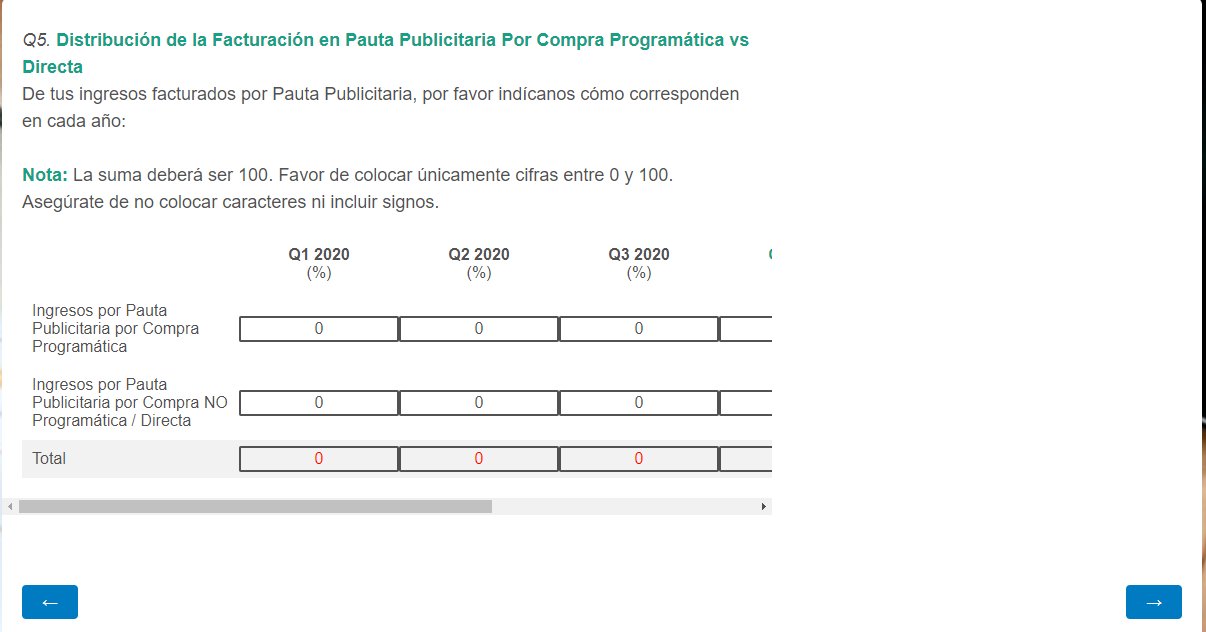
Leave a Reply
Enter your username or e-mail address. We'll send you an e-mail with instructions to reset your password.



