Best answer by Kate
View originalIs it possible to display a random block without a page break?
Hi everyone! I'm testing a product concept, and the last sentence is a randomly presented statement out of 8 possible ones. Is it possible to present that last statement on the same page as the original concept text? Currently, it's showing on the next page, presumably because it comes from the random block. Thank you!
It sounds like for your use case, you need to randomize within a block, rather than across blocks. Have you explored question randomization on the block itself?
!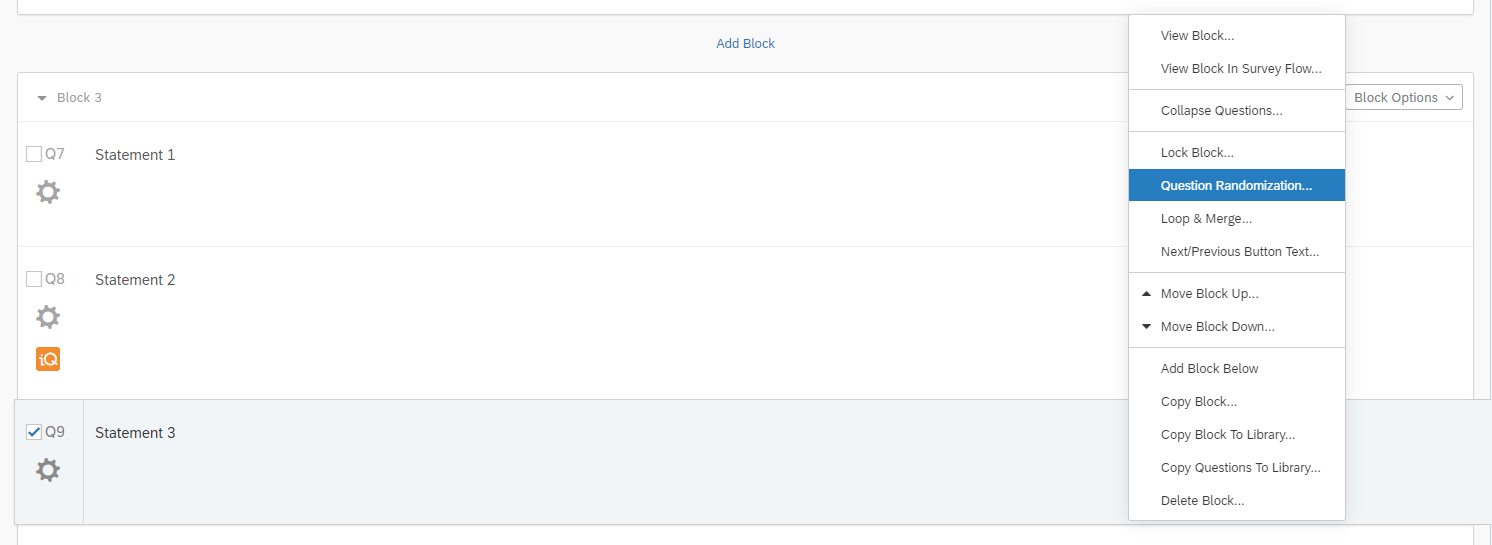
!
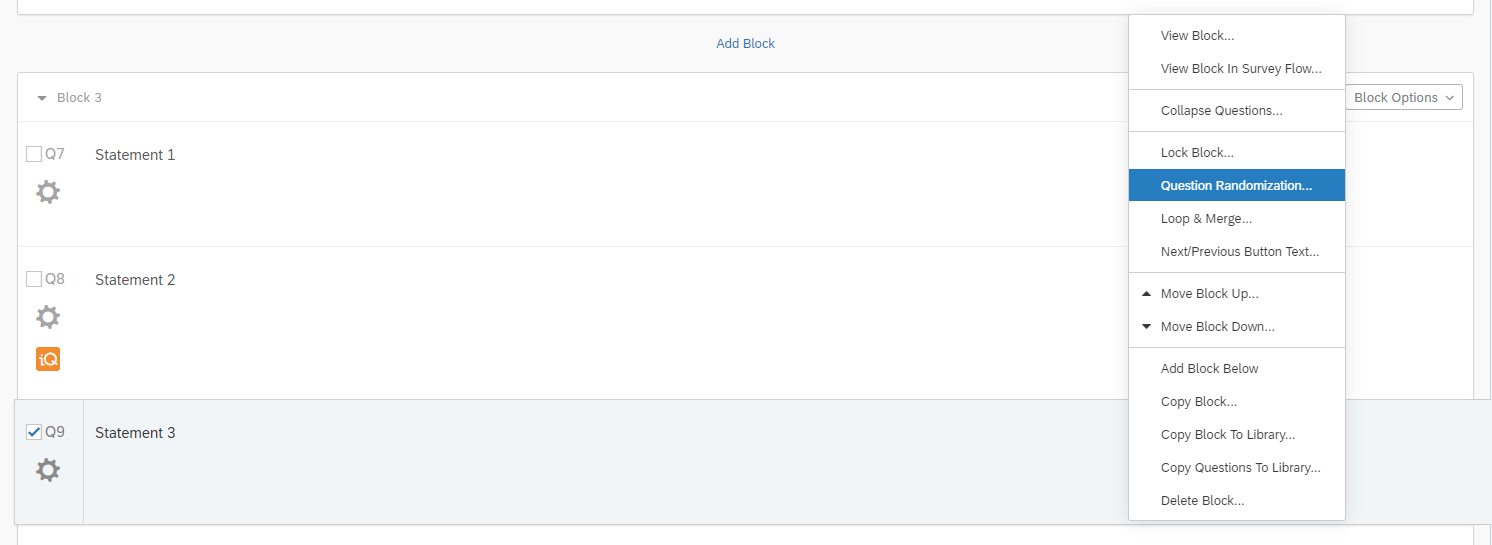
Thanks @Kate! I'll check it out!
@Kate - it sounds like this might work. In the data, do you know if I would be able to tell which of the random statements (questions) the respondent saw?
When you download the data, under "more options" you can select that option:
!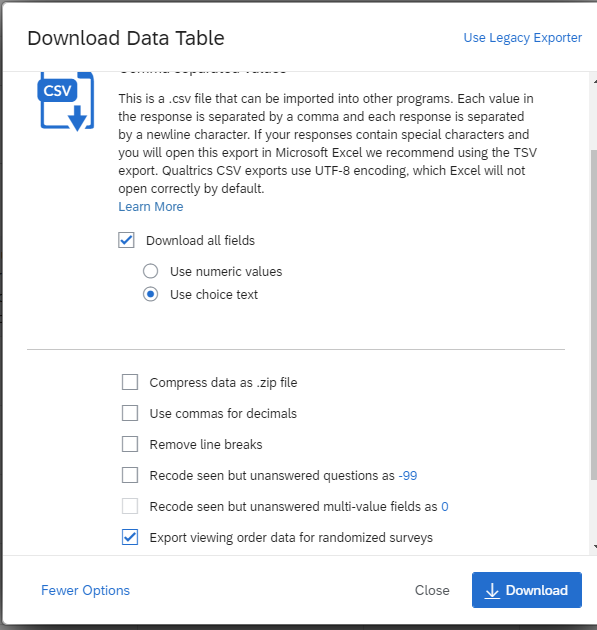
But I would recommend running some test data to see that it's working the way you expect it to, and everything exports as you need....
https://www.qualtrics.com/support/survey-platform/survey-module/survey-tools/generating-test-responses/
!
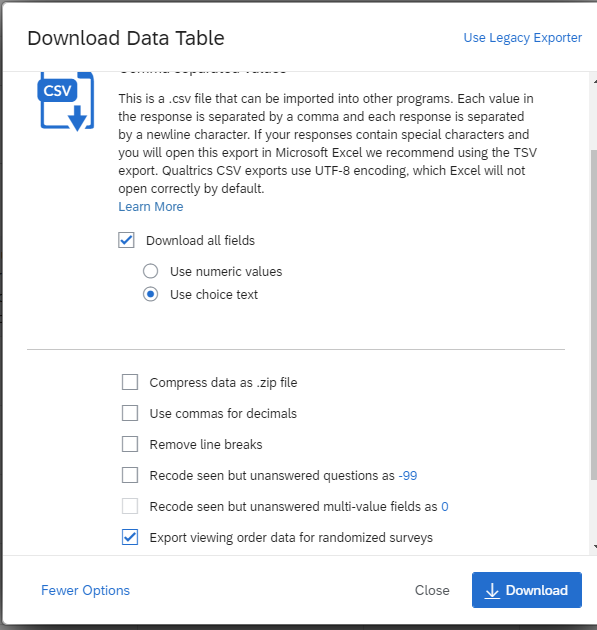
But I would recommend running some test data to see that it's working the way you expect it to, and everything exports as you need....
https://www.qualtrics.com/support/survey-platform/survey-module/survey-tools/generating-test-responses/
You know, second thought- I think if it's a statement, you should just get a 1 even in the standard download. Try both with the test data, see what works for you.
@Kate - will try both ways, thank you!
I would set the statement as an embedded data field that gets assigned randomly in the survey flow (via the randomizer). You set the embedded data value equal to the your text, then used piped text in the question.
This way you have a single field that shows exactly what text was shown. Makes reporting/analyzing easier.
This way you have a single field that shows exactly what text was shown. Makes reporting/analyzing easier.
@Akdashboard - that's also a great idea! I'm playing around with this now, so I'll try this as well! Thank you!
Leave a Reply
Enter your username or e-mail address. We'll send you an e-mail with instructions to reset your password.






