Anywho, may I know if anyone have any idea if it is possible to change the hovering colour of hot spot question to another colour?
!
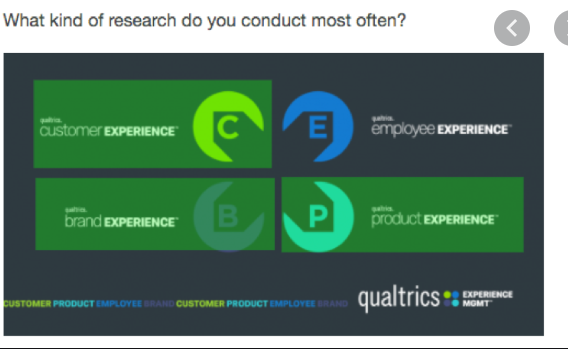
The default colours are green and white & green, red and white for "On/Off" and "Like/Dislike" interactivity respectively.
Will it be possible to change the colours?
Cheers!


