Replace text of default error message with custom error message with the help of Jquery or JavaScrip
I have a Multi matrix question with around 10 columns which are displaying on the basis of responses selected by user in previous multiple response question.
User need to provide at least one answer per column and maximum of three responses per column. I have set minimum range as 1 and maximum range 3. Now I want to replace Qualtric's default error message with custom error message with the help of Jquery or JavaScript. I can't use 'Custom Survey Validation Message' property because it will change error message on other questions as well. So please suggest if anyone changed error message using JQuery or JavaScript
User need to provide at least one answer per column and maximum of three responses per column. I have set minimum range as 1 and maximum range 3. Now I want to replace Qualtric's default error message with custom error message with the help of Jquery or JavaScript. I can't use 'Custom Survey Validation Message' property because it will change error message on other questions as well. So please suggest if anyone changed error message using JQuery or JavaScript
Paste the below in JS onReady function
`jQuery(".ValidationError").html("Custom Message");`
`jQuery(".ValidationError").html("Custom Message");`
Hi rondev
This code applies the change to all the questions which contains validation in the survey. Can I change the error message of the specific question without changing the error message of the other questions in the survey? Any help will be appreciated.
Paste the below code, in the JS on the specific question:
jQuery("#"+this.questionId+" .ValidationError").html("Custom Message");
Thank you so much! :)
Hi There, I'm new to Qualtrics and new to JS as well,
I see the code above and believe it should work for my multi-question error message, I place it in the JavaScript but not seeing the result, please help.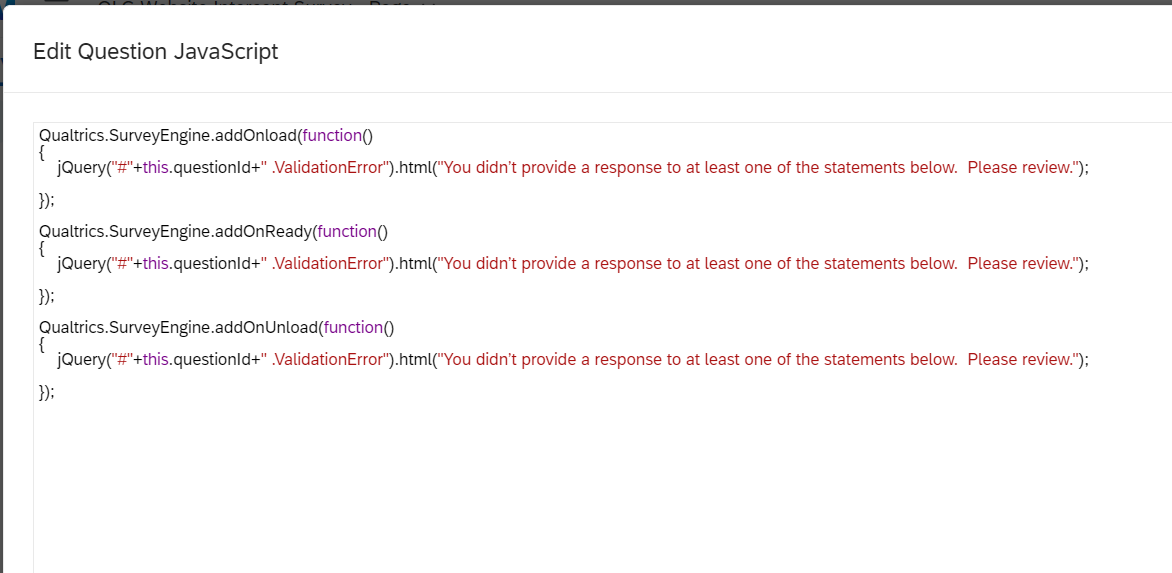 Thanks,
Thanks,
Tea
Leave a Reply
Enter your username or e-mail address. We'll send you an e-mail with instructions to reset your password.




