I'm having trouble getting matrix labels to display on the mobile version of our survey.
We have 11 scale points with 4 labels covering the 11 points. Matrices preview correctly on the desktop (including the labels Poor 1-3 etc) but the labels are missing from the mobile version. Is there a reason for that or a step I've missed?
Correct desktop view:
!
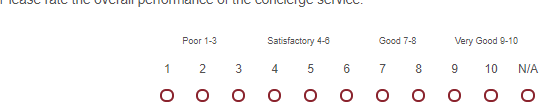
Incorrect mobile view:
!
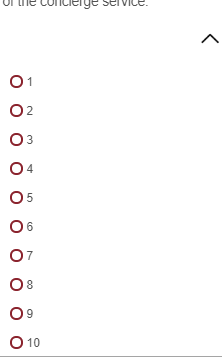
Thanks for any help.
CS






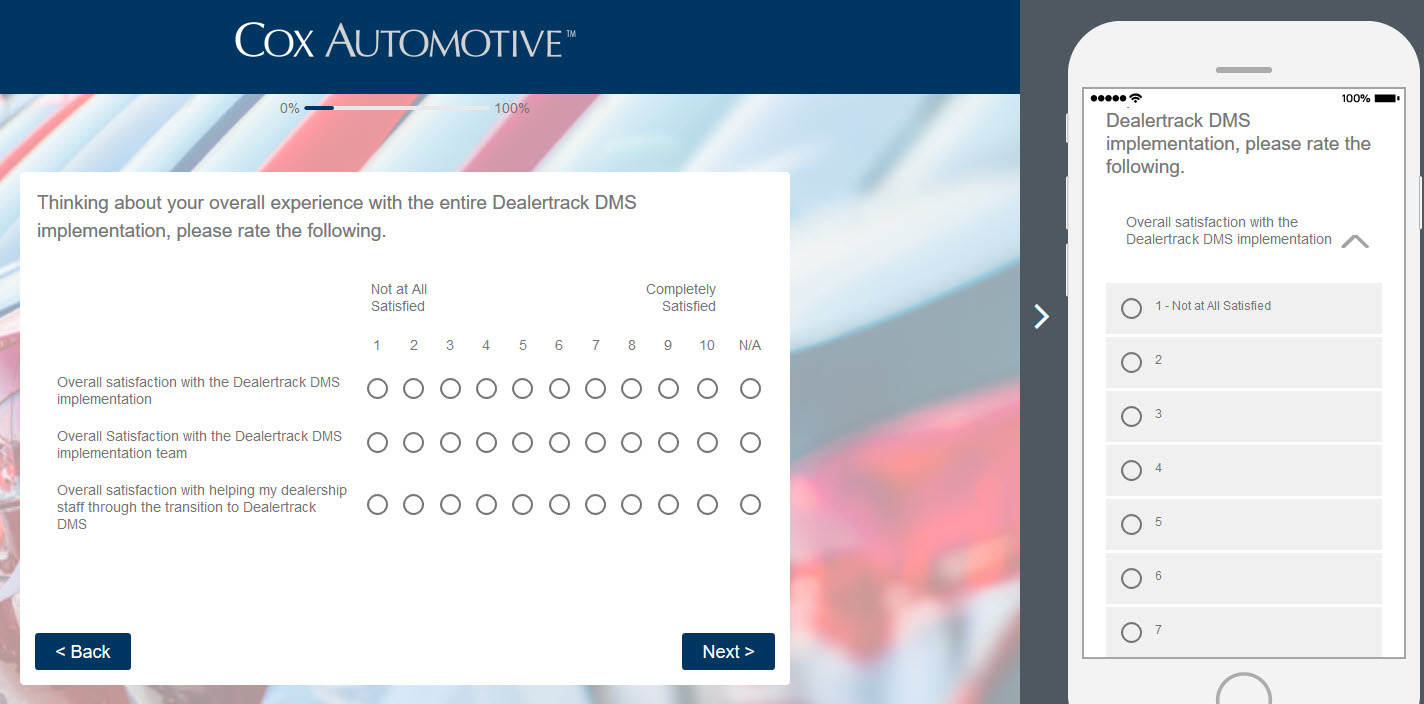 Someone who knows CSS better could probably improve this, but in the custom css box under Look & Fell I have this:
Someone who knows CSS better could probably improve this, but in the custom css box under Look & Fell I have this: