Hi everyone,
I want a textbox where the user can enter a date but only in YYYY format, and it should be from 2020 onwards.
I was unable to find a RegEx for this, and Qualtrics doesn't have only YYYY as an option.
Does anyone have any suggestions or could point me in the right direction?
I presume this can be done via in Javascript but unfortunately I don't know that. If it is the JS route, is it possible for only the "current year" and "next 2 years" i.e., 2020, 2021, and 2022, to be valid options?
Thanks!
Best answer by rondev
View original



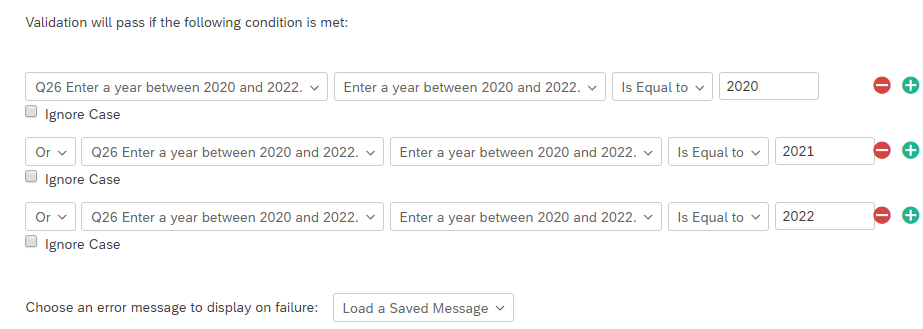 And here's an example using Content Validation.
And here's an example using Content Validation.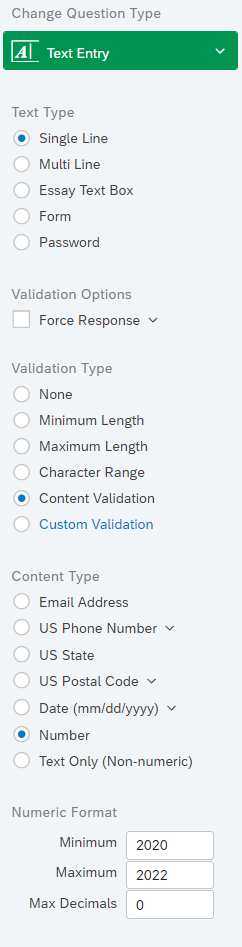
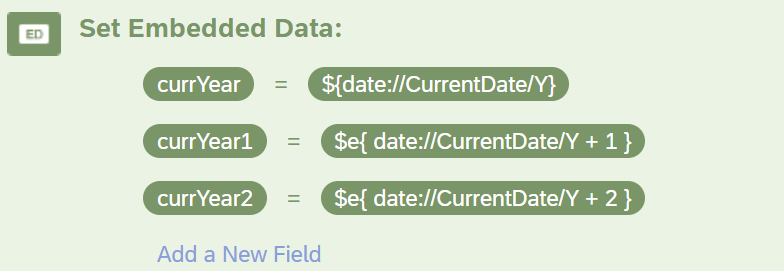
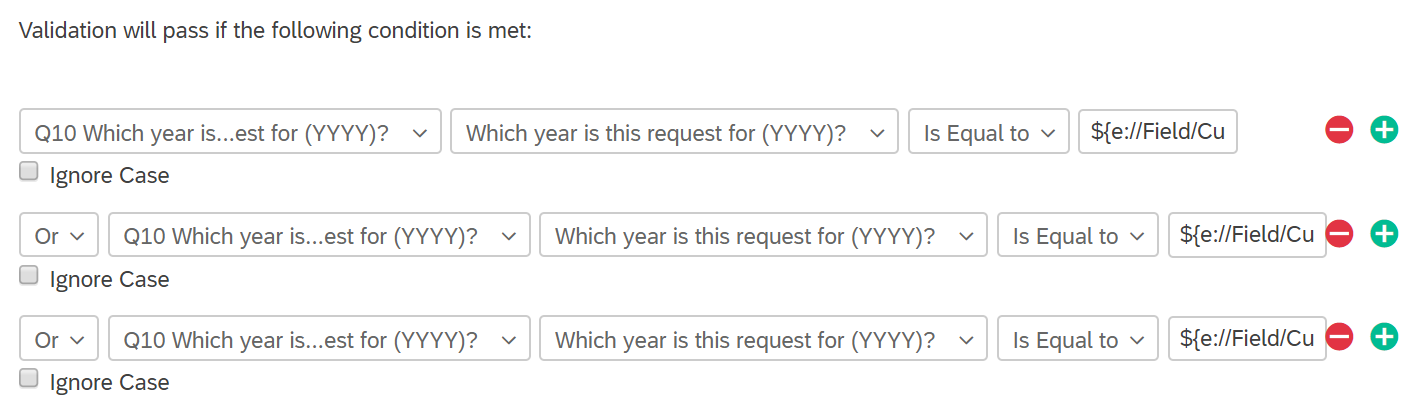 It's cut off, but I copy/pasted the exact text you provided in the custom validation field.
It's cut off, but I copy/pasted the exact text you provided in the custom validation field.