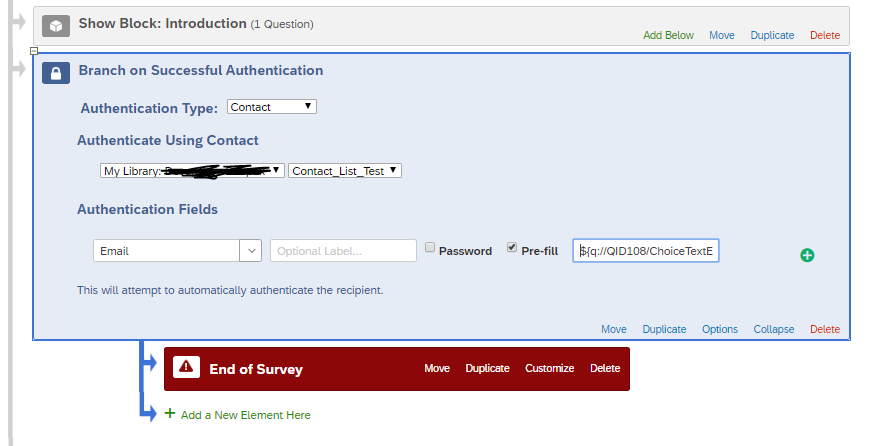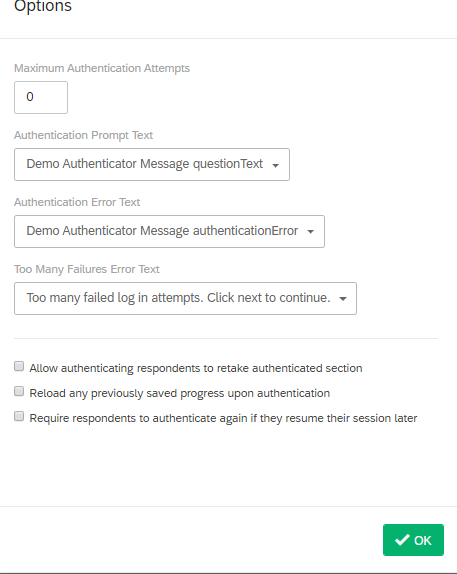In my survey 1, the user enter his credentials - First Name, Last Name and Email Address. Once he enters the information, I am triggering a Contact List trigger where the contact list gets updated.
Post that, I have added a task under Action where a personalised link to the Survey 2 will be sent to user on the email address.
My problem statement - I want to ensure that when the user fills in their email address in Survey 1 and if that already exists in the contact list, it should not add it to contact list and give some error message. How do I do this?
P.S. - I am using Customer Confidence pulse survey from COVID-19 solution. Its free and only offers basic features.
Best answer by rondev
View original


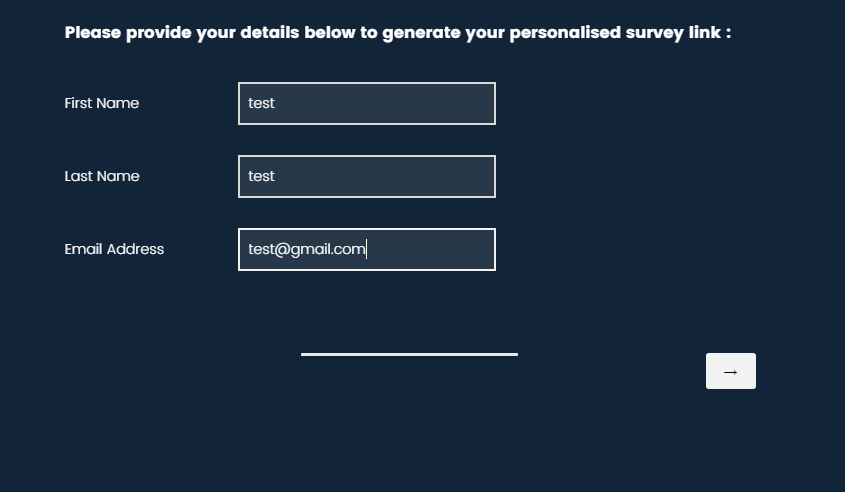 This is the start of my survey. - this particular question is of the type text entry with forms and it has three fields
This is the start of my survey. - this particular question is of the type text entry with forms and it has three fields when entering for the first time, it worked fine.
when entering for the first time, it worked fine.