Is there a way to combine the text entry and Likert variation in a Matrix Table question?
For example, in the Likert variation, I'd like the rows statements to be text field for people to enter and then tick answer in one of the columns.
Specifically, the question will be: Addresses.
The respondent will then manually input the address(es) in the rows, and then the answers (pick one) will be either Permanent or Remittance or Tax-reporting site corresponding to each address. It have to have at least three rows to give flexibility and possibility of everyone has more than one property/addresses.
Thanks!
Best answer by SabinnaC
View original


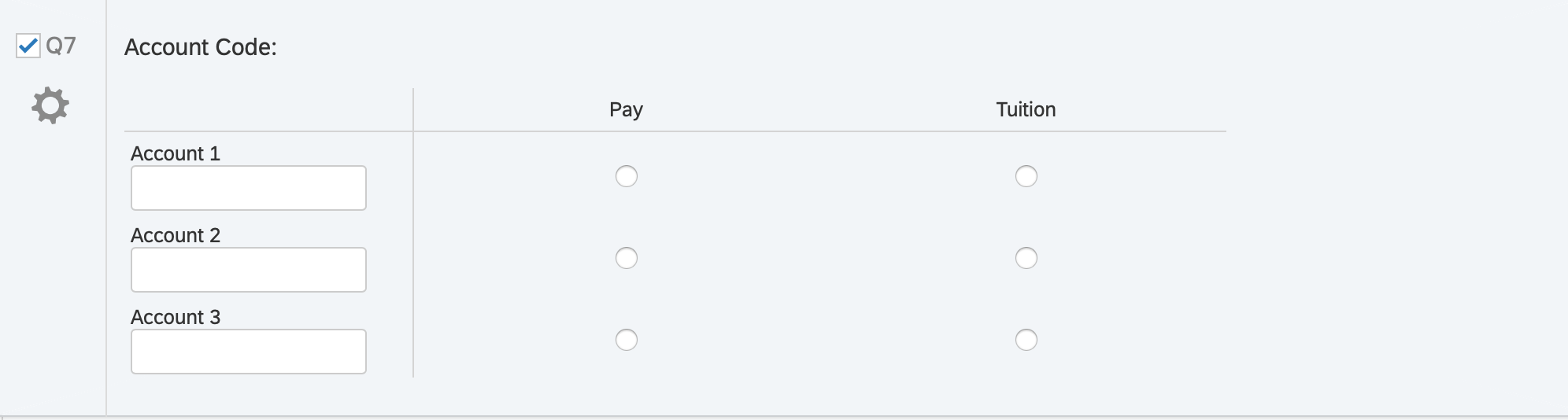
 . I'd also like to know if there is a way that the survey taker can start writing from the left top of the box instead of the middle (default). More specifically, I'd prefer to have more a form field option/essay text, but as I want the user to enable to add rows, I'm "forced" to use the matrix table with text entry. I achieved to modify the width, but not the height neither the position where the cursor starts. Any suggestions?
. I'd also like to know if there is a way that the survey taker can start writing from the left top of the box instead of the middle (default). More specifically, I'd prefer to have more a form field option/essay text, but as I want the user to enable to add rows, I'm "forced" to use the matrix table with text entry. I achieved to modify the width, but not the height neither the position where the cursor starts. Any suggestions?