Hi,
In our survey, we have 3 branches based on the frequency of the usage of a product (Never, a few times, and frequent).
In the "a few times" and "never" branch, there is a text set question "do you wish to receive more info on how to use the product?". So the same question phrase occurs in both branches, but they are two different "questions" technically (so QID5 and QID10 let's say).
(yes, we should have put that question into a block, and repeated the same block in both branches, but the survey is already done)
Likewise in the "a few times" and "frequent" branches, there is a multi-answer question "what type of data are you looking for in the product"? that was asked in two different QID's.
How can we combine such questions for use in the dashboard? A Measure Group doesn't work as they are not numeric.
We want to have a widget that shows a breakout of the "what type of data are you looking for in the product" by the usage Frequency.
(so to see that people looking for Data_A are mostly frequent users, wile people looking for Data_B are mostly "a few times" users).
Likewise also for the "do you want more info", we want to see how many people want more info per usage frequency.
Best answer by chasemcl
View original




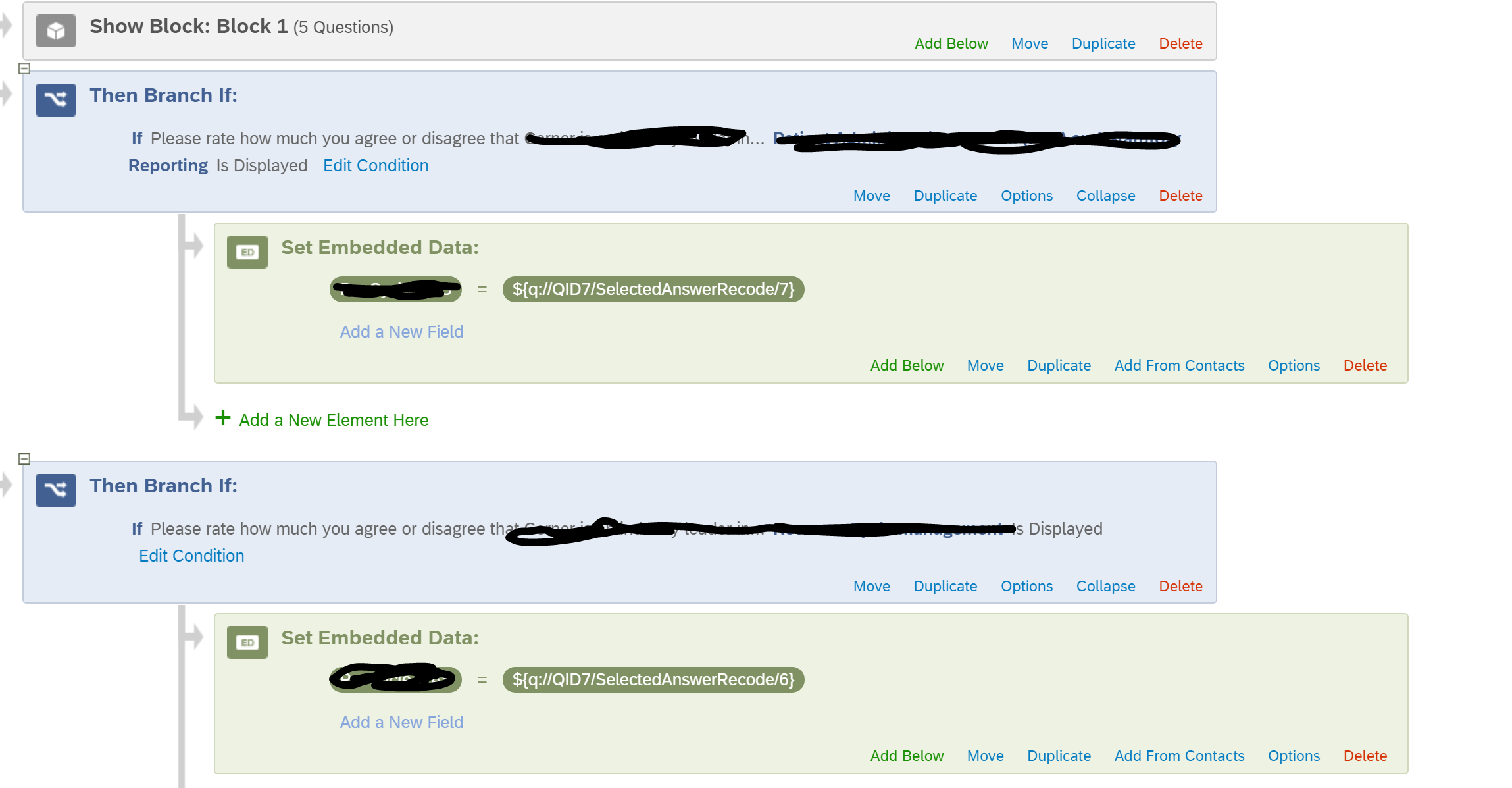 This would record the data in one field going forward. Moving the previously collected data into this field may have to be manual. I am not sure what the most efficient way would be without knowing the data set.
This would record the data in one field going forward. Moving the previously collected data into this field may have to be manual. I am not sure what the most efficient way would be without knowing the data set.


