I am trying to pull the name of recipient's name from Contact List to create Branch Logic on each block.
Based on each recipient, it would determine which block of survey, he/she will see from the survey.
How do I go about doing this?
First, I thought creating a drop down menu by each recipients' name in one block, then tie that selection from the drop down into Branch Logic, but it does not seem to have that option.
Thanks in advance.
Justin
Best answer by TomG
View original


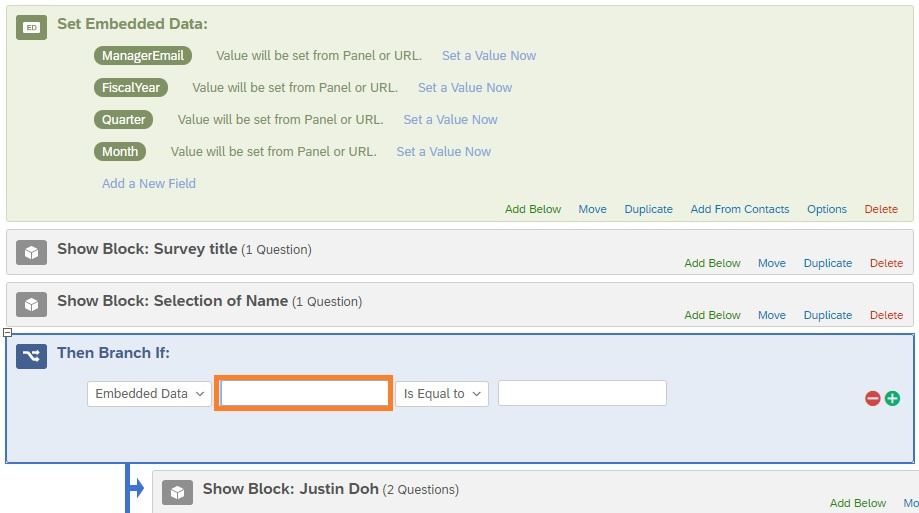 My logic is bringing in RecipientFirstName & RecipientLastName, but how do I go about doing it?
My logic is bringing in RecipientFirstName & RecipientLastName, but how do I go about doing it?