Hello,
Sorry if this is really basic but have been trying to solve this for a while and cannot figure it out. The questions to my survey are statements formatted on a Likert scale where people can indicate their level of agreement with given statement. I also want to provide participants with the option to provide an explanation for their rating. Lastly, I am choosing the "request response" options in my survey as I want participants to be prompted if they did not indicate their level of agreement for a given statement.
On Qualtrics, I have chosen the side-by-side format so that you have the statement in the 1st column, the Likert scale on the 2nd column and a comment box on the 3rd one.
The problem that I have is that although I want to make answering the comment box optional, when I take the survey, Qualtrics tells me I have not answered all questions because I did not enter anything in the comment boxes. My question is thus: how do I make the comment box optional while leaving the Likert-scale clolumn with the "request response" option active?
Here is a screenshot of the message I get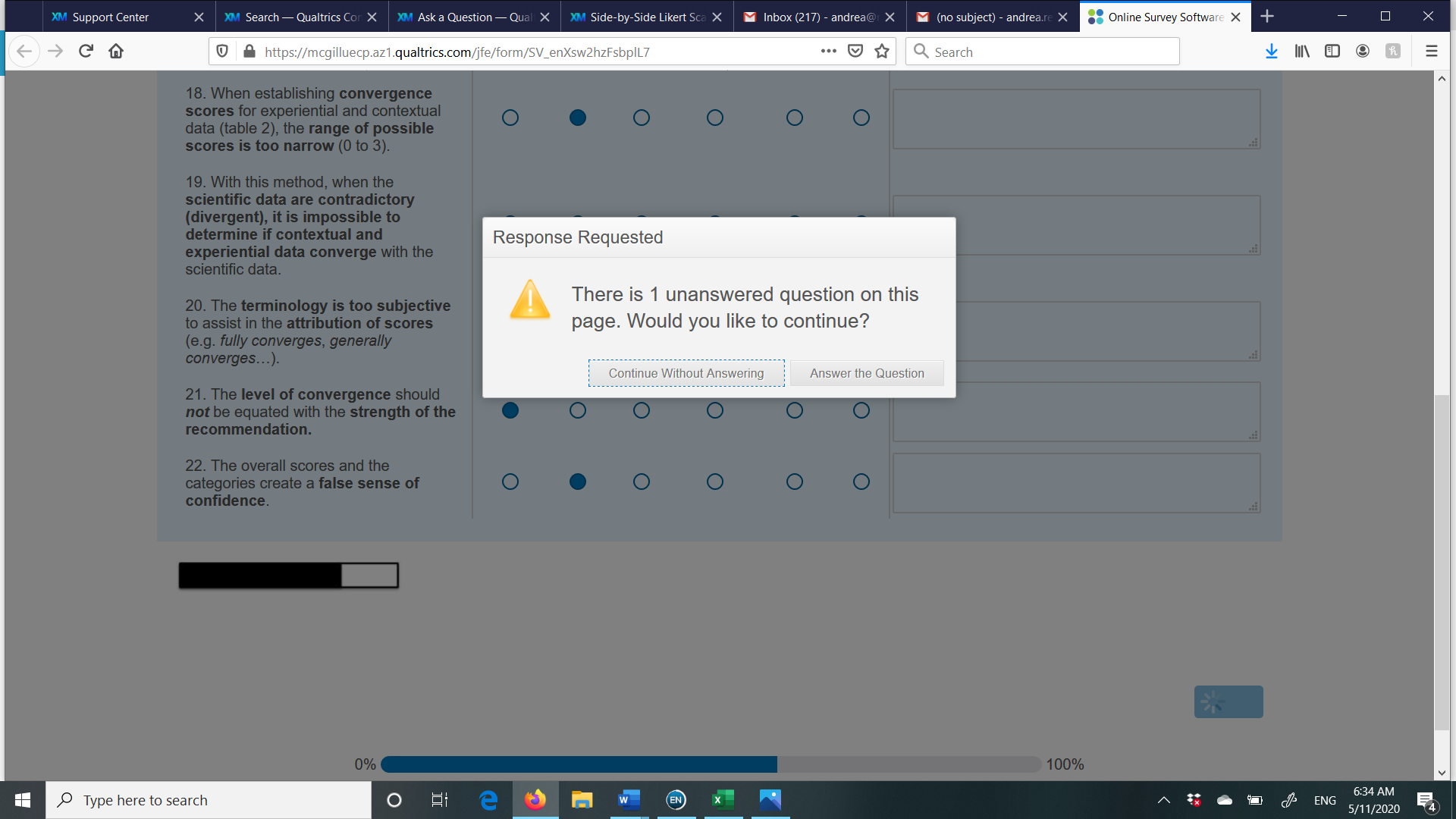 Thanks!
Thanks!
Andrea
PS I have tried to play around with the "Text Entry Validation" options for the comment section Column options (Force Response unchecked, Force response checked + minimum length= 0, Force Response Range =0), but nothing seems to resolve my problem
Side-by-Side Likert Scale + optional comment
We cannot apply condition on "Request response", so we cannot do this using this settings. Anyway, since you are not doing force response, technically both likert scale and open ended can be left empty.
If you still want this settings, then using JS you need to create a duplicate next button and hide the original next button. On click of duplicate next button, check if any likert scale selection is not selected then show custom dialog box (same as qualtrics request response) and accordingly take actions.
It is important to be able to force responses at a more granular level; eg at least one row and Column A while allowing Column B and Rows 2 onward to be blank. The current behavior is not intuitive and not as full featured as it could be.
Leave a Reply
Enter your username or e-mail address. We'll send you an e-mail with instructions to reset your password.



