I have created a survey and do not want to include question number on the page. But there is always a dot on the tope left corner of every page (see the pictures underneath). How to delete it? Thanks in advance!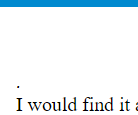
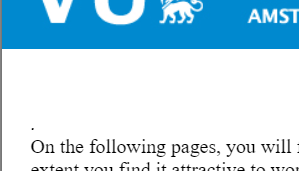
Best answer by rondev
View originalI have created a survey and do not want to include question number on the page. But there is always a dot on the tope left corner of every page (see the pictures underneath). How to delete it? Thanks in advance!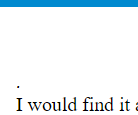
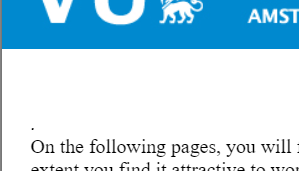
Best answer by rondev
View originalThank you so much
Enter your username or e-mail address. We'll send you an e-mail with instructions to reset your password.