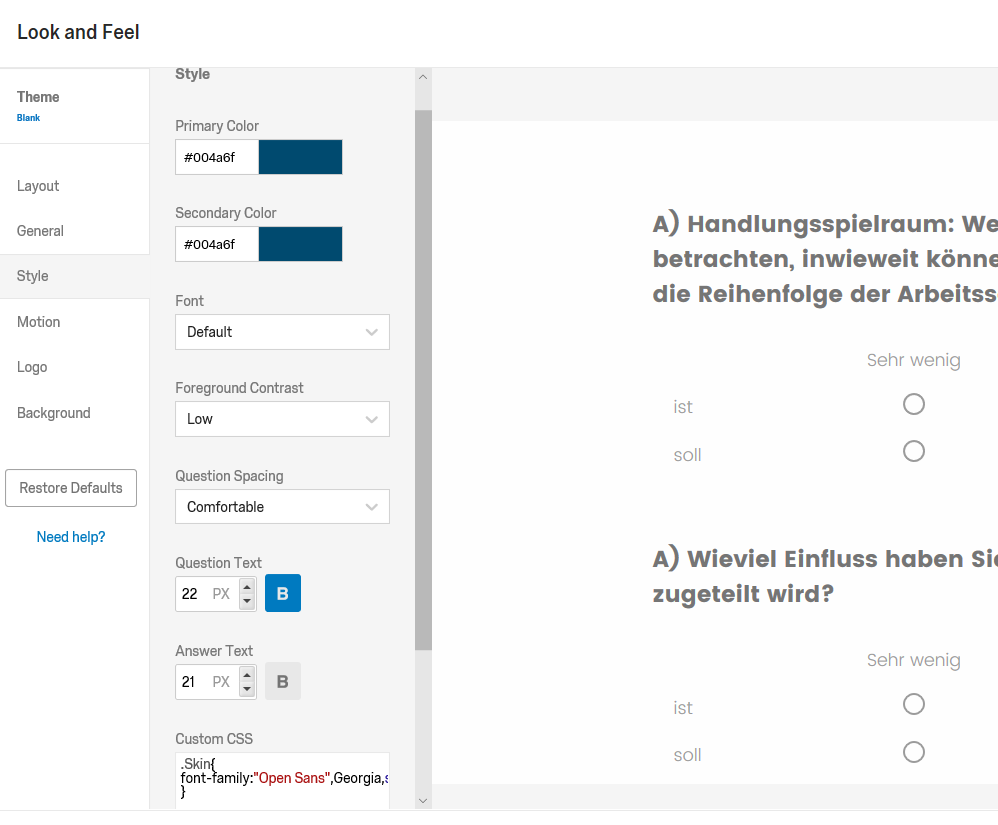Dear community,
I need to create a Survey by using a draft word document. In the word document are the necessary questions for the Survey. I have set in General, in the look&feel function, a specific font style with specific colour and font size. I hoped that the whole survey would overtake these settings. But when I copied the questions from the word document in qualtrics the font style and size unfortunately changed. And also when I jumped into the translation window. Also the translated text lost the default font style and size. My only idea was to edit each question with the rich content editor to get the needed font style and size but this costs a lot of time and is not really user friendly. Is there any other possibility to adjust the font style and size as a whole?
Thanks a lot for your help!
Kr
CW
Best answer by rondev
View original