Best answer by TomG
View originalScheduling Reminder Emails
I need to send out reminder emails but my emails that I have already sent out are not in a consolidated list but rather each email that I sent out is to one person. When I click on schedule reminder under the emails of the individuals who haven't completed their survey, it only gives me the option to choose unfinished respondents but there is only one person that the email was sent to. Does this mean that it will send it to the one person or if there another way that I can schedule the reminders to everyone in the project that didn't finish the survey?
The screen shots demonstrate what I am talking about...
@Annelise_Murphy76,
It will send the reminder to the one person if they haven't completed the survey. Since you sent out the invites on an individual basis, you'll have to schedule the reminders individually as well. So this time that's the only way you can do it.
In the future, if you want to send emails to less than the entire mailing list, you should create a sample. Then you can send invites and reminders to the sample.
It will send the reminder to the one person if they haven't completed the survey. Since you sent out the invites on an individual basis, you'll have to schedule the reminders individually as well. So this time that's the only way you can do it.
In the future, if you want to send emails to less than the entire mailing list, you should create a sample. Then you can send invites and reminders to the sample.
It may be too late to do this now, but I have a survey that uses anonymous links and is sent to a mailing list so I _cannot_ use reminders. In order to work around this, I set up a contact list trigger that "unsubscribes" people who have already completed the survey so they don't receive reminders. When it is time to send reminders I just send to the original recipients again, but anyone who completed the survey is unsubscribed and does not receive the reminder.
@VirginiaM that's so clever! Are you collecting some sort of identifier or contact information within the survey to identify the respondent? Or are you able to somehow dynamically pull in their information without them having to enter it? I'm asking this here in case others are interested but if it's not the appropriate forum then please send me a message 

@bstrahin we pull in identifiers through SSO and embedded data fields. This is the method we use for our course evaluations 

!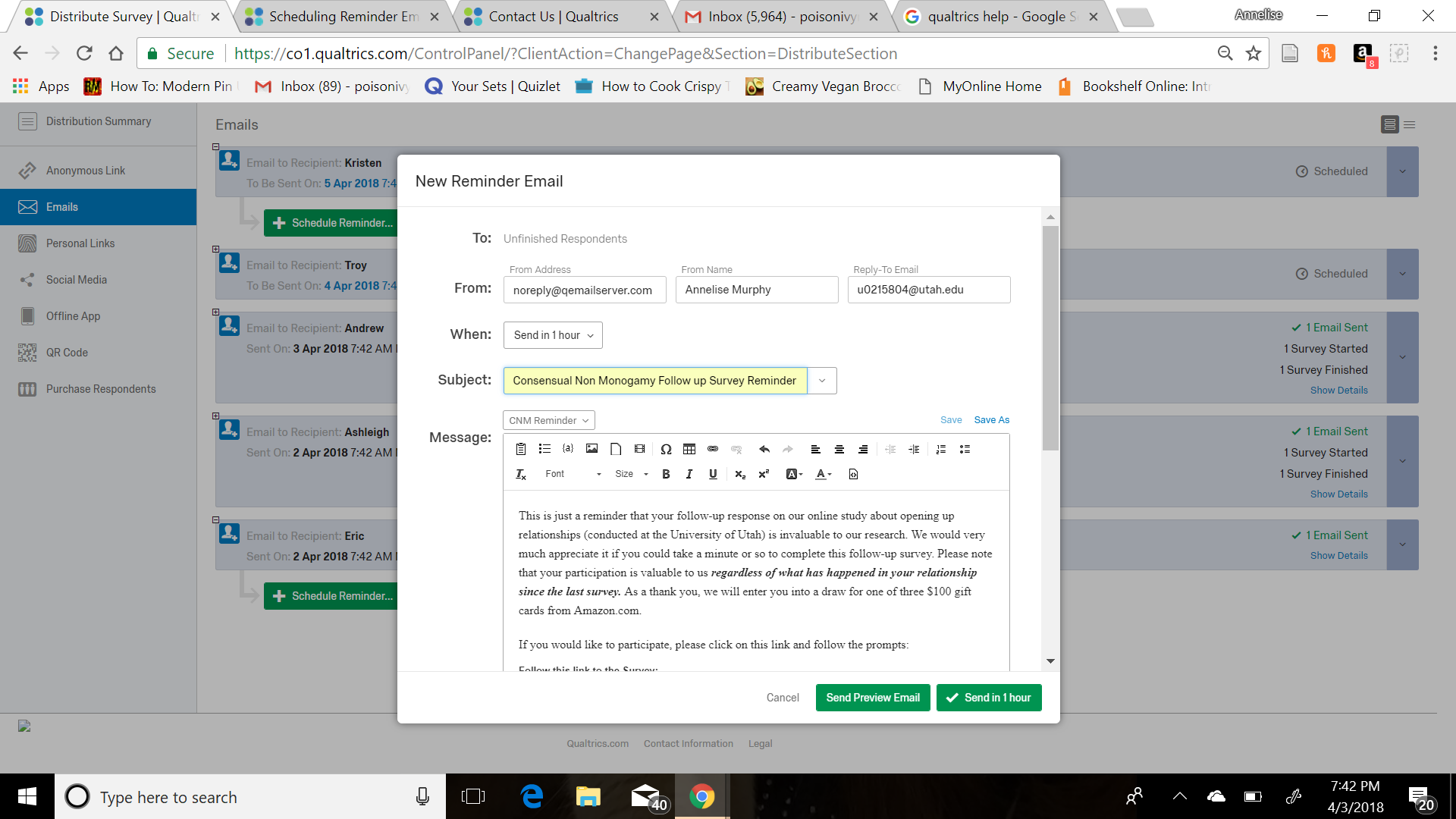
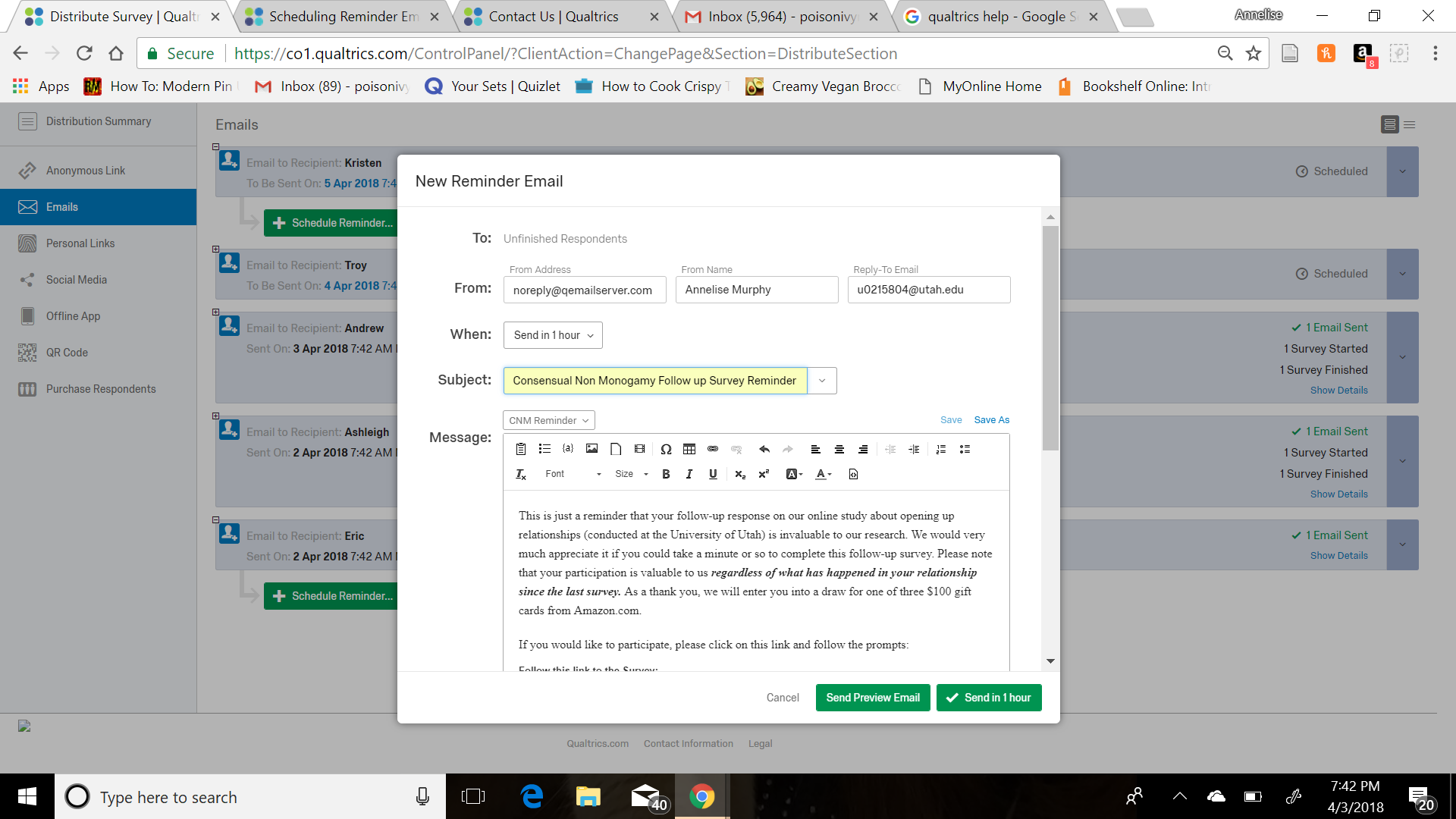
So I have distributed my survey via email (individual links), on an individual basis (as people are signing up to my study one-by-one).
I am hoping to send reminders to just one person at a time.
When I click "schedule reminder", in the "to" box on the email it always says "unfinished respondents". But then when I save the reminder email, it only appears under one person (the one I clicked). Just to check - does this mean that this reminder will only be sent to that selected person, rather than to ALL unfinished respondents?
I am hoping to send reminders to just one person at a time.
When I click "schedule reminder", in the "to" box on the email it always says "unfinished respondents". But then when I save the reminder email, it only appears under one person (the one I clicked). Just to check - does this mean that this reminder will only be sent to that selected person, rather than to ALL unfinished respondents?
Leave a Reply
Enter your username or e-mail address. We'll send you an e-mail with instructions to reset your password.






