Best answer by bstrahin
View originalHow do I use a response from my screener survey to send a qualified person to the next phase?
In other words, if someone fills three certain conditions, we want them to take the survey. How can I redirect them?
If I am understanding your question right, I believe this can be achieved through Display Logic.
With Display Logic, you can set multiple parameters for a certain question to appear. You will see this expanded on in the article I linked. Using display logic, you could start your survey with your screener questions, and then add display logic that allows your participants to have access to the main part of your survey ONLY IF they passed the screener questions.
If it sounds like I am on the right track, reply to this comment and I can guide you further!
With Display Logic, you can set multiple parameters for a certain question to appear. You will see this expanded on in the article I linked. Using display logic, you could start your survey with your screener questions, and then add display logic that allows your participants to have access to the main part of your survey ONLY IF they passed the screener questions.
If it sounds like I am on the right track, reply to this comment and I can guide you further!
So I think the better solution than apply Display Logic to all of your remaining questions is to create a block for your screener questions. Then put the rest of your survey questions in another bock. You can then go into Survey Flow (https://www.qualtrics.com/support/survey-platform/survey-module/survey-flow/survey-flow-overview/) and apply Branch Logic (https://www.qualtrics.com/support/survey-platform/survey-module/survey-flow/standard-elements/branch-logic/) to either have people advance through the rest of your survey. If they don't qualify for that block, the survey will end.
> @bstrahin said:
> So I think the better solution than apply Display Logic to all of your remaining questions is to create a block for your screener questions. Then put the rest of your survey questions in another bock. You can then go into Survey Flow (https://www.qualtrics.com/support/survey-platform/survey-module/survey-flow/survey-flow-overview/) and apply Branch Logic (https://www.qualtrics.com/support/survey-platform/survey-module/survey-flow/standard-elements/branch-logic/) to either have people advance through the rest of your survey. If they don't qualify for that block, the survey will end.
Right! Thanks for coming in and filling in the blanks for me. I'm just starting using Qualtrics so I was banking on this happening.
> So I think the better solution than apply Display Logic to all of your remaining questions is to create a block for your screener questions. Then put the rest of your survey questions in another bock. You can then go into Survey Flow (https://www.qualtrics.com/support/survey-platform/survey-module/survey-flow/survey-flow-overview/) and apply Branch Logic (https://www.qualtrics.com/support/survey-platform/survey-module/survey-flow/standard-elements/branch-logic/) to either have people advance through the rest of your survey. If they don't qualify for that block, the survey will end.
Right! Thanks for coming in and filling in the blanks for me. I'm just starting using Qualtrics so I was banking on this happening.
@BThomas - What @bstrahin said would be the best practice and my recommendation.
With that said, if you need to keep the 2 surveys separate for some reason, then you can branching logic in the survey flow with 2 end of survey options. One if they do not qualify for the survey, then it just ends the survey and the other if they do qualify for the survey then that end of survey block element can be customized to redirect them the other survey via a redirect link.
Note, this would be easiest if the 2nd survey is an anonymous survey, but it can be done with a none-anonymous link where you want certain embedded data to be attached. To do this, you would make the URL string in the survey flow and attach the needed embedded data fields at the end of the anonymous link:
Example: surveyURL&embeddeddataA=(use piped text to pipe in the embedded data field you care about)&(repeat for all embedded data you need).
You then should be able to use this new URL as the redirect link in the appropriate end of survey element. Again, this is NOT a best practice and would result in disconnected data and 2 responses used up for each eligible survey response. I am only mentioning this in case you need the two surveys to be separate for some (presumably legit) reason.
With that said, if you need to keep the 2 surveys separate for some reason, then you can branching logic in the survey flow with 2 end of survey options. One if they do not qualify for the survey, then it just ends the survey and the other if they do qualify for the survey then that end of survey block element can be customized to redirect them the other survey via a redirect link.
Note, this would be easiest if the 2nd survey is an anonymous survey, but it can be done with a none-anonymous link where you want certain embedded data to be attached. To do this, you would make the URL string in the survey flow and attach the needed embedded data fields at the end of the anonymous link:
Example: surveyURL&embeddeddataA=(use piped text to pipe in the embedded data field you care about)&(repeat for all embedded data you need).
You then should be able to use this new URL as the redirect link in the appropriate end of survey element. Again, this is NOT a best practice and would result in disconnected data and 2 responses used up for each eligible survey response. I am only mentioning this in case you need the two surveys to be separate for some (presumably legit) reason.
@bstrahin
Thanks for the advice! I set up the survey flow like this (can you see the picture?) But it is not ending the survey when I've asked it to. What am I doing wrong?
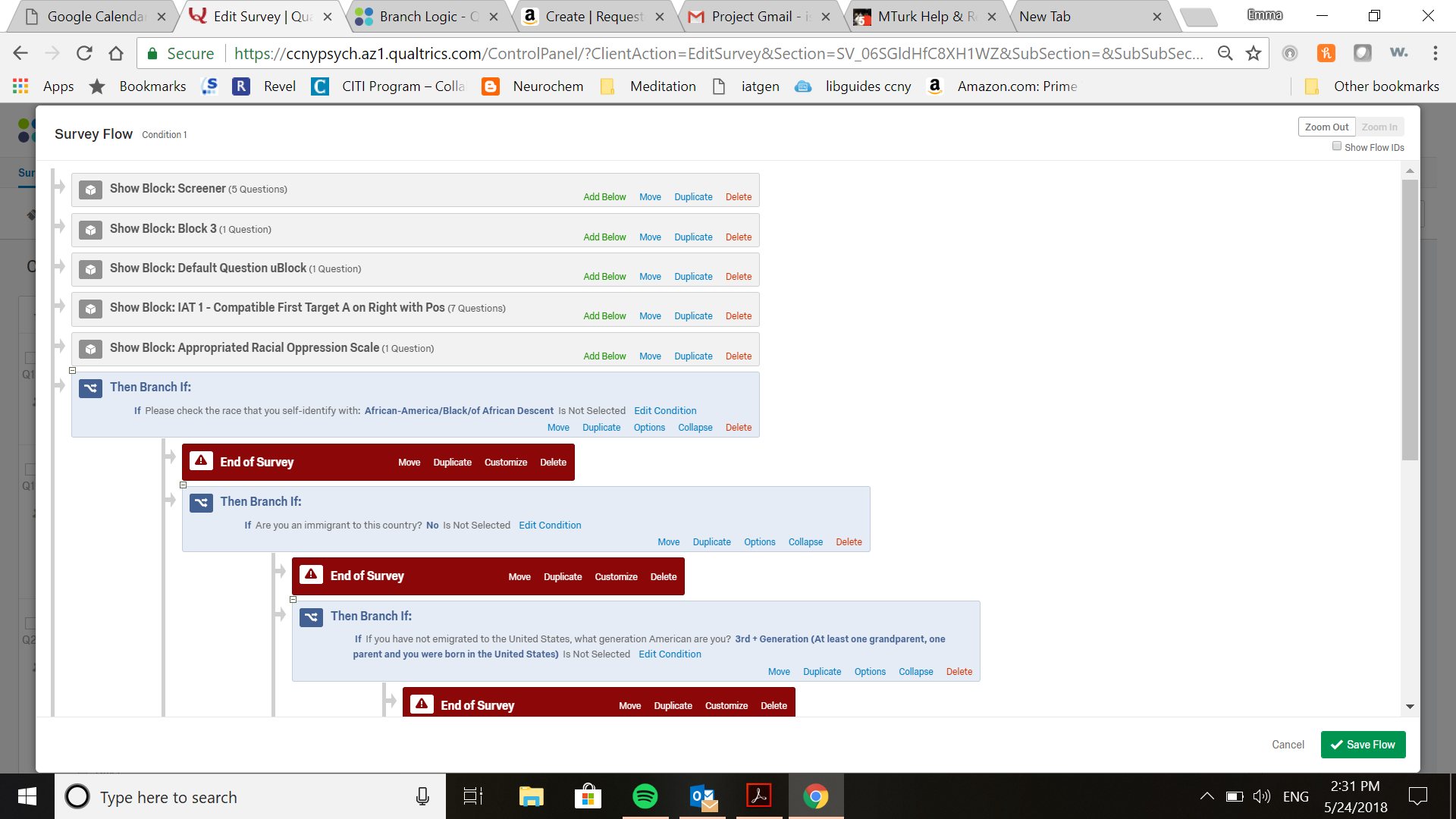
!
Thanks for the advice! I set up the survey flow like this (can you see the picture?) But it is not ending the survey when I've asked it to. What am I doing wrong?
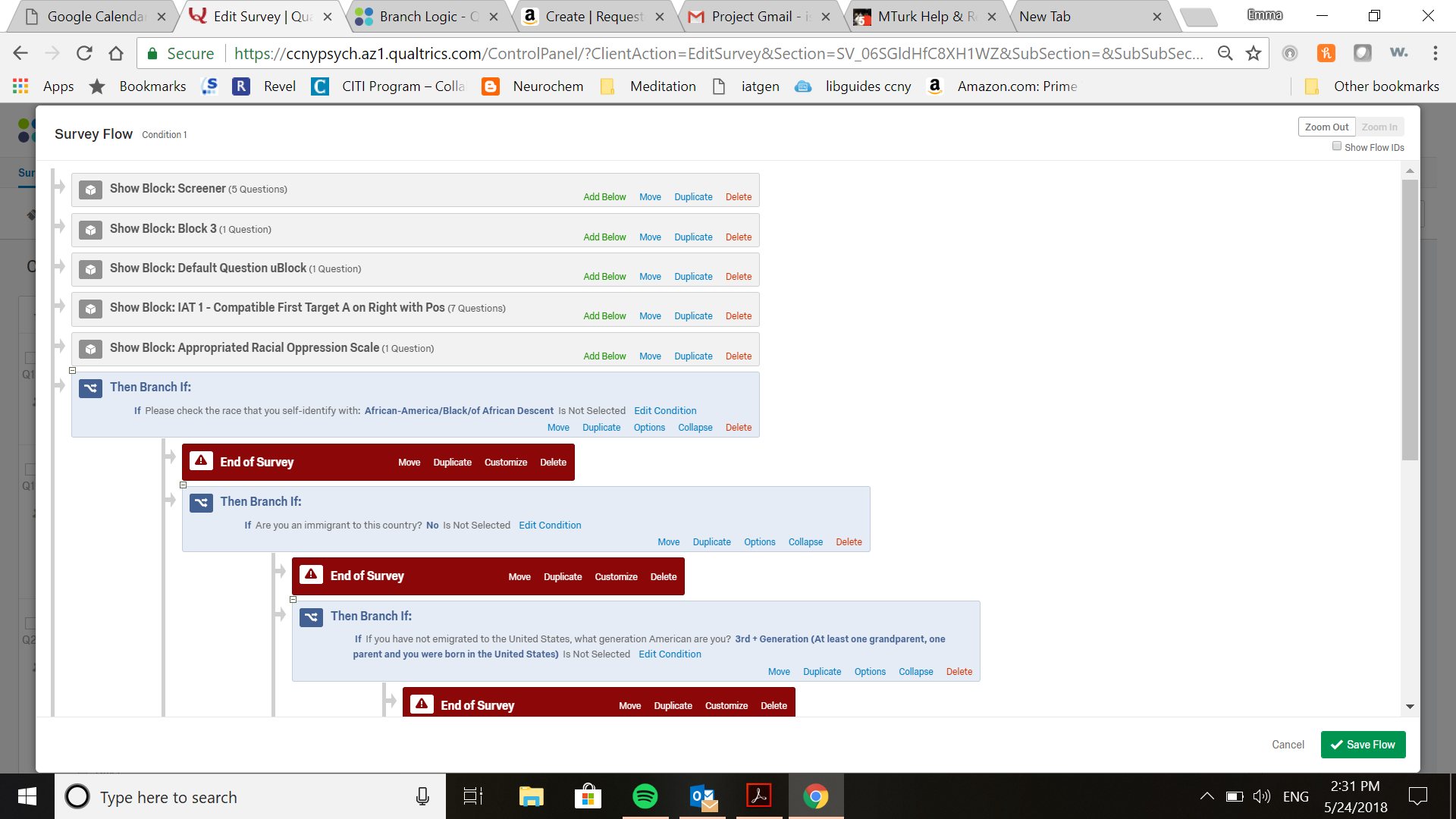
!
@BThomas - we can't see anything.
@BThomas From what I can see your logic seems off.
In your flow I am going to assume the AA/Black/African Descent, Immigration status, and not third gen are all in your screen block.
In your flow you have these nested, so that means the last two will actually never hit. You need to be very careful on your indenting.
The way your program is working:
1. Goes through Screener block
2. Goes through Block 3
3. Goes through uBlock
4. Goes through IAT 1 block
5. Goes through Appropriate Racial block
Then logic is triggered to check if not AA, when true terminates. And nothing else happens after that because of the indents.
What you would want to do is have your criteria all in the Screener block and your flow to be (where the numbers are all at that first outside level and not indented):
1. Screen Block
2. Branch to check not AA descent -> indent the End of Survey element that triggers if true
3. Branch to check not immigrant -> indent the End of Survey element that triggers if true
4. Branch to check not 3+ gen -> indent the end of survey element that triggers if true
5. Block 3
6. uBlock
7. IAT 1 Block
8. Appropriate Racial Block
This has everyone answer the screener, knock out anyone who is not AA descent, and and immigrant, and less than third gen. Then continues the survey fro those who are of AA descent, immigrants, and less than third gen.
IF you wanted only one criteria to be true the best way to set this up is then:
1. Screener block
2. Branch with logic AA descent checked + OR immigrant Yes + OR 3+ gen Not selected
THEN INDENT UNDER THE BRANCHES
* Block 3
* uBlock
* IAT 1
* Appropriate Racial
COME BACK OUT
3. End of Survey element with wording for those who you terminated
In your flow I am going to assume the AA/Black/African Descent, Immigration status, and not third gen are all in your screen block.
In your flow you have these nested, so that means the last two will actually never hit. You need to be very careful on your indenting.
The way your program is working:
1. Goes through Screener block
2. Goes through Block 3
3. Goes through uBlock
4. Goes through IAT 1 block
5. Goes through Appropriate Racial block
Then logic is triggered to check if not AA, when true terminates. And nothing else happens after that because of the indents.
What you would want to do is have your criteria all in the Screener block and your flow to be (where the numbers are all at that first outside level and not indented):
1. Screen Block
2. Branch to check not AA descent -> indent the End of Survey element that triggers if true
3. Branch to check not immigrant -> indent the End of Survey element that triggers if true
4. Branch to check not 3+ gen -> indent the end of survey element that triggers if true
5. Block 3
6. uBlock
7. IAT 1 Block
8. Appropriate Racial Block
This has everyone answer the screener, knock out anyone who is not AA descent, and and immigrant, and less than third gen. Then continues the survey fro those who are of AA descent, immigrants, and less than third gen.
IF you wanted only one criteria to be true the best way to set this up is then:
1. Screener block
2. Branch with logic AA descent checked + OR immigrant Yes + OR 3+ gen Not selected
THEN INDENT UNDER THE BRANCHES
* Block 3
* uBlock
* IAT 1
* Appropriate Racial
COME BACK OUT
3. End of Survey element with wording for those who you terminated
Leave a Reply
Enter your username or e-mail address. We'll send you an e-mail with instructions to reset your password.






