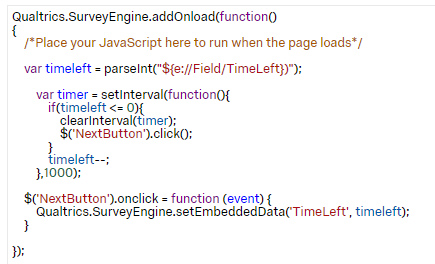I also do not want the timer to display on each page.
I have found that there is a partial answer to my question here (https://stackoverflow.com/questions/47317718/how-to-use-automatically-move-respondents-in-qualtrics-with-global-timer-for-blo) but I would appreciate any advice that would help me achieve this.
Best answer by Rich_Boits_Walker
View original