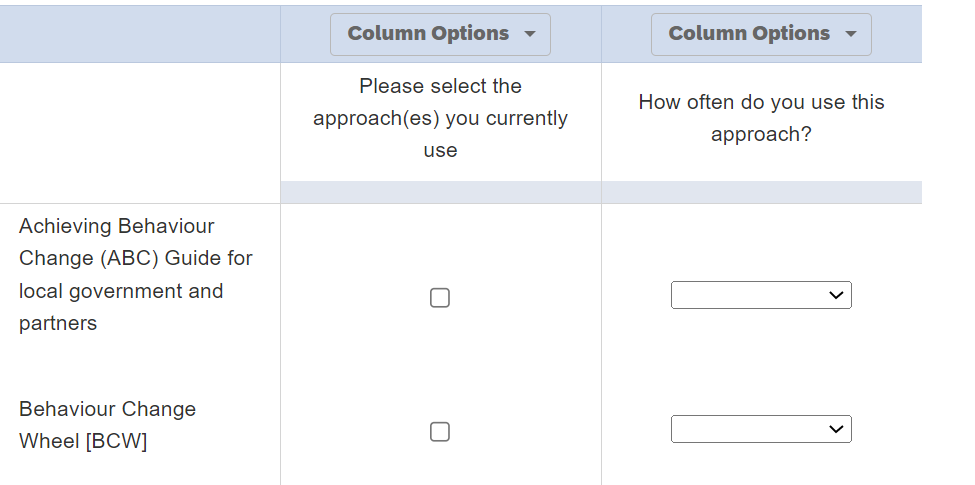I’m struggling with some custom validation on a side by side question and hoping someone can help.
I currently have a column with a yes/no question, followed by a column with a rating (see pic). I want it to require a rating if the participant has responded “yes” on that row, but not if they have responded “no”.
!
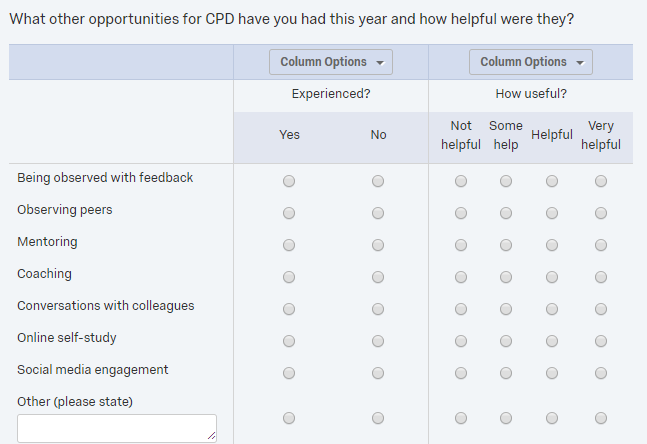
I’ve managed to do it for a single row, but it doesn’t work if I start to add the same logic for more rows. I think it’s something to do with the order of operations for the “and”s and “or”s, but I can’t work it out! If I could use brackets, I’m sure it would work.
For example, the following works for the first row, in that it allows the participant to move on regardless if "no" is selected, but requires a rating if "yes" is selected.
!
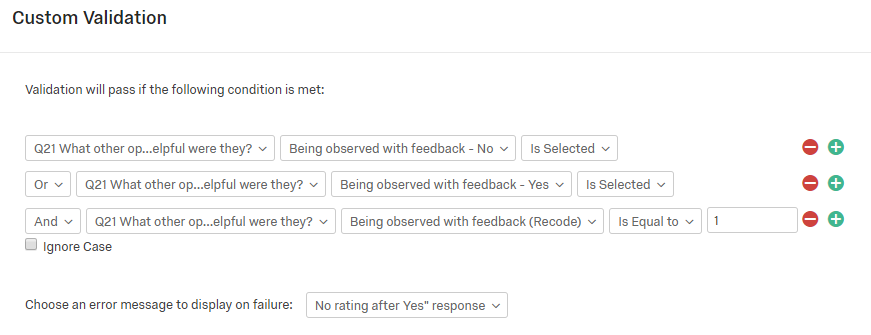
However, the following does not work. The first row still seems to work, but the validation for the second row is only checked if the answer to the first row is "yes". If it's "no", then the participant is allowed to move on, regardless of what the answer on the second row.
!
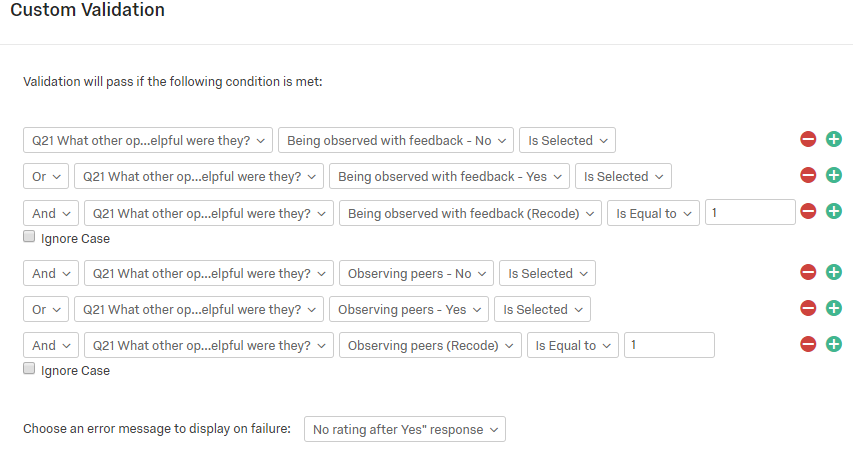
I can see that this is because if the "and"s and "or"s, but I've tried a bunch of different orders (e.g. all the "no" responses first, followed by the "yes" conditions) and I just can't get it to work. Is it actually possible? Is there another way to do it?
Best answer by TomG
View original