I have created a survey using the Rank order type (drag and drop) for all my questions. My problem is that sometimes the order of presentation of the items changes apparently with no reason. Therefore, the items happen to be displayed in a different order.
For example, if my items for a question are set in this order:
finish,
food,
water,
1,
3,
bear,
other,
other,
other,
other,
other
sometimes these items could be displayed as follows:
food,
bear,
water,
1,
3,
finish,
other,
other,
other,
other,
other
At the same time, even if the order of presentation is changed, the items are still ranked in the correct way (see image below). Therefore in my output csv file I get the responses ranked in the correct way.
!
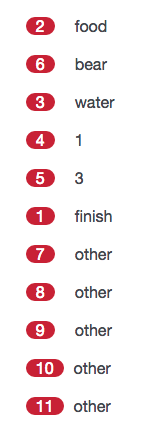
The only annoying problem is the order of presentation.
Could someone help me with this?
Thank you very much in advance,
Francesco
Best answer by DRRTGCC
View original


