This is all part of a workflow where the user can choose a block they want to complete (say Block2 first and then the next day Block1), then leave and complete another response block later. From what I am seeing though Qualtrics wants to save responses to each block as a separate response set for the user (which I do not want). Is there a way to prevent the survey flow from closing the responses for a user so they can complete another block later?
One thing I tried was adding a 'redirect' block after each of my response survey blocks to try and prevent the survey flow from 'reaching the end' after I finished each response block. This is preventing the responses from closing for the user but I am not able to call a second block (Qualtrics ignores my branching logic and goes back to last block I had submitted).
!
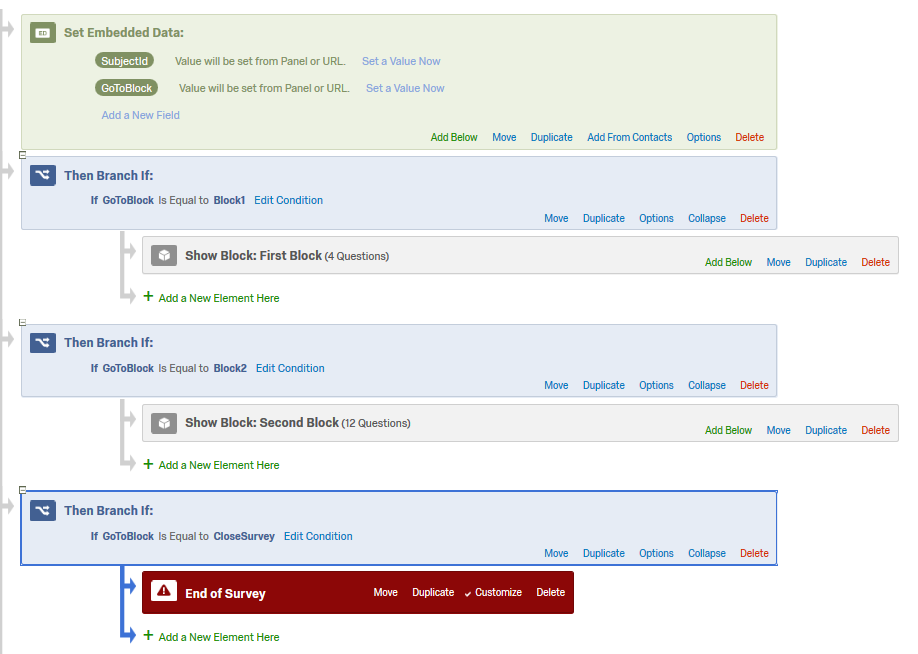
Best answer by TomG
View original



