Best answer by AnthonyR
View originalHow can I have a Quota increase by more than one per response?
> Unfortunately, quotas really aren't setup to do this, they count 1 per response. This could be achieved fairly easily by writing a small web service to track the number of reserved seats.
Yeah, I was just hoping to not go down that road. Have you set those up before for that very reason?
I'm thinking you'd have to check that parameter from your web service at the beginning of the survey flow to check if you've reached max number with according Branch Logic. Then, at the end of the survey, do a fire and forget to update the number from the response.

https://qualtrics.vanillacommunities.com/discussion/122/how-can-i-have-a-quota-increase-by-more-than-one-per-response
> > @AnthonyR said:
> > Unfortunately, quotas really aren't setup to do this, they count 1 per response. This could be achieved fairly easily by writing a small web service to track the number of reserved seats.
>
> Yeah, I was just hoping to not go down that road. Have you set those up before for that very reason?
> I'm thinking you'd have to check that parameter from your web service at the beginning of the survey flow to check if you've reached max number with according Branch Logic. Then, at the end of the survey, do a fire and forget to update the number from the response.
I haven't setup this exact situation, but I have definitely done similar things. Your assumption is correct, though I would actually do the check right before you ask for the number of registrants. That way you have the most up to date data possible.
It is still true that Quotas only count 1 per response, but guests can be included in a running TotalGuests count by using a combination of Quota counts, Math Operations, and Branching in the Survey Flow. Say it was an event and you could only bring 1 guest. You could make 2 Quotas: 1 for OneGuests and 1 for TwoGuests to gather the response counts and set the action to None (for skip logic and survey flow). Then, at the top of the Survey Flow, you can use Math Operations and the Quota counts to calculate the current TotalGuests and then Branching to direct all new respondents to an End of Survey Message once the TotalGuest count is reached. If it were 100, you could set it up like the below to end all new surveys. Or, the Embedded Data field TotalGuests could be used for Display logic within the survey.
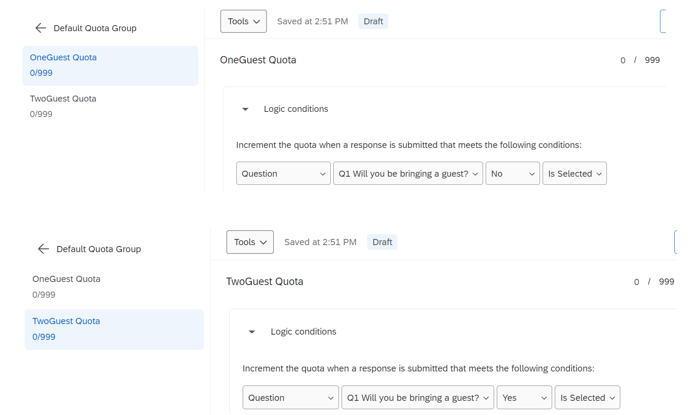
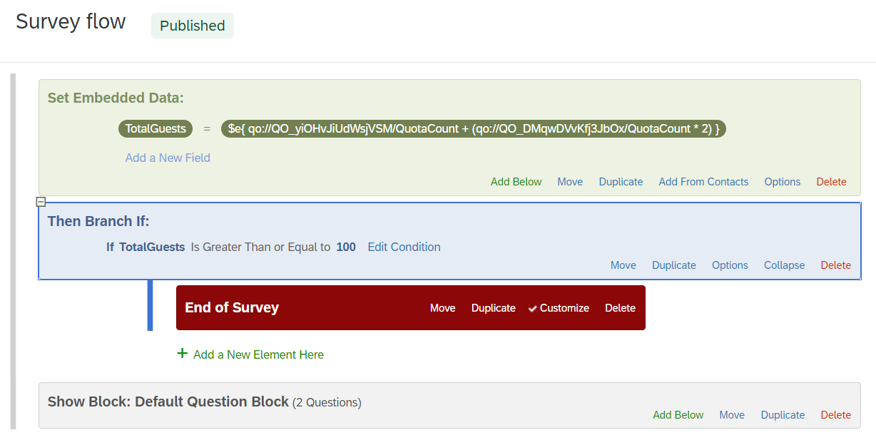
It is still true that Quotas only count 1 per response, but guests can be included in a running TotalGuests count by using a combination of Quota counts, Math Operations, and Branching in the Survey Flow. Say it was an event and you could only bring 1 guest. You could make 2 Quotas: 1 for OneGuests and 1 for TwoGuests to gather the response counts and set the action to None (for skip logic and survey flow). Then, at the top of the Survey Flow, you can use Math Operations and the Quota counts to calculate the current TotalGuests and then Branching to direct all new respondents to an End of Survey Message once the TotalGuest count is reached. If it were 100, you could set it up like the below to end all new surveys. Or, the Embedded Data field TotalGuests could be used for Display logic within the survey.
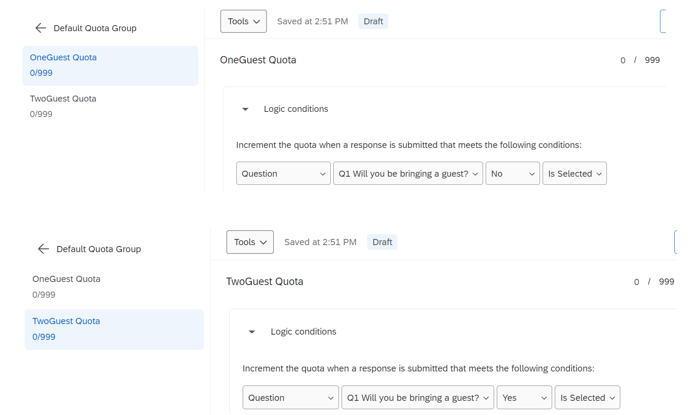
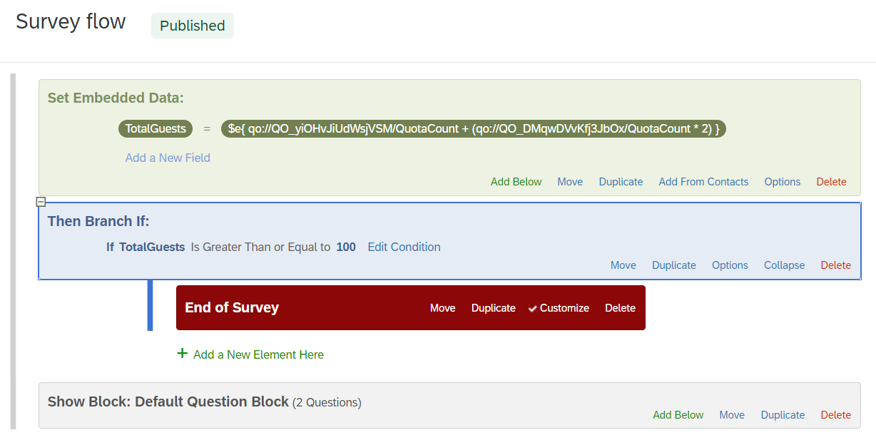
I just found this post and was trying this method out, and it’s brilliant. It is solving a problem I didn’t know was possible to solve without complicated programming.
However, I wonder if anyone has a thought on how to solve one issue - it seems the quotas don’t record instantly. If I submit multiple previews consecutively as fast as I can, a couple of them end up not catching the previous submission’s quota increment before loading the next attempt, which makes me think that will happen with multiple people submitting at once.
It’s not really an issue until you get close to your limit as it does catch up with subsequent attempts, but if one person submits just before somebody else where one or the other tips the limit, I suspect it will let both responses record even though the second is over the limit. I suppose this is just a normal limitation of Qualtrics, but wondered if anyone has any suggestions.
To clarify, I am not using End of Survey in the survey flow, I am instead using Display Logic on a response option (hide the “in-person” option for an event registration once the embedded data field of “TotalGuests” exceeds the limit).
I also figured out a cool way to stop people who try to RSVP for more guests than seats remaining by creating an embedded data field that adds their guest count request to the TotalGuests count and adding a condition that if that number exceeds the limit, feed them to a message that says there aren’t enough seats left, and actually tell them how many are left by subtracting the TotalGuests count from the limit. However, I am skeptical of relying on this since it doesn’t seem to record the quotas fast enough for multiple people to use this at once.
You can see in the second screen shot that the top response didn’t increment fast enough.
Any ideas?
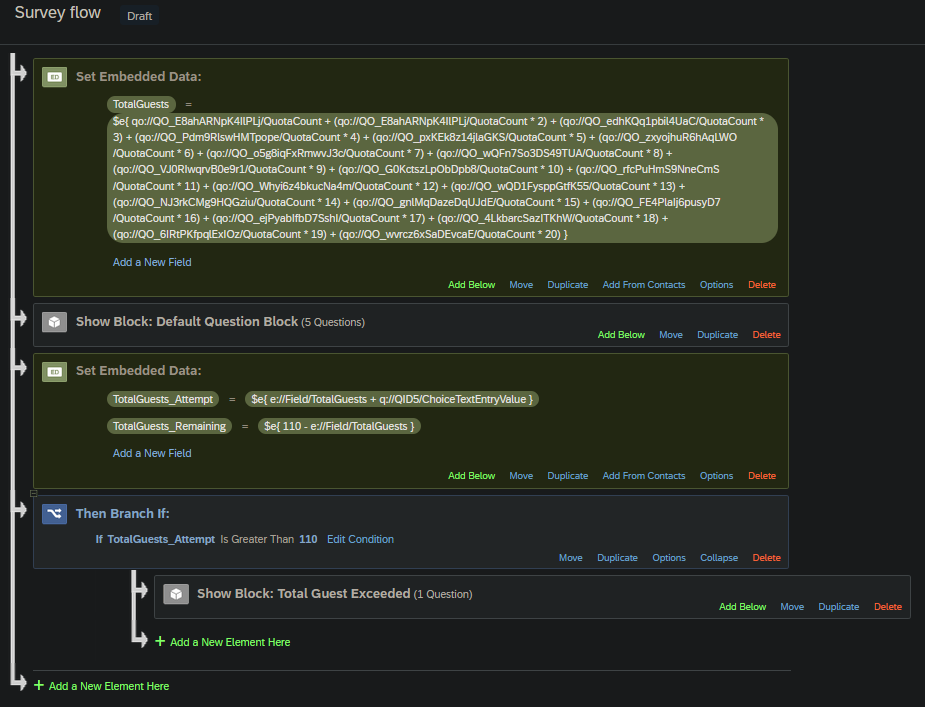
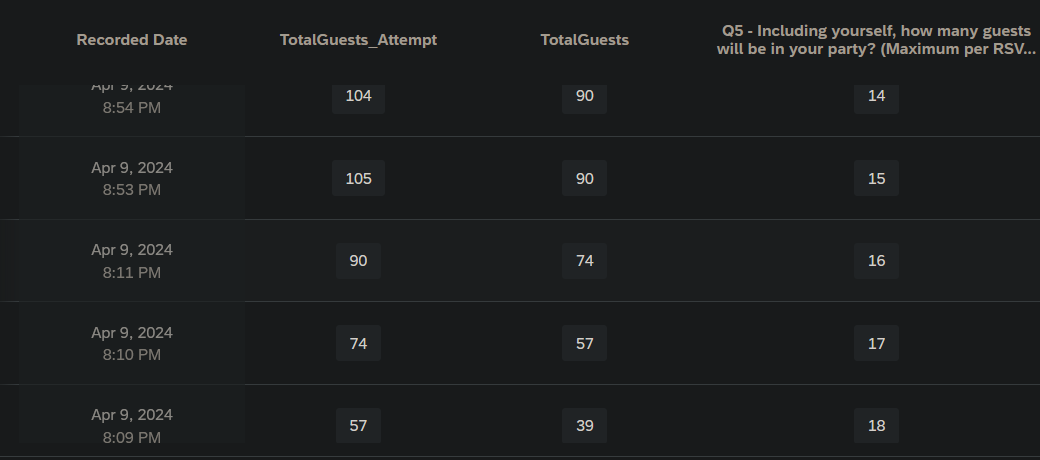
"Warning: Quotas aren’t always foolproof. Quota information is not saved until the respondent submits their survey, giving respondents time to change their answers or deliberate over their choices. Because more than 1 person can enter the survey at a time, there is a chance that multiple people submit answers at the same time, possibly resulting in going over quota. For this reason, we caution against users relying exclusively on quota data for providing any monetary rewards or compensation to survey respondents.
I think the only way to guarantee that seats are not overbooked is to use a Web Service instead of Quotas like AnthonyR recommended, but I have not yet needed to go down that road. One idea to lessen the potential overbooking issue with Quotas is to direct respondents to a "Wait List Signup" block when you are ~5% short of your actual total guest capacity and fill in the remaining 5% from this Wait List. Having this cushion would require a bit of manual reach out to the Wait List respondents to let them know they made the guest list, but this would be better than the manual reach out required to let overbooked guests know they did not make the guest list.
Leave a Reply
Enter your username or e-mail address. We'll send you an e-mail with instructions to reset your password.









