Employee Engagement
What’s New in Employee Engagement in XM?
Highlights
Localization of all admin sections
All administrative capabilities are now localizable via a drop down language menu on the User Settings page. Currently, 14 languages are available.

Projects Tab
Folders. In addition to the default folders (All Projects, Shared with me, Uncategorized), create custom folders and subfolders and easily drag, drop, and nest Projects
Star a project. Prioritize and group projects into Starred and Not Starred categories by clicking the star to the left of the project name.
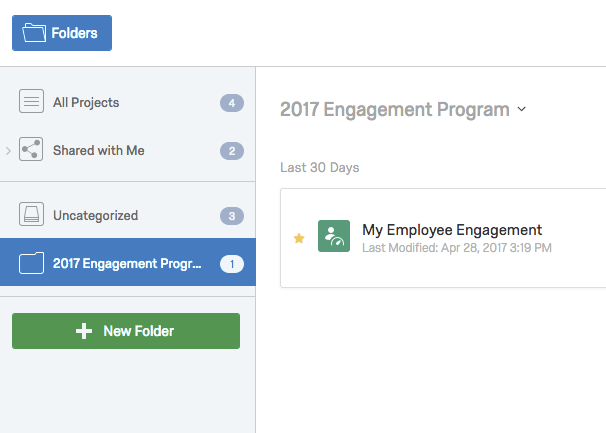
Participants Tab
New Import Tracker. Review past import results to highlight import file data discrepancies, or trace import history to better manage participant and hierarchy data.
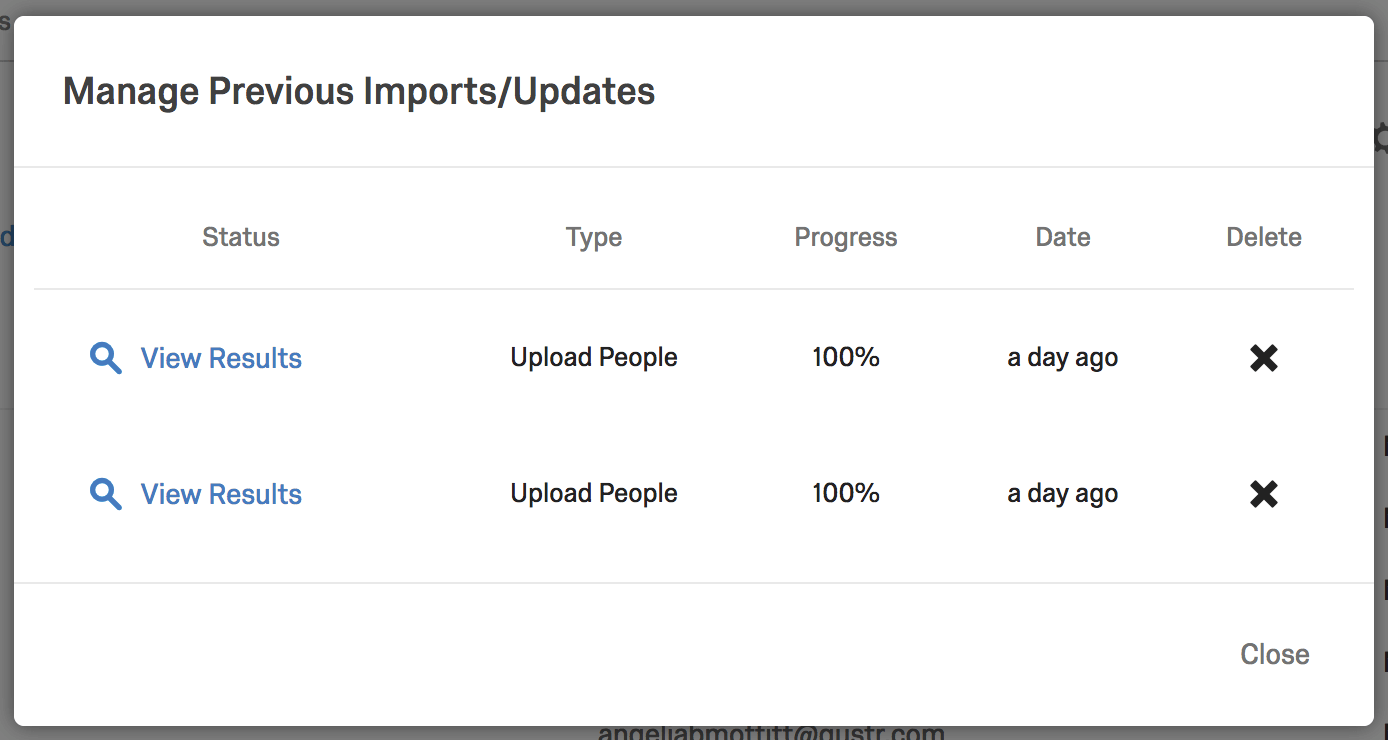
Surveys Tab
Persistent survey editor unlock. The system now recognizes whether a survey that has recorded at least one response was locked or unlocked for editing when a user last logged in. No longer any need to manually unlock the survey each time you’d like to make an edit.
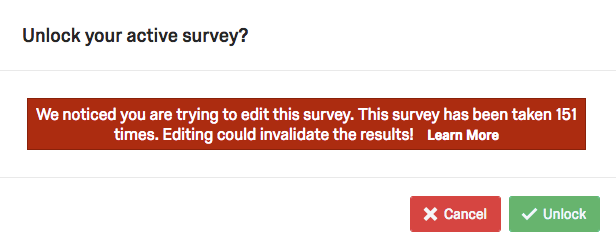
Survey and messages library. By integrating with the core platform, EX clients gain access to the Qualtrics survey library where they can pull from expert-designed survey templates and methodologically sound questions.
Print Preview. Print your survey with the same look & feel your respondents see.
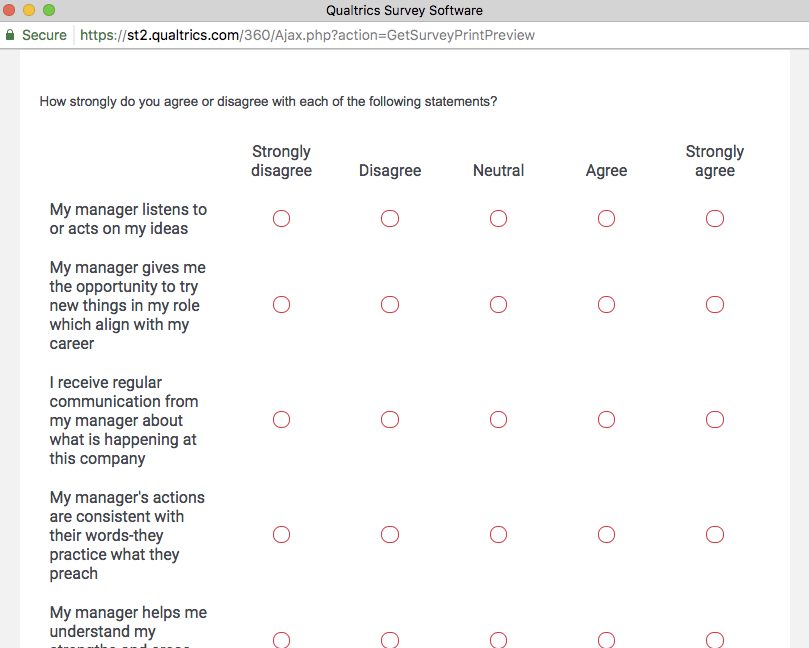
Additional end of survey options. Easily direct survey takers to a URL, a single response report, and more.
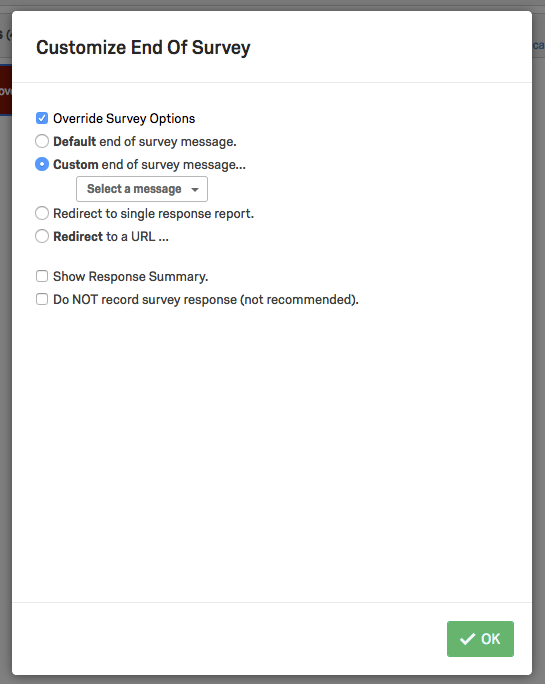
Expanded Survey Options. Set a survey expiration date, turn off Save & Continue, control retake and anonymous link options, all from the Survey Options menu.
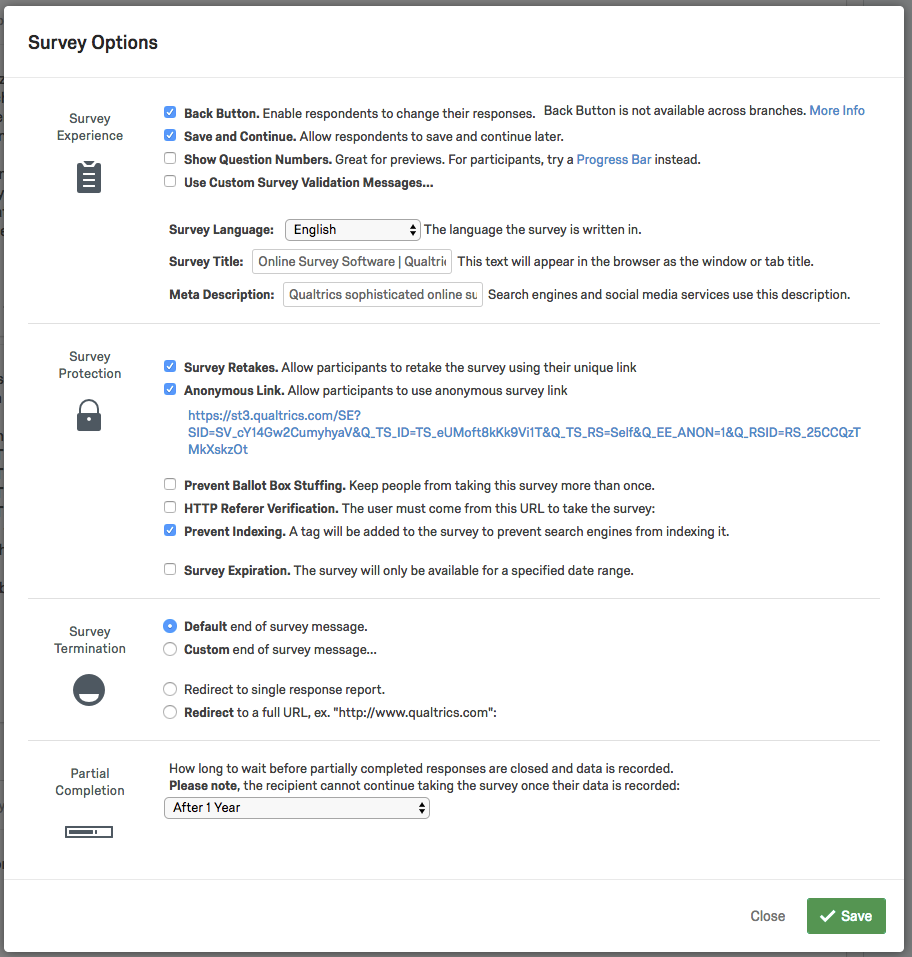
Data Tab
View and Edit responses, including anonymous responses. The Data tab allows you to manage, add information to, and analyze individual participant responses. Add tags to completed responses, download Responses in Progress, or delete responses from this section all without waiting for a download.
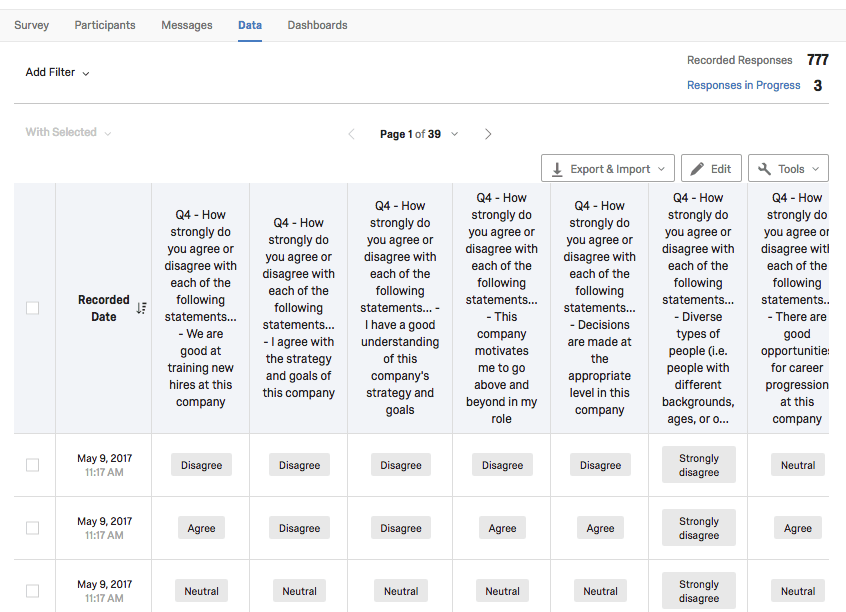
Message library
Before integration, EX users were unable to edit survey messages they had saved to their message library. Now, users have access to editing capabilities that prevent them from having to build new messages from scratch if they want to make minor changes to messaging.
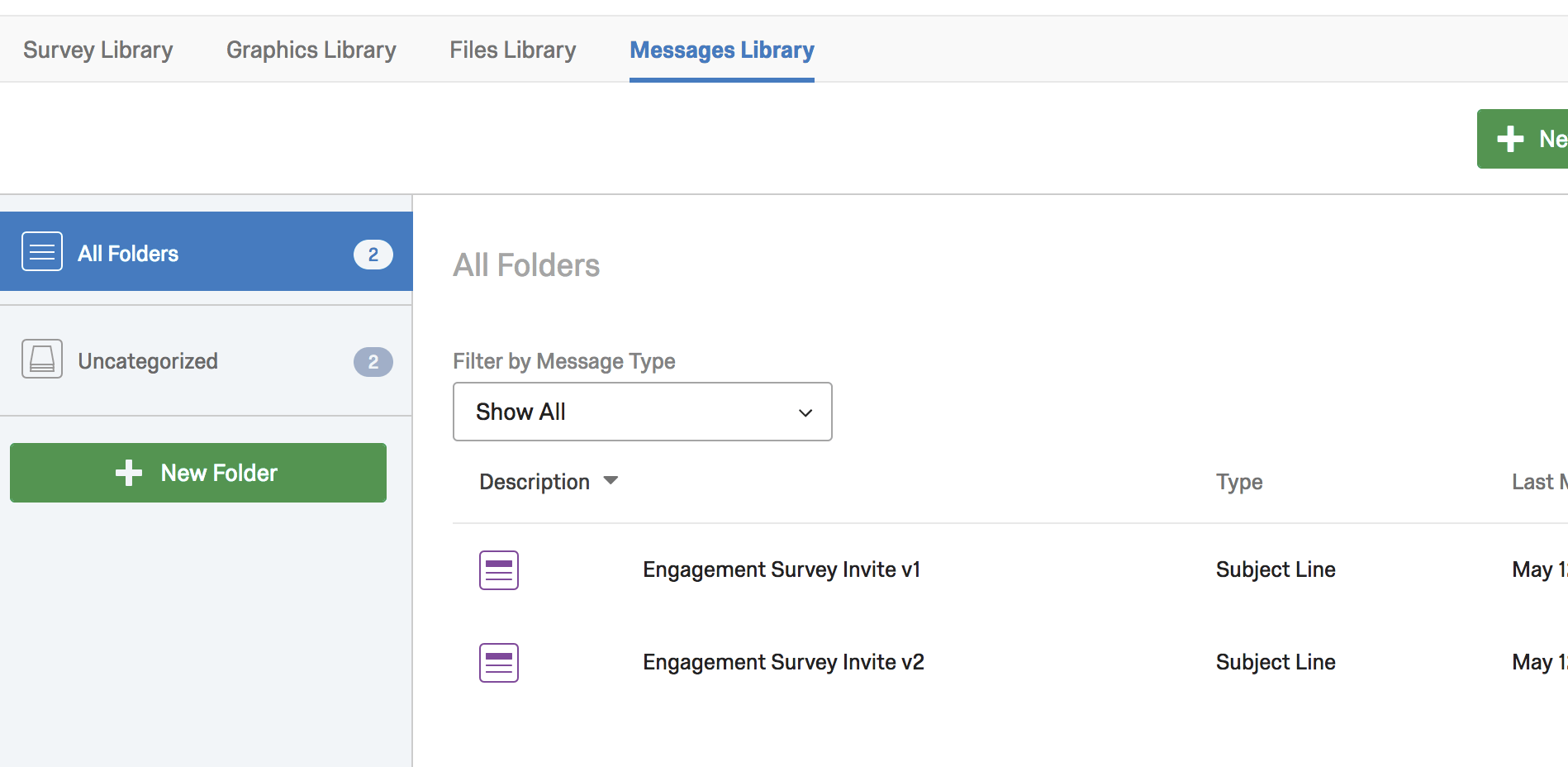
Admin
Project Sharing. Project owners can now share a project with another user to better facilitate collaboration and control access. This includes the ability to restrict functionality available to the shared user.
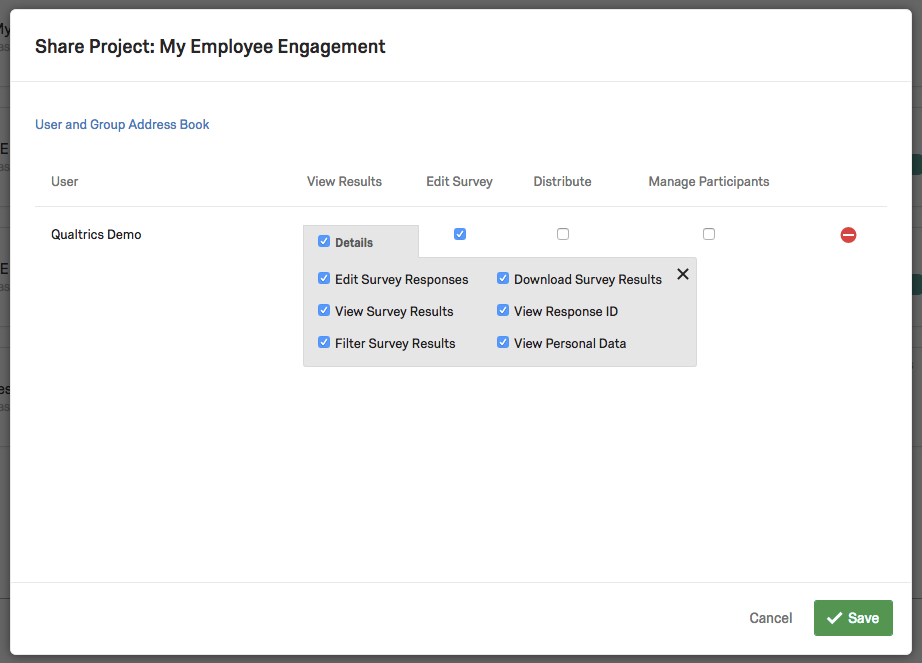
Brand admins can change the organization settings. Several features that used to require Qualtrics intervention are now exposed to brand administrators. These features include: setting up a Blind Carbon Copy address, defining password difficulty settings, and entering text that will be displayed on the login page.
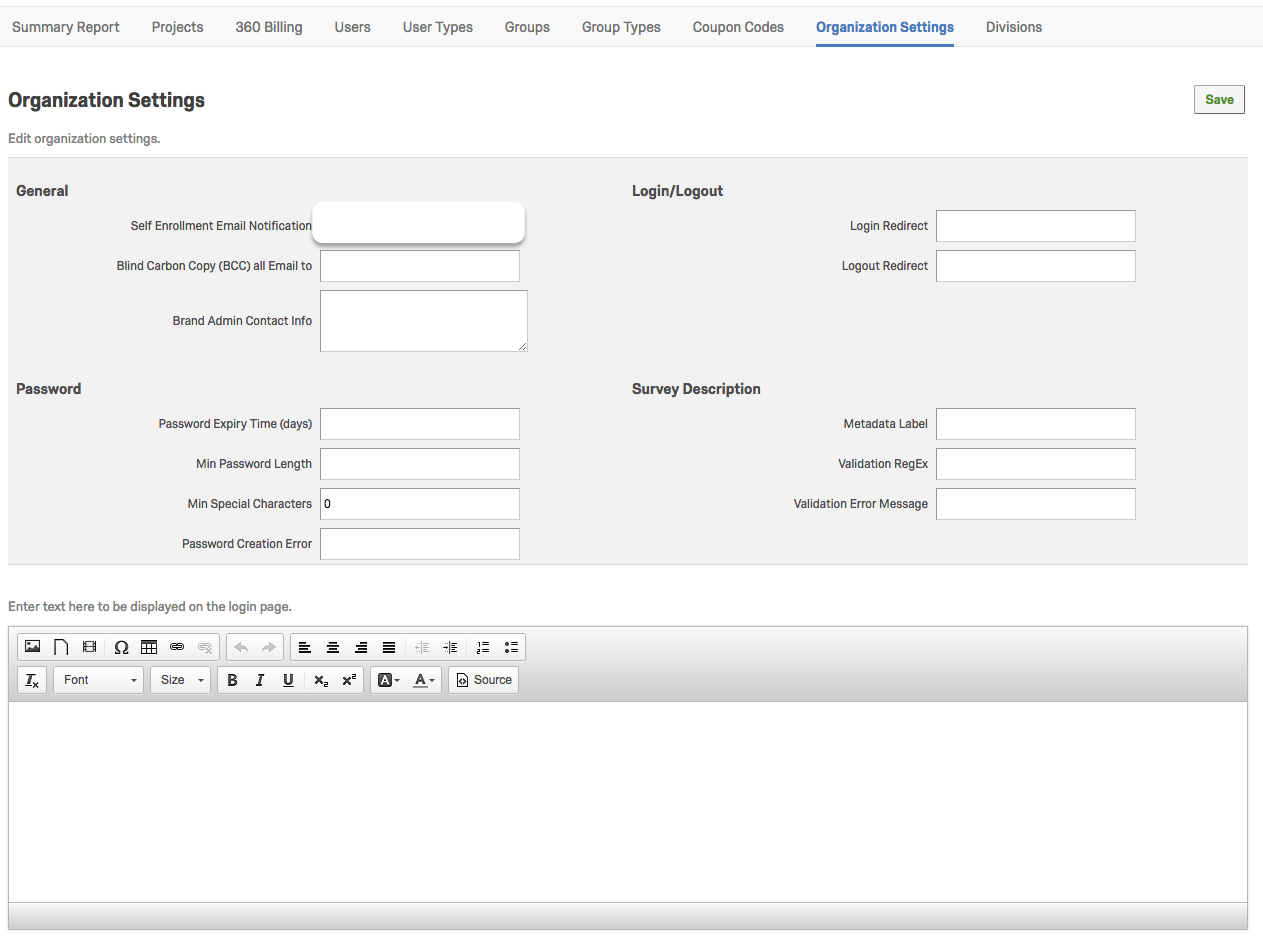
New User and Project Admin features. Administrators can now create user types that include permissions by project type (Employee Engagement, Pulse, etc.) view project owners in a quick list, and transfer ownership quickly and easily.
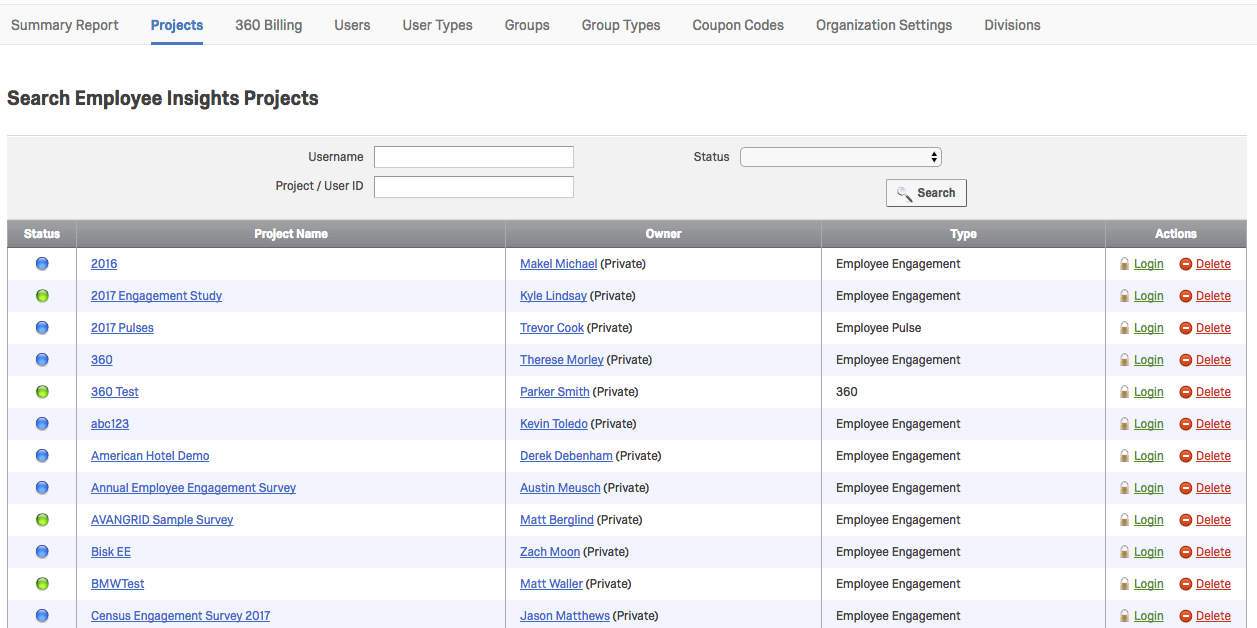
Frequently Asked Questions
- Q.What do I need to do to get these updates in my Qualtrics account?
- A.Contact your Qualtrics Client Success Manager to opt in. Opting in does not require any additional cost.
- Q.Are these updates available for my Qualtrics 360 projects also?
- A.These updates are currently only available for Employee Engagement and Pulse project types. Our product and engineering teams are actively implementing the same changes for our 360 Project types and we will be releasing these updates and features soon.
- Q.How can I obtain access to the Research Core mentioned above?
- A.The features and functionality of Qualtrics’ Research Core product can now be accessed from your Qualtrics EX account provided that your Qualtrics license includes this access. To learn more, please reach out to your Qualtrics Client Success Manager or Account Executive.
- Q.What should I do if I have additional questions after migrating?
- A.We are confident that you and your team will quickly be able to take advantage of the new features listed here through our intuitive interface. If you have specific questions about functionality or features that are not addressed in this document, simply reach out to your Qualtrics Client Success Manager or our Support team.
- Q.You mention it is currently only available by request. What is the timeline for everyone to have access?
- A.We are targeting a full rollout of our Employee Engagement product by early July.
- Q.My organization has several administrators. Can we migrate individually or must we all migrate together?
- A.All administrators will migrate together. However, once all administrators have been migrated, an individual administrator may choose to revert back to the legacy interface if he/she so desires.
- Q.Will I be able to switch back to the legacy interface if needed?
- A.Yes. Once your account has been migrated, an option to “Leave the Qualtrics Experience Management Platform” will be available in your account menu in the upper-right of your screen.
- Q.I have a project in flight. Are there any risks to migrating now?
- A.This upgrade maintains all the functionality you are used to as well as introducing new features. There aren’t any risks to your existing projects and data. Should you find any problems in your workflows, you can migrate back to the legacy interface at any time.
- Q.How long will the migration take?
- A.Once you’ve requested the migration, you should see the new interface in your account within 2-3 business days.
- Q.How will this migration impact the experience of people taking the survey or accessing dashboards?
- A.The updates and additions included in this migration are primarily relevant to administrators. Your in-flight surveys and dashboards will not be changed.