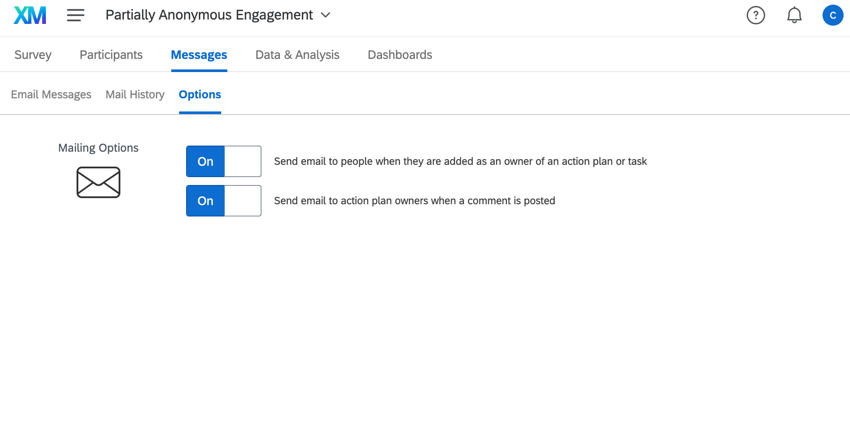Messages Options (EX)
Qtip: This page describes functionality available to Engagement, Lifecycle, and Ad Hoc Employee Research projects. For more details on each, see Types of Employee Experience Projects.
About Messages Options
This section is only useful if you are using Action Plans in your dashboards. Simply turn the options on or off as desired.
Options
-
- Send email to people when they are added as an owner of an action plan or task: When an individual is added as an owner of an action plan or task within a dashboard, the individual will be sent an automated notification email. You cannot edit the content of this message.
- Send email to action plan owners when a comment is posted: When someone posts a comment on an action plan or task, the action plan owner will be sent an automated notification email.