Subscribing to Feedback
About Subscribing to Feedback
Qtip: Frontline Feedback projects are an additional purchase. Please contact your Account Executive for more information about this product.
The Subscriptions tab allows you to manage the email notifications you receive for feedback submitted in the Frontline Feedback project.
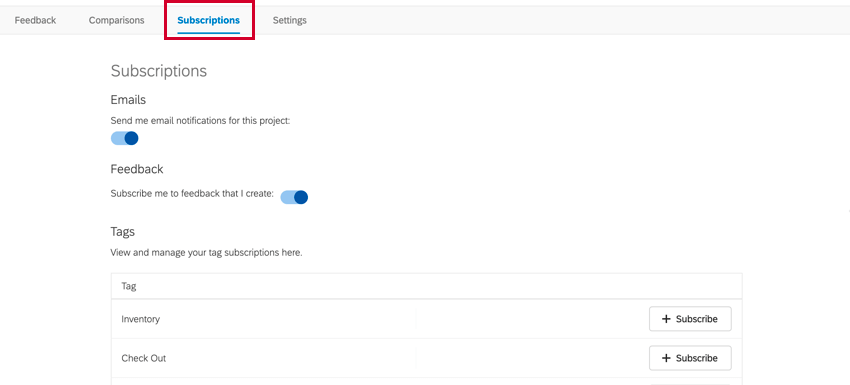
You can manage your notifications using the following settings:
- Emails: Enabling this option will cause you to receive email notifications for feedback requests to which you are subscribed
- Feedback: Enabling this option will automatically subscribe you to any feedback requests you create.
- Tags: Subscribe to be notified when tags are applied and removed from feedback requests. Click the Subscribe button next to tags for which you’d like to receive notifications.
- Collections: Subscribe to be notified when feedback requests are added and removed from collections. Click the Subscribe button next to collections for which you’d like to receive notifications.
Actions That Trigger Notifications
The following actions cause notifications to send when subscribed to feedback requests, tags, and collections:
- A client is added to a feedback request.
- The status is changed on a feedback request.
- A feedback request’s title is changed.
- A feedback request’s description is changed.
- A client is removed from a feedback request.
- A feedback request is commented on.
- New feedback is added to a tag a user is subscribed to.
- Feedback is removed to a tag a user is subscribed to.
In addition to the above above actions, you will be notified when you are assigned to or unassigned from a request.
Qtip: The assigner (the one who assigns or unassigns users to a request) will not receive a notification email if they assign others or themselves to a request. If you assign or unassign other users to a request, the assignee will receive a notification email, but you will not receive a notification email, as you are the assigner.