Author: Rosemin Anderson
Subject Matter Expert: Max Venker
What is click tracking?
Click tracking is a method of collecting data on the number of clicks on your website or on the amount of finger taps made registered through mobile devices. A click tracker can trace users’ navigation across your website pages, email marketing, social media presence and more, identifying high level trends and individual user actions.
Using click tracking software can help to illuminate customer behaviour and motivations, allowing you to solve points of frustration and optimize the customer experience. You might use click tracking to help you:
- Conduct usability testing
- Understand what links customers click on and why
- Change web page elements to reduce confusion and frustration
- Monitor engagement with elements on the page, such as product listings or helpdesk chatbots
- Update the content of each page to be more effective at guiding users down the sales or marketing funnel
- Understand the customer journey through your website
- Evaluate marketing strategy
- Replicate successful customer actions in future by creating similar conditions for success
Discover advanced digital analytics with Qualtrics
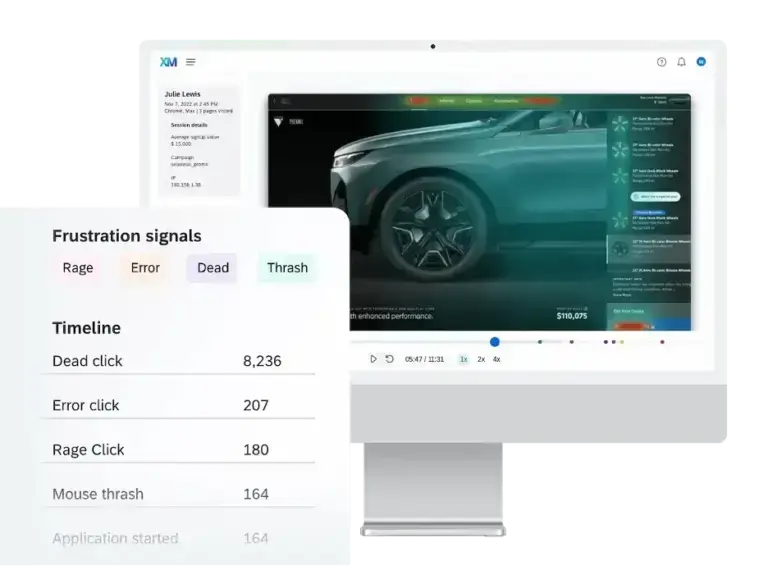
What is a click tracking service?
A click tracking service is a tool that works for you to collect and analyse click data. It can identify details such as the number of user clicks on your website and other platforms where you share links and give you a visual representation of what’s happening. This could be in the form of heatmaps, videos or data on a dashboard, for example.
A click tracking tool can help you to better understand what users are experiencing when they interact with your website, social media channels and more. Choosing the right one means evaluating which click tracking features you need the most – but first, it’s a good idea to understand what tracking clicks actually entails.
What does a click tracker do?
A click tracker, quite simply, is a tracking software tool that records mouse movements or finger taps and displays it either in number form or in a visual way such as a graph. You could also use a click tracking tool that provides a user session recording as a video. You can track the volume of clicks, and the type of movement of the mouse (or finger) on the screen. You can also pinpoint when clicks don’t lead to a response on a page.
This allows you to review what’s happening on a macro level (how many clicks on your website per day, for example) and on a micro level (e.g. seeing one individual user’s actions on a specific page).
Click tracking can also flag customer emotions created in response to what they’re seeing on the page. For example, you might see the following:
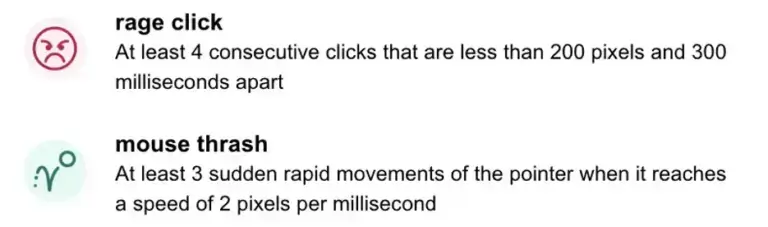
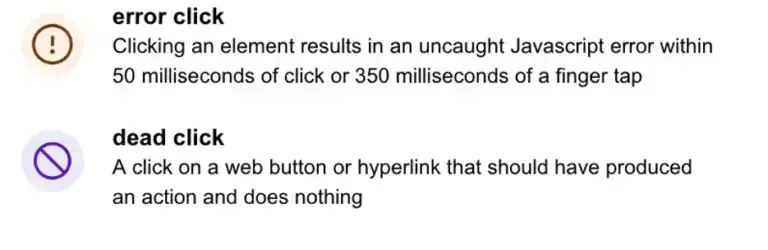
These types of clicks are an indication that your customer is having a negative experience. Whether it’s an error on your website or an interaction that’s not going the way your customer would like, click tracking can easily highlight the problem and show you where you need to fix experiences.
What is the difference between tracking ads and click trackers?
Though tracking ads and click trackers can both register clicks as they happen, tracking ads specifically record impressions and clicks made on the advert where it has been displayed. This means you can see how many people viewed the advert, as well as how many people clicked to follow through. Click tracking tools can do the same, but more holistically – rather than offering information on the number of clicks on one specific advert, they can track results across all of your campaigns.
Why use click tracking?
You might be wondering, “Why use a click tracker?”. Here are the top reasons why integrating click tracking software is useful for your business:
You can understand your visitors’ motivations and behaviour
By looking at click tracking in the form of visual heat maps and by watching specific session recordings, you can begin to understand why visitors are clicking as they are, and change their behaviour through updates to your site or app.
For example, if there are a number of frustrated clicks on a page (multiple rapid clicks in the same location), you might discover that your web page element isn’t working, or doesn’t work fast enough for customers’ liking. Once updated, this can improve the chances of customers staying on-page to make a purchase or sign up to a service.
You can improve the user experience
Moments of frustration in the customer journey prevent your audience from having experiences they enjoy, which can impede repeat purchases. Bad experiences halt spending – at least 36% of consumers reduce their spending after a bad experience across any industry. By investing in click tracking, you can see where customers are running into issues and resolve them to protect future revenue.
You can track and improve your outreach campaigns
The more information you glean from your click tracking tools, the better your outreach campaigns will be. Your audience’s journey from social media adverts and email marketing to your website to purchase can be optimized using click data. Advertising campaigns that don’t have much click through can be amended, helping to ensure a higher ROI. Social media strategy becomes more effective by repeating campaigns that draw in greater numbers of users.
How does click tracking work?
Click tracking tools work by either using software or tags to register when and where a click or finger tap has occurred. These can work in tandem with other tools to help you see the entire customer journey from start to finish, building a map of consecutive clicks as your customers move through your platforms.
This data can be connected to specific users with the use of cookies, IP addresses and more. This allows you to “fingerprint” your visitors to build up a picture of their behaviour.
Examples of click tracking
Click tracking on a website
Often, click tracking tools use HTML IDs (specific code on your website) to pinpoint when someone has interacted with a page element.
On this website page below, tracking visitors who click on the checkout button is enabled because of the HTML ID, which Qualtrics can automatically track with no modifications.
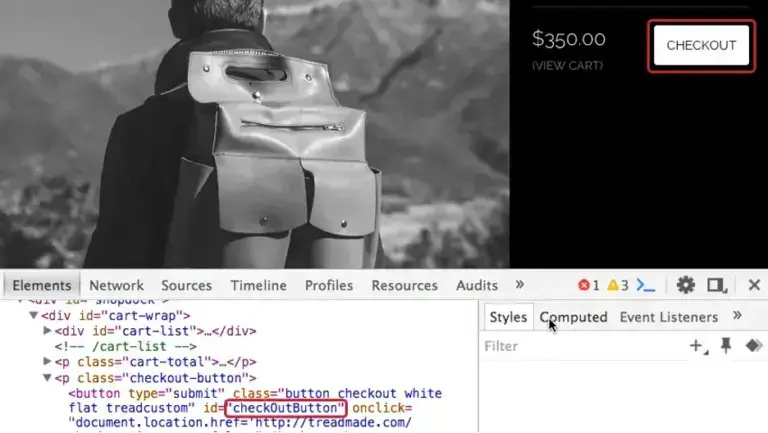
You can also use session replay tools to create a video log of a specific users’ actions on a particular web page. This allows you to see clicks within the context of a particular interaction, helping you to see why frustration is happening.
Using this approach, you’ll be able to track:
- Mouse clicks
- Mouse hovers
- Mouse outs (when a user clicks away from an element)
- Rapid pointer movements
- Repeat clicks in succession
- When clicks didn’t result in an expected response
Click tracking for URLs
A click tracker is particularly useful for marketing campaigns where you need to see what generated a positive response in recipients. Using tools such as Google Analytics, you can create a unique link that will register when clicked and record where that user went post-click.
This URL will have UTMs, or Urchin tracking modules. These are data details that are appended to a URL to help provide information on when a link has been clicked and where. Here’s what a URL for a social post could look like with UTM query strings attached:
https://www.qualtrics.com/ebooks-guides/2024-consumer-trends-report/?utm_medium=social&utm_source=linkedin&utm_campaign=2024-cx-trends
This indicates to your click tracking tool that those who clicked on the link and landed on your website will have come from a social post on LinkedIn, specifically from the 2024 CX Trends campaign. Data on the link’s usage can be tracked through Google Analytics, giving you data such as when a user:
- Clicked on a link shared on a specific location
- Clicked on an image with an embedded URL
- Followed through to your website or landing page
- Track custom campaigns and evaluate their success
Click tracking for emails
Depending on the tool you use to send out emails, you can get a lot of information about users clicking on your marketing output. With a URL created with UTMs combined with email analytics, you’re able to see if users:
- Opened an email
- Clicked on a link in an email
- Clicked on a call to action or image
- Followed through to your website or landing page
How to set up and use click tracking
Choose your click tracking software
For a fully effective click tracking strategy, it’s best to use software that can collect the data it generates and add it to other information for a holistic view of your visitors’ experiences. It’s not enough to know that clicks are happening – you also need to know why to take effective action.
Choosing the right click tracking tools for your needs means thinking about what data you want to track and where, as well as whether the click tracking tool can integrate with your other software. If you’re looking to track links at scale, you may need a more powerful tool than just a spreadsheet with your UTM links recorded, for example.
Set up click tracking
Your software will require some set up to ensure you’re capturing all the clicks on the platform you’re monitoring.
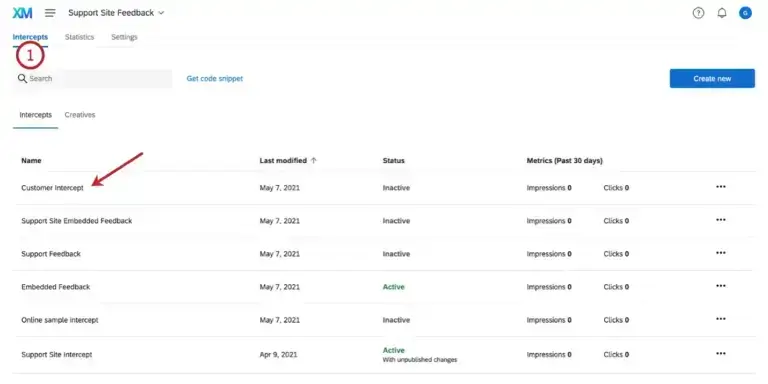
With Qualtrics software, we label click tracking as “intercepts”, or interactions you can monitor.
In this case, we want to track events that happen with a particular element, say a website button. You will need the HTML Element ID for the button, and to give the event a name to help you identify this particular action.
![]()
You can then track mouse clicks, mouse hovers and mouse outs.
You can also set up and record sessions with users, with their consent. This will create a recording of their time using your website.

Collect and analyze click data
Once your click tracking is set up, the Qualtrics software will automatically track any actions that happen. Qualtrics’ technology integrates with commonly used analytics tools, such as Google Analytics, to bring all tracking into one location.. This allows you to analyze all your clicks holistically and see any trends and patterns more clearly. The Qualtrics platform can also give you a visual representation of your user click data, link tracking and more. Explanations of user behavior can be achieved with the linking of other data, such as demographic information.
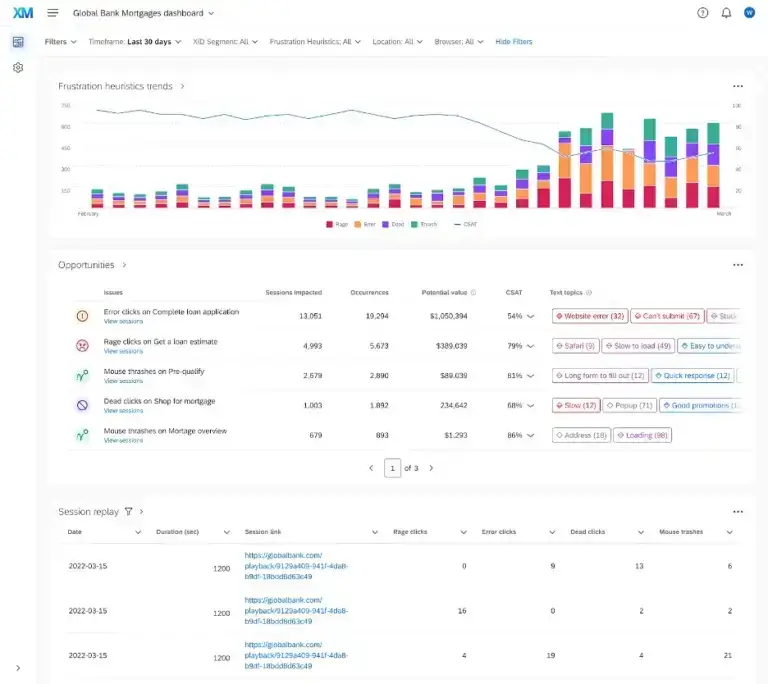
Review meaningful data across the customer journey, or focus on specific users to get insights on particular customer experiences. Frustration signals can be automatically flagged from session recordings and intercepts to illustrate where your experiences are failing to delight.
![]()
Take action to reduce negative experiences
Once you’ve identified and analysed points that are triggering customer frustration, rage and other negative emotions, you can take action to rectify experiences that are leading to customer churn. Tracking reports can break down key areas where progress is necessary or will provide the greatest ROI.
Steps you might take include:
- Sending a survey to gather more information on specific incidents
- Fixing broken links or page elements
- Changing your website page design to be visually clearer
- Moving your calls to action (such as buttons) to more effective locations
- Testing your changes with A/B trials
Using click tracking software to improve user experience
Qualtrics’ advanced digital analytics, session replay, and behavioral heuristics give you the whole picture on user experiences. Develop a deeper understanding of broken digital journeys and drop-off points so you can drive better decisions and create a world-class user experience.
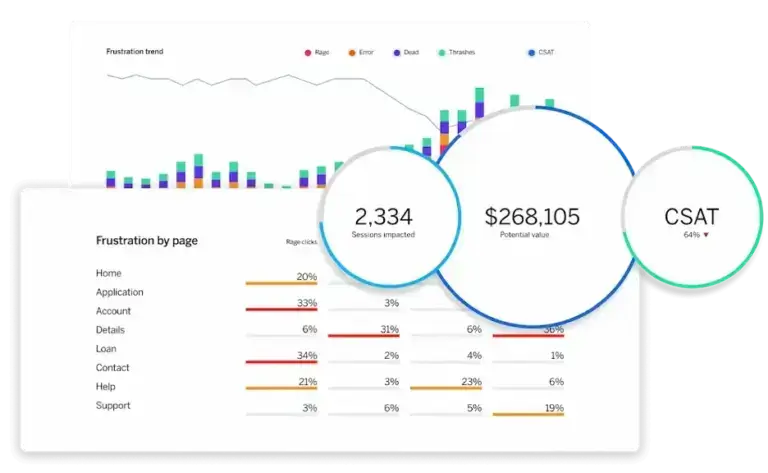
Testing dynamic elements, evaluating custom campaigns and more becomes simple with valuable insights on clicks automatically delivered to your relevant teams. You’ll better understand your user behavior and be able to create a great user experience effortlessly.
Discover advanced digital analytics with Qualtrics