What is a close-ended question?
If you want to collect survey responses within a limited frame of options, close-ended questions (also closed-ended questions) and their question types are critical.
Close-ended questions ask respondents to choose from a predefined set of responses, typically one-word answers such as “yes/no”, “true/false”, or a set of multiple-choice questions.
For example: “Is the sky blue?” and the respondent then has to choose “Yes/No”.
The purpose of close-ended questions is to gather focused, quantitative data — numbers, dates, or a one-word answer — from respondents as it’s easy to group, compare and analyze.
Also, researchers use close-ended questions because the results are statistically significant and help to show trends and percentages over time. Open-ended questions, on the other hand, provide qualitative data: information that helps you to understand your customers and the context behind their actions.
Ebook: The Qualtrics Handbook of Question Design
A close-ended vs open-ended question
Here are the main differences between open and closed-ended questions:
| Open-ended questions | Closed-ended questions |
|---|---|
| Qualitative | Quantitative |
| Contextual | Data-driven |
| Personalised | Manufactured |
| Exploratory | Focused |
More on open-ended questions
Open-ended questions are survey questions that begin with ‘who / what / where / when / why/ how’. Because there are no fixed responses, respondents have the freedom to answer in their own words — leading to more authentic and meaningful insights for researchers to leverage.
See below the differences between an open and a close-ended question:
Open-ended question requesting qualitative data
What are you feeling right now?
close-ended question requesting quantitative data
On a scale of 1-10 (where 1 is feeling terrible and 10 is feeling amazing), how are you feeling right now?
Both provide data, but the information differs based on the question (what are you feeling versus a numerical scale). With this in mind, researchers can design surveys that are fit-for-purpose depending on requirements.
However, best practice is to use a combination of open and close-ended survey questions. You might start with a close-ended question and follow up with an open-ended one so that respondents can explain their answers.
For example, if you’re curious about your company’s Net Promoter Score (NPS) , you could run a survey that includes these two questions:
- “How likely are you to recommend this product/service on a scale from 0 to 10?” (close-ended question) followed by:
- “Why have you responded this way?” (open-ended question)
This provides both quantitative and qualitative research data — so researchers have the numerical data but also the stories that contextualise how people answer.
Now, let’s look at the advantages and disadvantages of close-ended survey questions for collecting data.
Business advantages to using close-ended questions
- Easier and quicker to answer thanks to pre-populated answer choices.
- Provides measurable and statistically significant stats (quantitative data) that’s easy to analyse
- Gives better understanding of the question through answer options
- Higher response rates (respondents can quickly answer questions)
- Gets rid of irrelevant answers (as they are predetermined)
- Gives answers and data that is easy to compare
- They’re easy to customise
- You can categorise respondents based on answer choices
Business disadvantages to using close-ended questions
- Lacks detailed information (context)
- Can’t get customer opinions or comments (qualitative data)
- Doesn’t cover all possible answers and options
- Choices can often create confusion
- Are sometimes suggestive and therefore leads to bias
- No neutral option for those who don’t have an answer
Having highlighted the advantages and disadvantages of close-ended survey questions for user research, what types of close-ended questions can you use to collect data?
Types of closed questions
Dichotomous questions
These question types have two options as answers (Di = two or split), which ask the survey participant for a single-word answer. These include:
- Yes or No
- True or False
- Agree or Disagree
For example:
- Are you thirsty? Yes or No
- Is the sky blue? True or False
- Is stealing bad? Agree or Disagree.
Multiple-choice questions
Multiple-choice questions form the basis of most research. These questions have several options and are usually displayed as a list of choices, a dropdown menu, or a select box.
Multiple-choice questions also come in different formats:
- Multi-select: Multi-select is used when you want participants to select more than one answer from a list.
- Ranking order: Rank order is used to determine the order of preference for a list of items. This question type is best for measuring your respondents’ attitudes toward something.
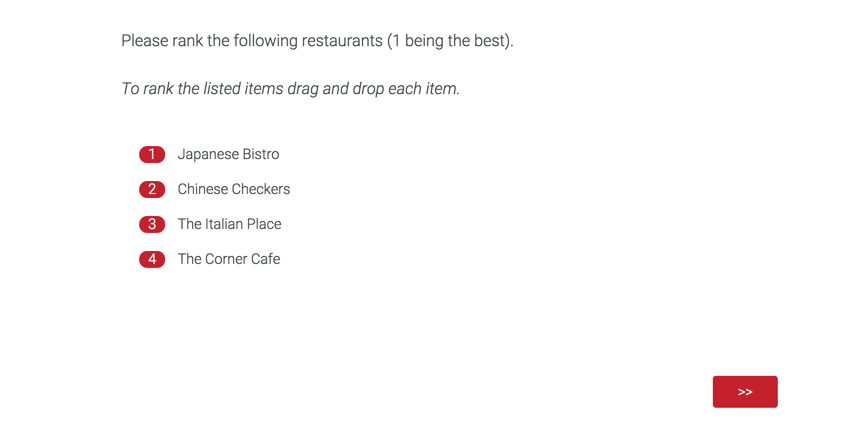
- Rating order or rating scale: Rating questions ask respondents to indicate their levels for aspects such as agreement, satisfaction, or frequency. An example is a Likert scale.
- Matrix table: Matrix questions collect multiple pieces of information in one question. This type provides an effective way to condense your survey or to group similar items into one question.
- Sliders: Sliders let respondents indicate their level of preference with a draggable bar rather than a traditional button or checkbox.
- Simple, direct, comprehensible
- Jargon-free
- Specific and concrete (rather than general and abstract)
- Unambiguous
- Not double-barreled
- Positive, not negative
- Not leading
- Include filter questions
- Easy to read aloud
- Not emotionally charged
- Inclusive of all possible responses
What Qualtrics survey analysis tools can help you?
Whatever your choice of the survey instrument, a good tool will make it easy for your researchers to create and deploy quantitative research studies, as well as empower respondents to answer in the fastest and most authentic ways possible.
There are several things to look out for when considering a survey solution, including:
- Functionality
Choose a cloud-based platform that’s optimised for mobile, desktop, tablet, and more. - Integrations
Choose a software tool that plugs straight into your existing systems via APIs. - Ease of use
Choose a software tool that has a user-friendly drag-and-drop interface. - Statistical analysis tools
Choose a software tool that automatically does data analysis, that generates deep insights and future predictions with just a few clicks. - Dashboards and reporting
Choose a software tool that presents your data in dashboards in real-time, giving you clear results of statistical significance and showing strengths and deficiencies. - The ability to act on results
Choose a software tool that helps leaders make strategies and development decisions with greater speed and confidence.
Qualtrics CoreXM has “built-for-purpose” technology that empowers everyone to gather insights and take action. Through a suite of best-in-class analytics tools and an intuitive drag-and-drop interface, you can run end-to-end surveys, market research projects, and more to capture high-quality insights.
Start Creating World Class Surveys