Greetings Qualtrics Community,
Could anyone help me out in sorting how could I force survey termination at a specific time of day?
I'm trying to run an exam for my students via qualtrics and would like to simulate as closely as possible a real-life scenario, that is:
Exam starts at a given time - done, via qualtrics settings.
Exam ends automatically at a given time (if it's not submitted earlier) - say 2:25 pm.
Is there a way to make that work in such a way?
Please note, that allowing access to a survey between (say) 2:00pm and 2:05 pm and setting a timing question to 20minutes is not what I'd like to have.
A specified time should work as a final termination trigger with no exceptions.
Thank you for any hints.
Terminate survey at a specific time of day (running online exams in academia)
Terminate survey at a specific time of day (running online exams in academia)rondev if I set an expiration date and time, this won't allow access after the time window is over. It won't close any open attempts, am I right?
I'd like to force close any open attempts on a specific date / time and (obviously) prevent new attempts after survey expired.
Edited: if I set an expiration date and time, this won't allow access after the time window is over. It won't close any open attempts, am I right? - It will not close the open attempts. That is if a person is in the middle of the survey he will be able to complete it.
You can test it before launching just to be confirm.
rondev that's what I did: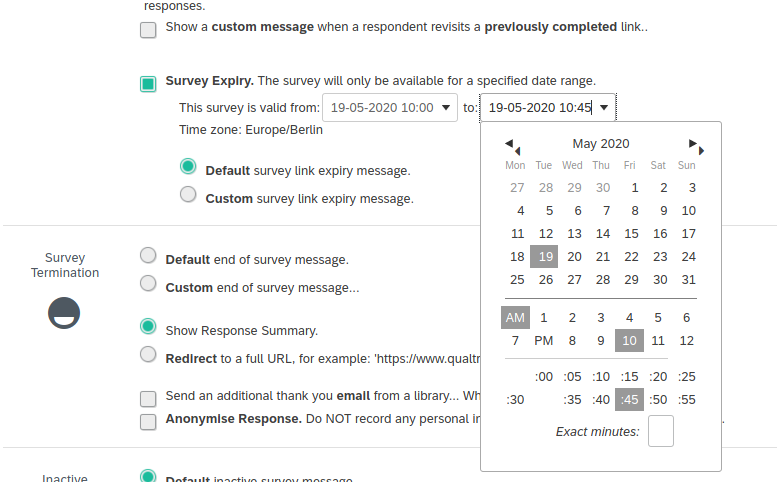
I opened the survey, logged in with SSO Google Auth, and now 10:48am I'm still seeing an open, unsaved survey with the possiblity to move back and forth (back / next button between survey screens).
Hi rondev ,
would you mind confirming that what I did (above) is actually what you suggested? As this is not working at my end I might contact offcial support once I know it should, in fact, work as you described.
Many thanks for your help
Sorry, I was wrong BardzoGlupiLogin , yes the respondent can still continue to take the survey once they have started, but no new respondent will be able to access it.
So another approach to accomplish this is little manual, like on that particular date and time, if we pause the response, then we can stop on-going/ active respondent to continuing the survey.
Check this resource.
rondev that's what I thought. Thanks.
Unfortunalty the manual solution won't work if we run multiple tests at same time.
Is there any way, to jump to End Of Survey block with a javascript? So that, even if a survey has a couple of pages, opening the survey starts a timer that works in background and redirects to EOS block once the time is over?
Something like timer type question with auto advance but working with multiple pages.
Or maybe it's possible to set "Partial Completition" to less than 4 hours?
Leave a Reply
Enter your username or e-mail address. We'll send you an e-mail with instructions to reset your password.


