I am trying to get JS /Custom Code for Custom Validation for free-form text in Side-by-side Question 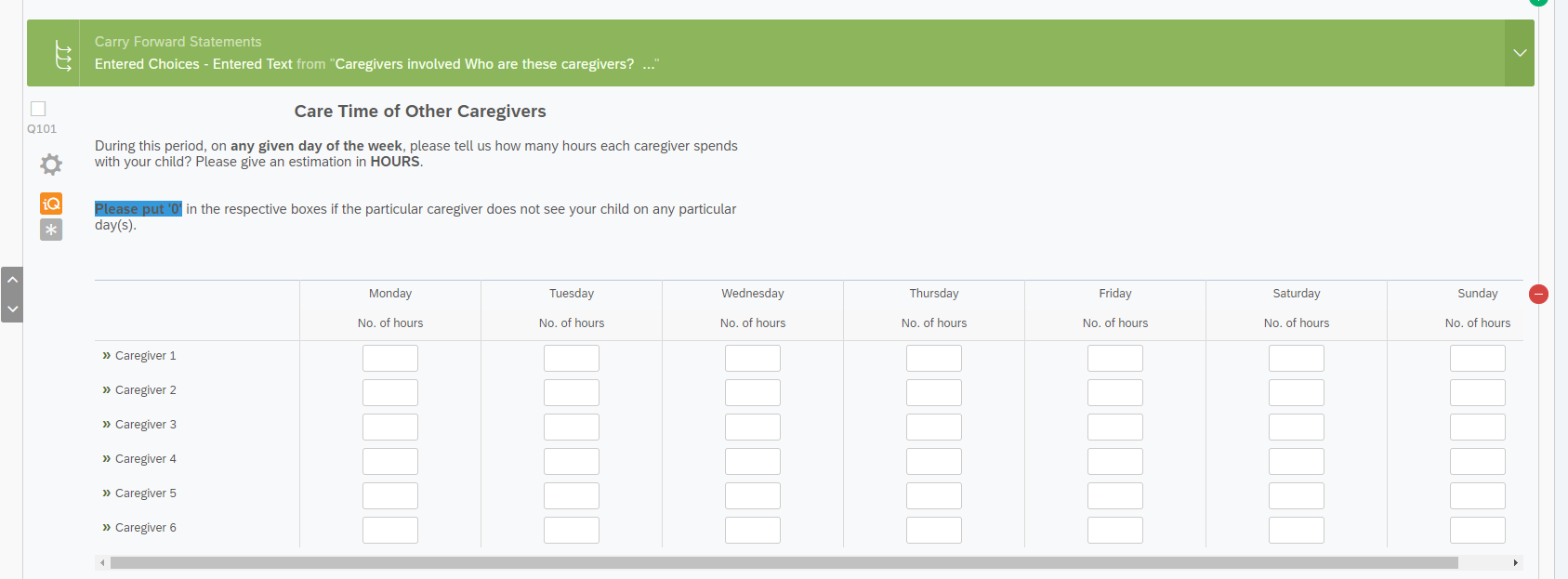 In this question, I would like Custom Validation for the blanks to be from the range of 0-24 (given that it is number of hours in a day). Without JS I would have to manually load Custom Validation for each cell like this
In this question, I would like Custom Validation for the blanks to be from the range of 0-24 (given that it is number of hours in a day). Without JS I would have to manually load Custom Validation for each cell like this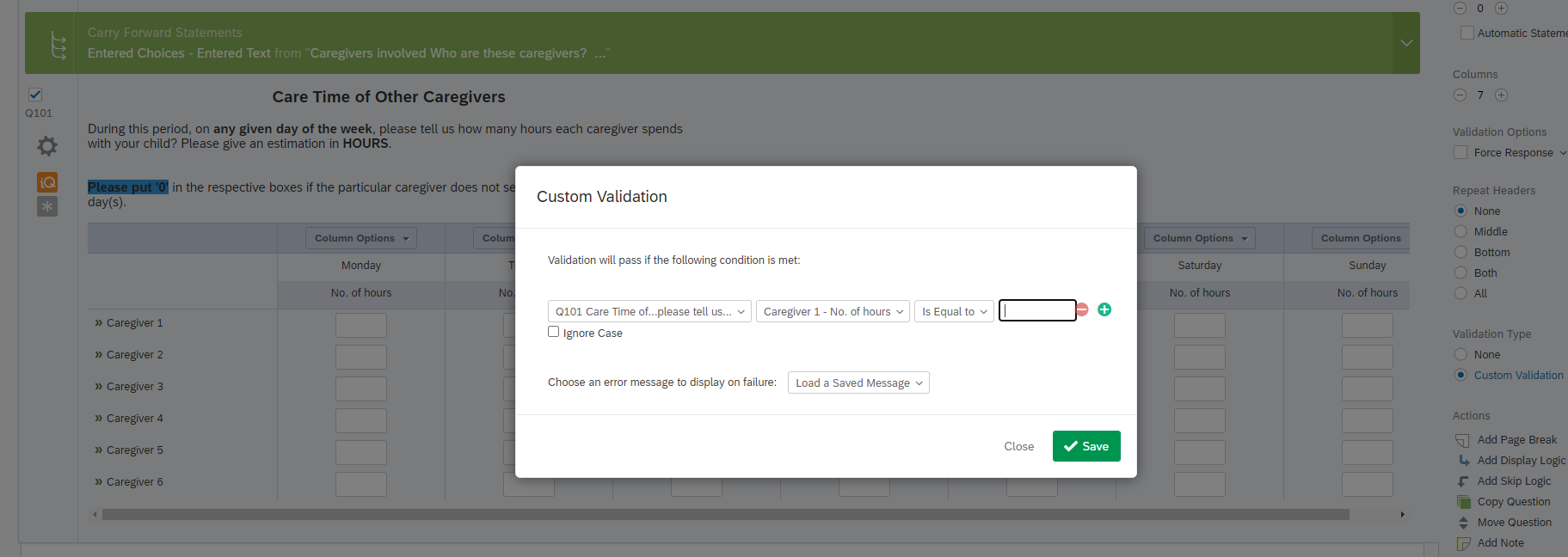 Wondering if anyone has gotten around this tedious way and is willing to share their code. Thank you!
Wondering if anyone has gotten around this tedious way and is willing to share their code. Thank you!
Best answer by len57
View original

