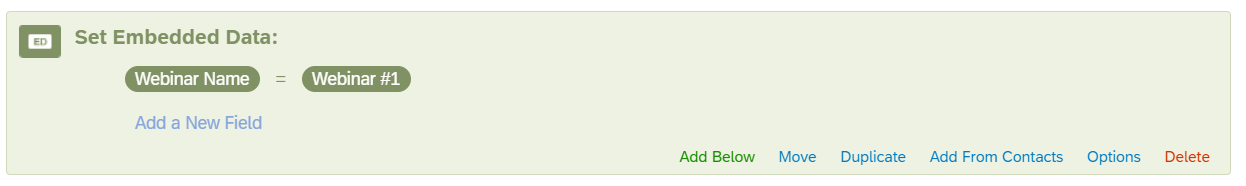hi, I hope someone can advise.
Our charity frequently runs webinars and our web team surveys attendees afterwards to discover what they liked, didn't like etc. Typical cx.
To do this, they make a survey from a template and distribute it with an anonymous link to attendees. They don't change the survey. So far there are about 30 identical surveys, each relating to a different webinar in the past 6 months.
I'm keen to begin analysing this data on a regular basis, and need to join responses from these 30 surveys. Every time they run another webinar, I need to join the results to my data set. I'll probably use PowerBI for the analysis and visualisations.
My questions is, surely it is more effective to distribute the same survey after every webinar, rather than create a new copy? But then I'd loose the ink to the particular webinar the responses refer to.
This must be a common problem in cx surveys so I presume (hope) here is a best practice solution. I don't want to ask respondents to type in an answer giving the name of the webinar (some might forget, they'll give inconsistent names, so that would introduce data quality issues that need cleaning). Is there an automated solution using fields in the survey flow, for example?
Any comments or advice are appreciated.
Thanks
Best answer by SaurabhPujare_Ugam
View original