I frequently upload graphics, copy its URL, and use them in my surveys. This is time consuming. Is there a way to simply get the list of all image URLs in the library?
Best answer by rondev
View originalI frequently upload graphics, copy its URL, and use them in my surveys. This is time consuming. Is there a way to simply get the list of all image URLs in the library?
Best answer by rondev
View originalOne of the easy to get all the image URL can be this:
Go to account settings -> Qualtrics ID -> Under Library section click on the Library in which the graphics is uploaded -> scroll down to the folder where you have uploaded the graphics -> select the graphics name and id and paste it in the excel sheet -> you will get two columns.
Now using simple excel concatenate formula you can generate all URLs as below:
https://YOUR_DATACENTER_ID.qualtrics.com/ControlPanel/Graphic.php?IM=IMAGE_ID
I wanted to leave another option for people who didn't quite get how the first way works (like me).
When you copy the images and their info from the Graphics Library and paste them into Word or Excel, they display the urls in the image alt text. To extract the alt text, you can run a Word or Excel macro like the one outlined here: https://superuser.com/questions/758575/word-extract-picture-alt-text-description
Then you'd just modify the extracted alt text with "copy and replace" or a script in order to remove the height/width/thumbnail options.
Thank you so much nudnouil for being so thoughtful and sharing an alternative solution for other users 
 +1
+1
https://community.qualtrics.com/XMcommunity/discussion/comment/28112#Comment_28112Hi rondev
Can you explain a bit more how did you "select the graphics name and id and paste it in the excel sheet -> you will get two columns"? Also, after you paste it into an excel sheet, how did you get the URL of each image?
Could you please show it with some screenshots of how you did this?
Thank you so much in advance!
Below is a screenshot of the screen of my image library.
Thanks! 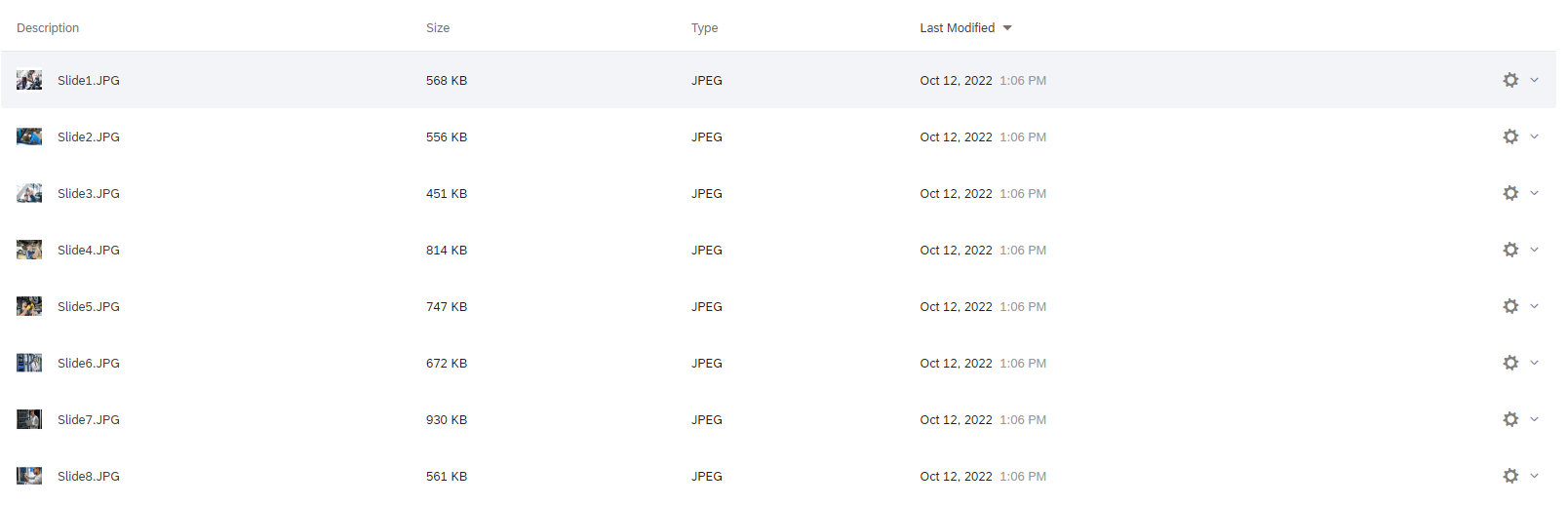
Enter your username or e-mail address. We'll send you an e-mail with instructions to reset your password.