I have a list with 5 list items. The second list item has a button after the text. When the button is clicked, the remaining list items should be displayed. But currently, the remaining items are displayed as a sub list, which is not what I am aiming for. I want the remaining items to be the part of the main list. This is how the list looks currently: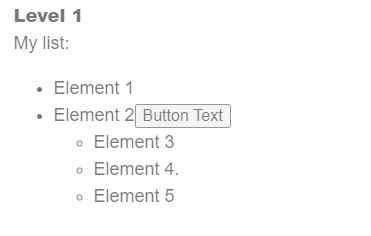 Also in addition I want another paragraph of text to be shown below the list when the button is clicked, but the paragraph should be aligned with the "My list" text and not the bullet points.
Also in addition I want another paragraph of text to be shown below the list when the button is clicked, but the paragraph should be aligned with the "My list" text and not the bullet points.
Best answer by rondev
View original


