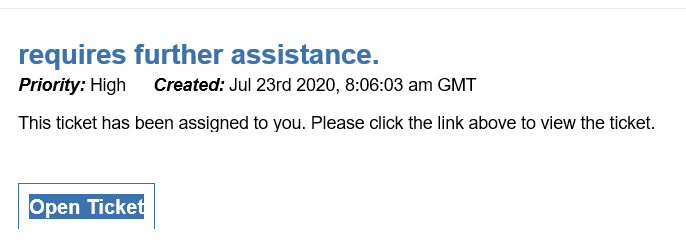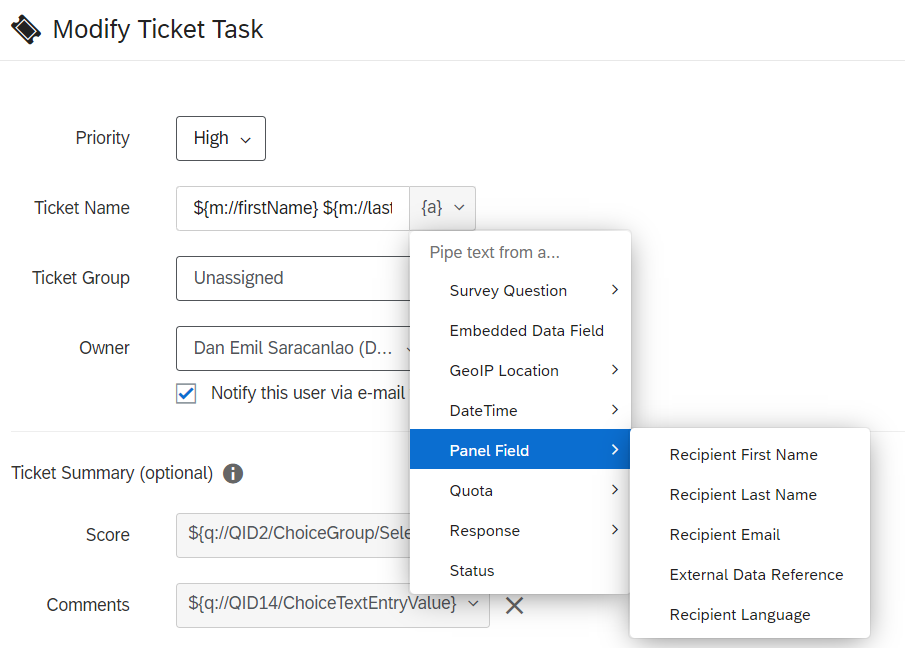Hi Qualtrics Community,
Would like to seek help from you (new user), on my Create ticket task.
My ticket name should be "first and last name requires further assistance."
I used the below embedded data to trigger the ${m://firstName} ${m://lastName}.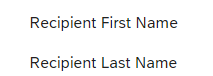
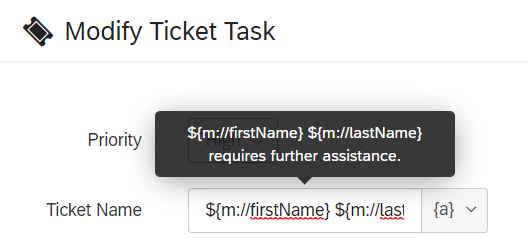 But upon creation of ticket and email, it only shows " requires further assistance."
But upon creation of ticket and email, it only shows " requires further assistance." 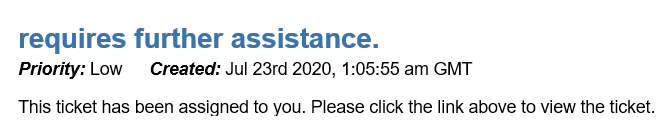
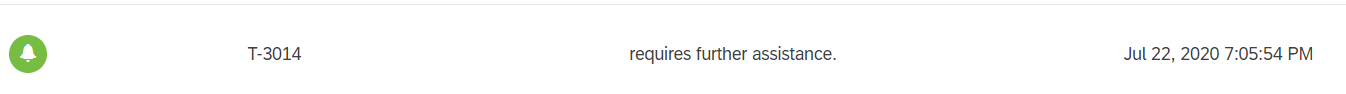
Best answer by Appzk
View original