Hello, are you aware of a solution of how to make the progressbar sticky, i.e., to have it always visible even when you scroll down the page? I guess it should be possible with JS?
Thanks!
Best answer by duc_pham
View originalHello, are you aware of a solution of how to make the progressbar sticky, i.e., to have it always visible even when you scroll down the page? I guess it should be possible with JS?
Thanks!
Best answer by duc_pham
View originalI tried the following in the Custom CSS box in the "Look and Feel" tab.
.Skin #ProgressBar { position: -webkit-sticky; /* Safari */ position: sticky; top: 0;}
It worked for me at first, then for some reason, Qualtrics wiped it and when i tried it again, it didn't work. You may want to try this first, and let me know if it works?
UPDATE:
I changed the above code slightly, and now it worked:
.Skin div#ProgressBar { position: -webkit-sticky; /* Safari */ position: sticky; top: 0;}
The behavior seems inconsistent to me, but I might be wrong.
Thanks, duc_pham!
I tried your updated version but for me it made the progress bar move to the bottom of the page, and it is not sticky: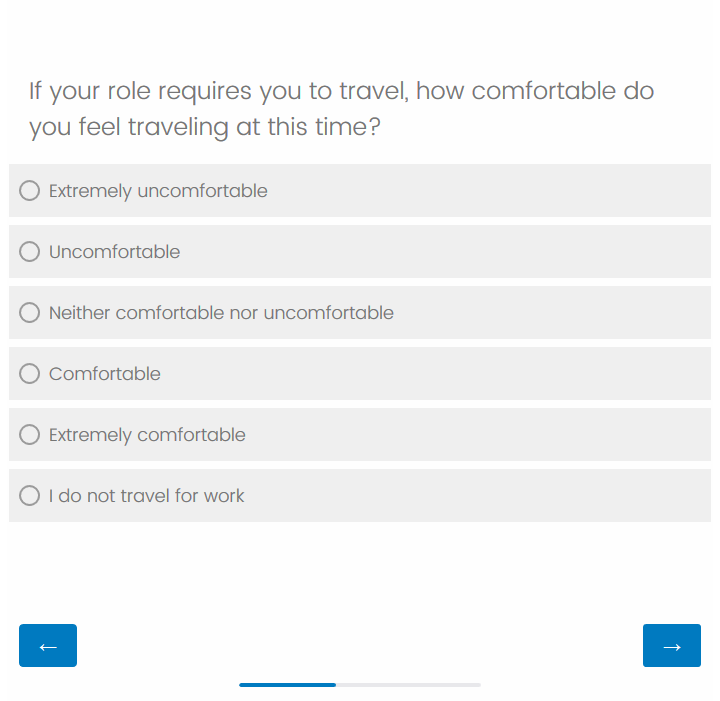 Could it be that it depends on the Browser? I tested it in Firefox 80.0.1.
Could it be that it depends on the Browser? I tested it in Firefox 80.0.1.
You are using theme "Flat" from the "Look and Feel" tab. In my instance I'm using theme "Classic". That might be the difference.
Indeed, it works with the "Classic" theme for me, too.
Thanks duc_pham!
Enter your username or e-mail address. We'll send you an e-mail with instructions to reset your password.