Hi all,
I have created a survey which uses Randomizer (in Survey Flow) to present question blocks in a random order. I want to add incrementing question numbers to the title of the question blocks that are randomly displayed (e.g., "Question 1 of 10") so participants can see their progress. I tried searching for previous answers, and can see there is this answer:
https://www.qualtrics.com/community/discussion/comment/24445#Comment_24445However I don't quite understand how to do this. Please could anyone provide a more detailed explanation (i.e., where do you increment the embedded data?) or provide an alternative solution?
Thanks for your help,
Sam
Best answer by TomG
View original



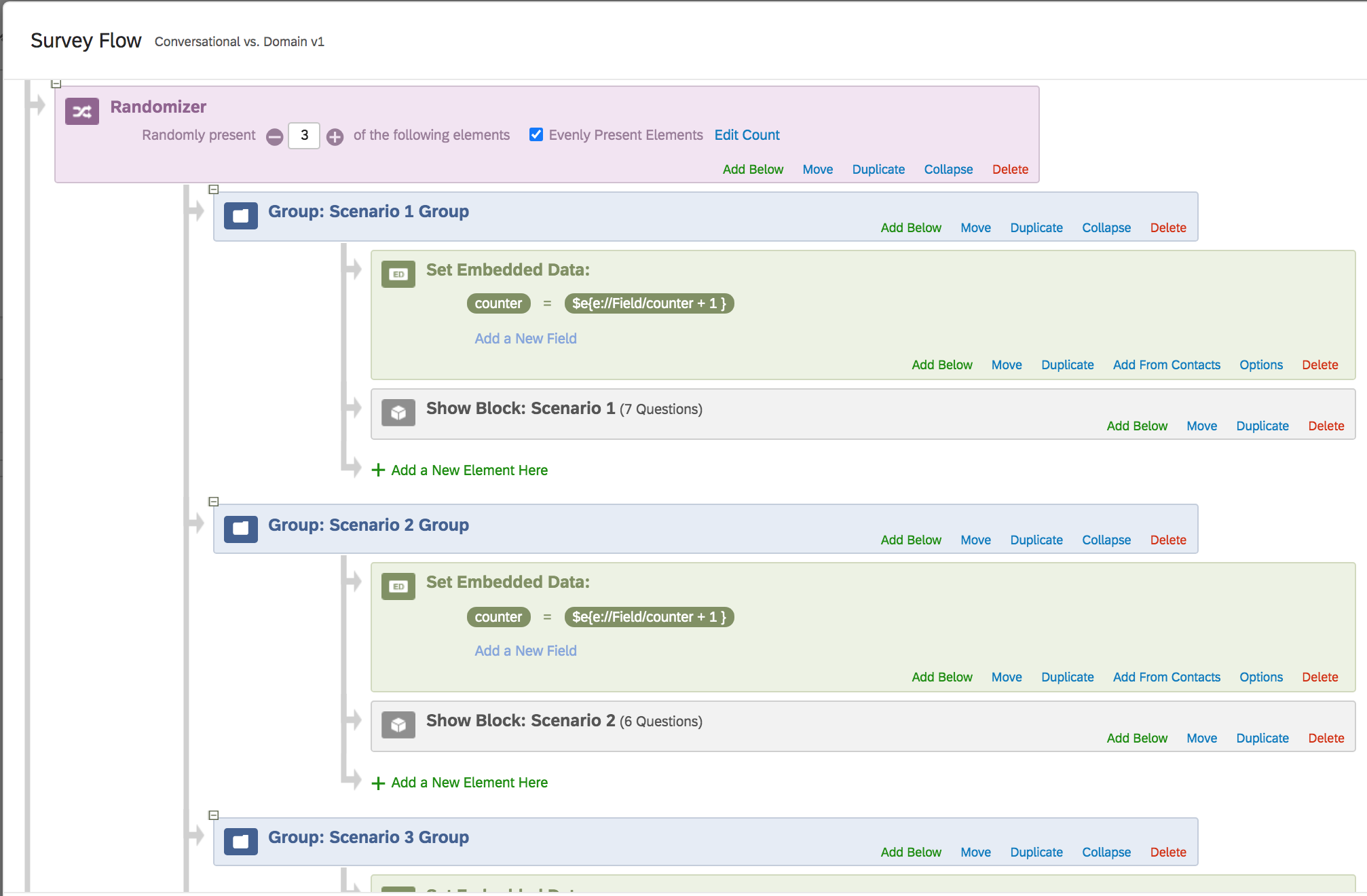 Cheers!
Cheers!