In the survey platform, under Admin > Divisions > {any division} > Division Branding Options > Custom CSS, we are able to specify a URL to an external stylesheet to use and "brand" a division of Qualtrics. I have done this, and it (generally) works well. As you can see in my screenshot below, I was successfully able to add declarations for the navigation (changing both the primary and secondary nav to our brand black) and the button styles (to use our brand gold):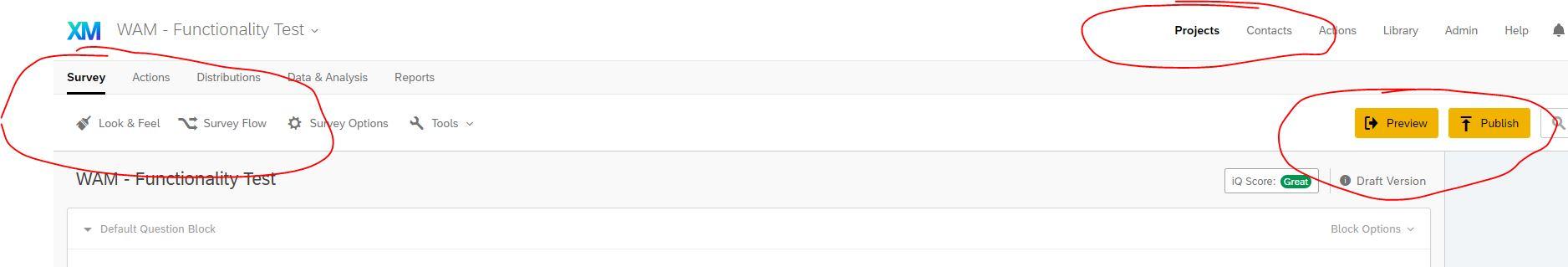 Both Survey (screenshot above) and Distributions (screenshot below) honor the division-specific branding:
Both Survey (screenshot above) and Distributions (screenshot below) honor the division-specific branding: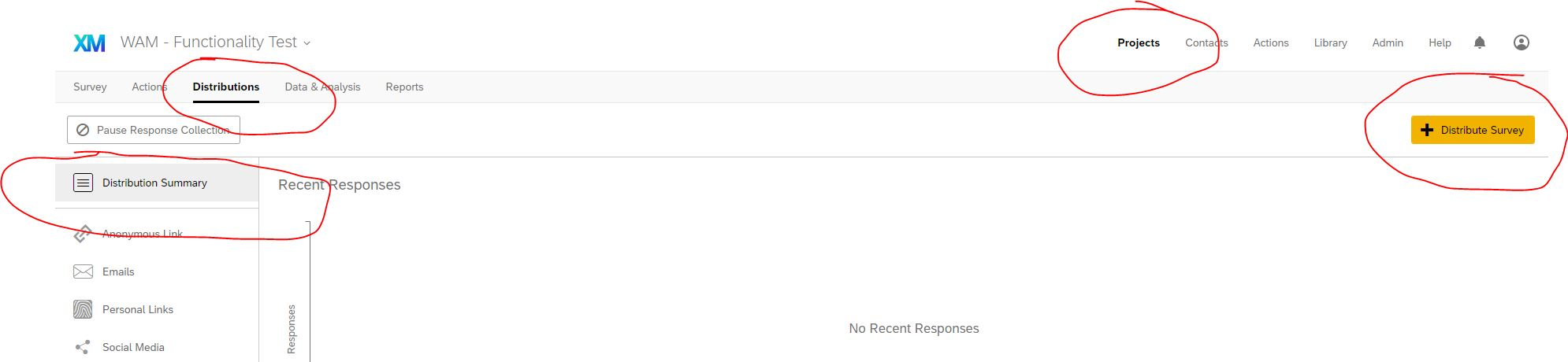 However... Actions, Data & Analysis, nor Reports respect the custom branding:
However... Actions, Data & Analysis, nor Reports respect the custom branding: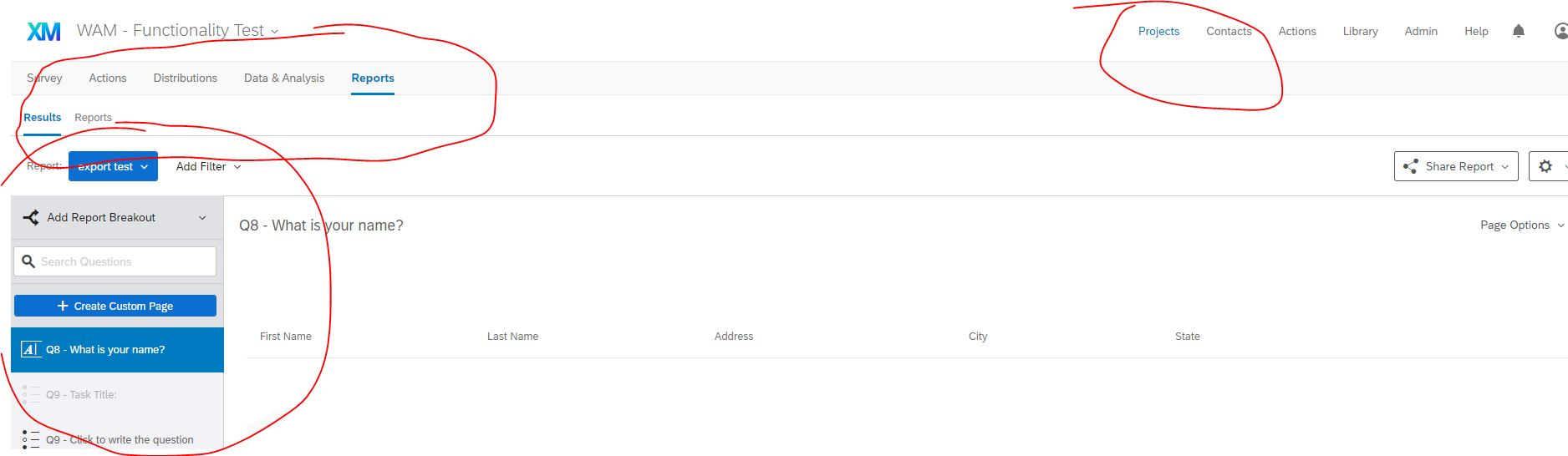

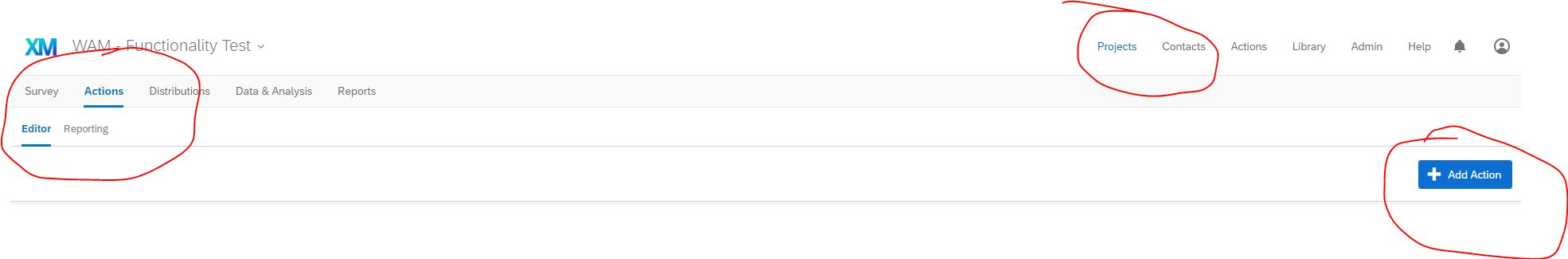 What's interesting; in the case of the secondary nav, is that the exact same selectors should work for all the anchor and span elements within each list item, which leads me to believe that Actions, Data & Analysis, and Reports aren't set up correctly to consume and apply the division-specific css:
What's interesting; in the case of the secondary nav, is that the exact same selectors should work for all the anchor and span elements within each list item, which leads me to believe that Actions, Data & Analysis, and Reports aren't set up correctly to consume and apply the division-specific css:
Computed CSS delivered on Survey:
.gw-header-container .gw-section-level-nav-container .gw-section-level-nav .gw-section-tabs-list .gw-section-tab.active .text {
font-weight: bold;
border-bottom: 3px solid #000 !important;
padding-bottom: 10px;
display: inline-block;
}
Compared to computed CSS delivered on Reports:
.gw-header-container .gw-section-level-nav-container .gw-section-level-nav .gw-section-tabs-list .gw-section-tab.active .text {
font-weight: bold;
border-bottom: 3px solid #007AC0;
padding-bottom: 10px;
display: inline-block;
}
Has anyone else experienced this discrepancy?
Division Branding not applied to all pages?
Be the first to reply!
Leave a Reply
Enter your username or e-mail address. We'll send you an e-mail with instructions to reset your password.

