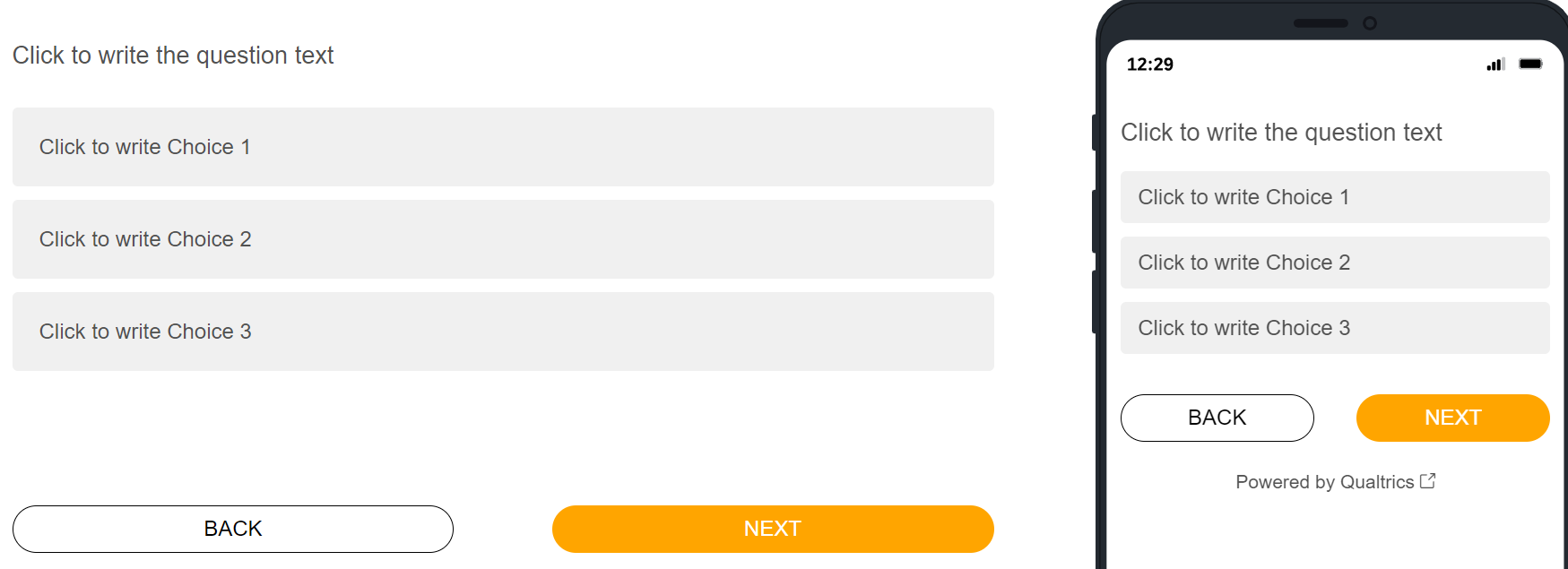Hi,
I have the back and next button in my survey. In the desktop version of the survey, the text looks centered, but in the mobile version, it is not centered and it looks cutoff. 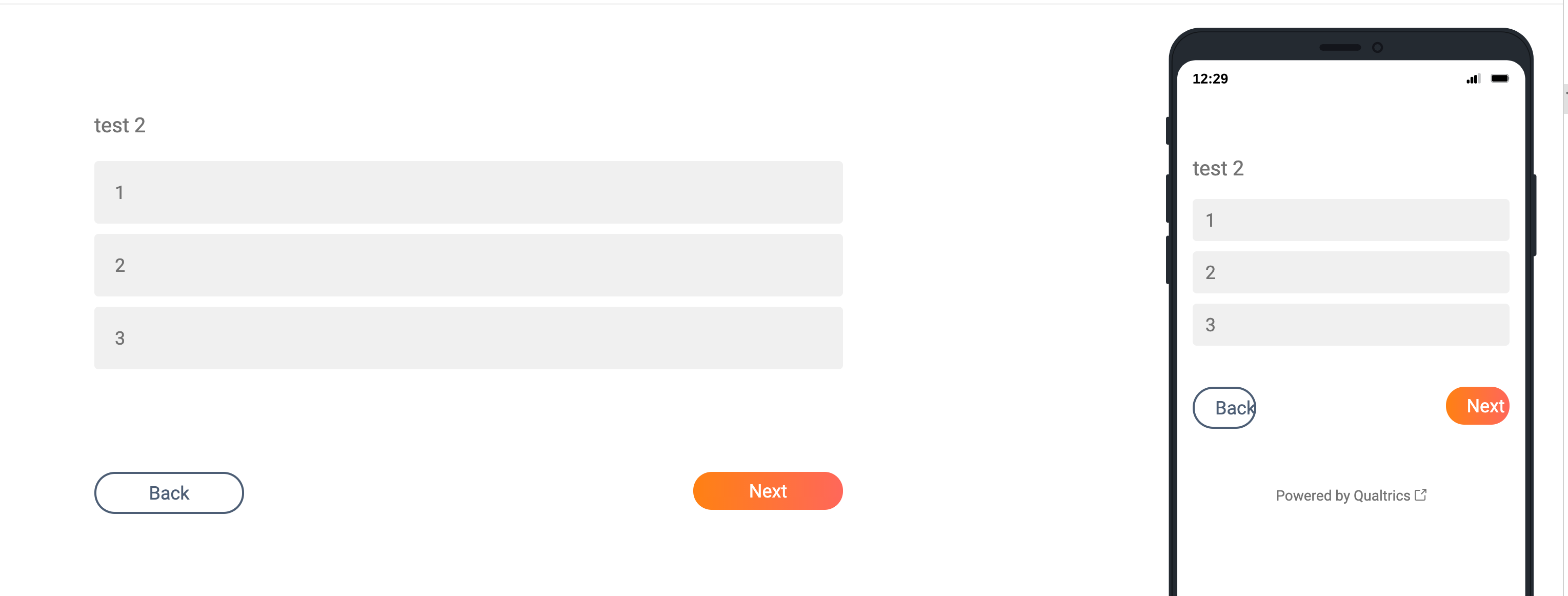 Does anyone know how to fix the style so that the text in centered also in mobile?
Does anyone know how to fix the style so that the text in centered also in mobile?
Best answer by Tom_1842
View original