Hi everyone,
I want to reduce the size of the answer boxes of every question, these for instance are too big (heigh) for my purposes: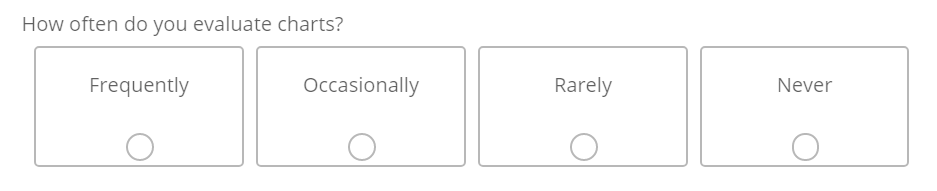 I found several solution proposals on this forum, none of them are working, including the one below. The size of the boxes doesn't change when I enter this code into "Custom CSS" in the "Look and Feel" view.
I found several solution proposals on this forum, none of them are working, including the one below. The size of the boxes doesn't change when I enter this code into "Custom CSS" in the "Look and Feel" view.
.Skin label.MultipleAnswer, .Skin label.SingleAnswer { padding:5px; }
Something does seems to happen, as can be seen when I inspect the "Frequently" Box.
Inspected without the above CSS code included: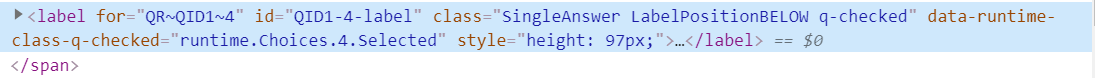 Inspected with the above CSS code included:
Inspected with the above CSS code included: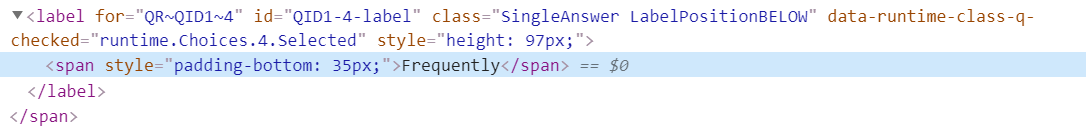
But I am new to CSS, so I don't know what to try next. Help would be much appreciated!
p.s. I also tried
.Skin label.MultipleAnswer, .Skin label.SingleAnswer { padding:5px!important; }
Best answer by CodeCollective
View original


