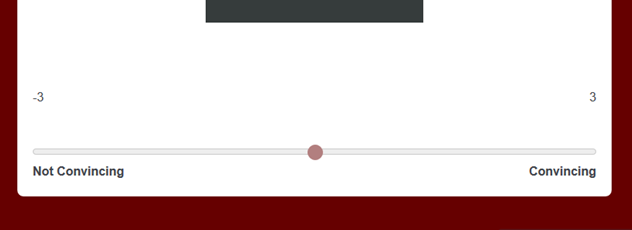I was able to use the JS code on this link to remove all of the numbers on a slider bar item (https://www.qualtrics.com/community/discussion/4976/hide-numbers-on-slider-question), but I can't find any code on how to hide only the middle values and show the endpoints.
Any advice on how to update this code to do this?
jQuery("ul.numbers").hide();Best answer by rondev
View original