Hi, I would like to have the color of my next button to be grey until the participant enters an answer or check a box.
I would like to have this feature on every page and every question type
Thank you!
How to change the next button, that it changes color when you submit an answer
Add this to your header:
Hi Ahmed,
thanks for your help. It is a cool feature, but not the one I was looking for.
I would like to have the button displayed as below:
It should be grey (color doesn't matter) as long as the particpant did not answer the question. When he checked a box or entered something it should change to the green version.
It should be some kind of indication for the participant that he met all the requirements to continue.
It would be cool to use the feature for any question type.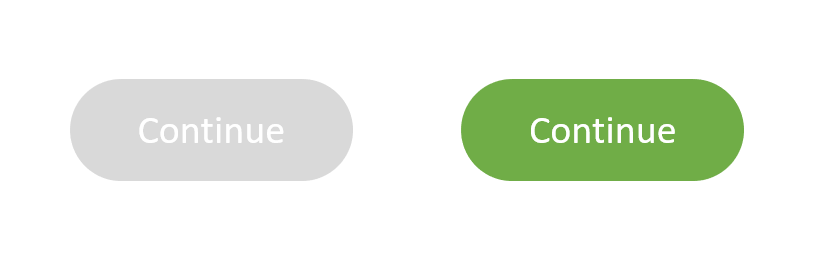
Thanks, Sven
Just checking whether a participant has answered or not, is quite different from checking whether they have met all the requirements. In the latter, you'll need to specify the requirements of the answer. However, for the former, you can just use the getSelectedChoices method to change the colour of the next button.
Leave a Reply
Enter your username or e-mail address. We'll send you an e-mail with instructions to reset your password.



