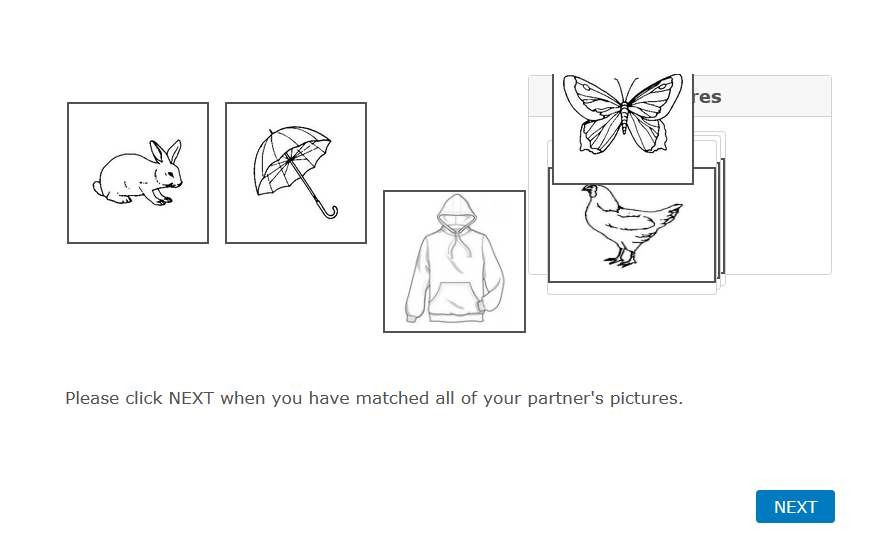 I have created a pick, group, and rank question. The items are images (referred to by URL) and I want the participant to drag the images into the group box. However, sometimes the images get "stuck" and won't drag into the group box. It's like there's an invisible line on the screen that the pictures won't cross. In the attached image, I'm trying to drag the butterfly picture into the box. However, no matter how far I move my mouse to the right and down, the butterfly stays where it is, above the box, and won't drop into the box. There appears to be nothing I can do to get the image to cross this invisible line and go into the box. In contrast, some of the other images seem to work fine, and the butterfly image works fine once other images have already been dragged into the box and aren't still on the left panel. I've had this problem both when I have multiple group boxes and I'm trying to drag one item per box, and also (as in this attached picture) when I have one box and the items are stacked in the group and I'm trying to drag all of the items into the same box. Does anyone have any suggestions? It's impossible to use the PGR question like this!
I have created a pick, group, and rank question. The items are images (referred to by URL) and I want the participant to drag the images into the group box. However, sometimes the images get "stuck" and won't drag into the group box. It's like there's an invisible line on the screen that the pictures won't cross. In the attached image, I'm trying to drag the butterfly picture into the box. However, no matter how far I move my mouse to the right and down, the butterfly stays where it is, above the box, and won't drop into the box. There appears to be nothing I can do to get the image to cross this invisible line and go into the box. In contrast, some of the other images seem to work fine, and the butterfly image works fine once other images have already been dragged into the box and aren't still on the left panel. I've had this problem both when I have multiple group boxes and I'm trying to drag one item per box, and also (as in this attached picture) when I have one box and the items are stacked in the group and I'm trying to drag all of the items into the same box. Does anyone have any suggestions? It's impossible to use the PGR question like this!
Pick, group and rank items won't drag into group box
 +1
+1
Can you share your survey preview link? Without looking at what's causing the problem, it will be very difficult to comment on it.
 +1
+1
Sure! Here you go: https://ucsdpsych.az1.qualtrics.com/jfe/form/SV_0BtpxC1VajeNw2i
 +1
+1
Bump - anyone have any ideas? (see my screenshot in the original post and link to the survey above).
Hi...sorry didn't respond earlier. You are facing this issue because you have an empty space in your choice entries. 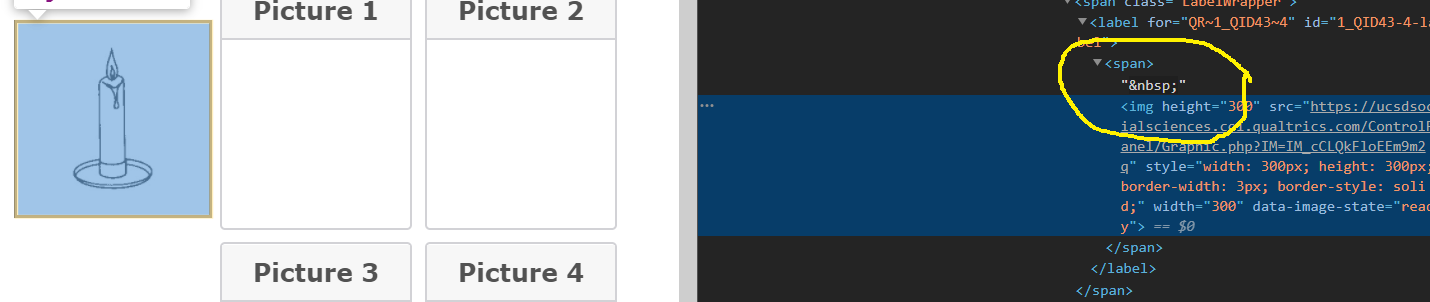
Re-enter your options properly without the space and it should work properly.
See this where I am using your images.
 +1
+1
Hi Ahmed - thanks for looking into this problem, I really appreciate your time!
I tried your suggestion of removing the " " at the start of each image; unfortunately, that hasn't solved the problem on my survey.
One strange thing I've noticed in testing is that the "invisible line" always and only happens when I'm trying to drag an image into a box in the right-hand column. In this screenshot, I'm trying to drag the pencil into the "Picture 2" box but it won't go any farther to the right. (I'm not sure if this is meaningful, but the "Picture 3" box is shifted to the right of "Picture 1", and "Picture 4" is farther down below "Picture 1" with a strange gap in between.)
Thanks again for any help or suggestions!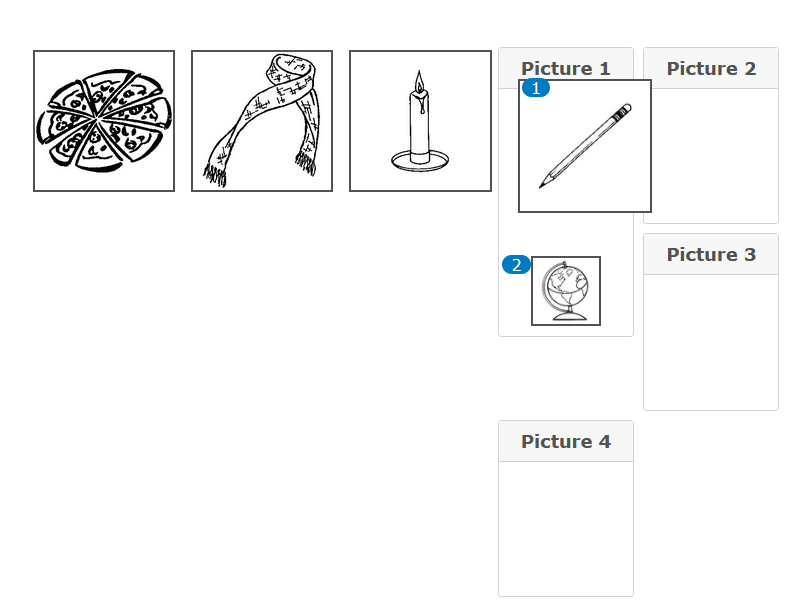
https://www.qualtrics.com/community/discussion/comment/35702#Comment_35702
There is still some text. Enter this command in the dev tools:
Qualtrics.SurveyEngine.QuestionInfo["1_QID43"].Choicesfor your survey and
Qualtrics.SurveyEngine.QuestionInfo["QID243"].Choicesfor the link I shared. See the difference?
Clear out all the text. Add these images via rich content editor. You can do all the styling there. Then see if its working or not.
 +1
+1
I'm not sure what you mean by "dev tools", but I entered those lines you wrote in the HTML inspector of my survey and it returned no matches, so I guess I'm looking in the wrong place. Could you be more specific how to get to "dev tools" please? (Similarly on your survey, there seems to be no Qualtrics.SurveyEngine.QuestionInfo when I search the HTML.)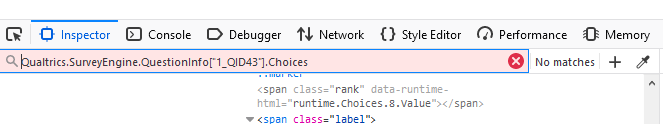
In addition, I don't see any text in the choices; can you point that out to me what you mean? When I go to the deepest level in the HTML, to the pointer to the URL where the image is stored, all I see is the URL and formatting details, but no text: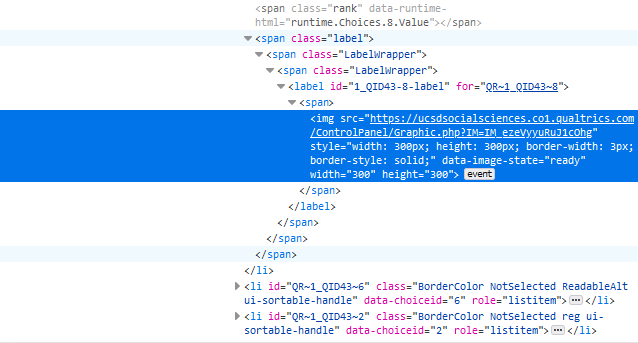
Lastly, you suggest "Add these images via rich content editor. You can do all the styling there." Again, apologies if I'm misinterpreting what you're suggesting, but putting images in one-by-one won't work for me - I have tons of images and it's not practical to insert each image individually via the rich content editor; I'm using Loop & Merge and feeding in a list of URLs where the images have been uploaded. Is there no way to avoid this "invisible line" when using URL references?
Thanks!
Leave a Reply
Enter your username or e-mail address. We'll send you an e-mail with instructions to reset your password.


