Hello,
I have created a Survey that has 2-answer multiple choice questions. The participants are suppossed to press either "J" for Yes and "F" for No, after which it should auto-advance to the next page. I've added JS to implement the key pressing as input, but it seems to work only party. All questions that are to be answered with "J" to be correct work perfectly, but the other way doesn't work for some reason. The key pressing is not registered as input and the auto-advance doesn't work. Can you help me?
I would appreciate any help I want to thank you in advance!
Here's the code I've got so far: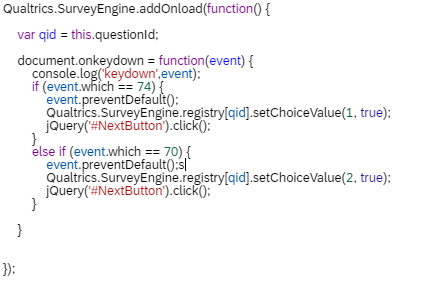 Does it have to do with the values I've chosen?
Does it have to do with the values I've chosen?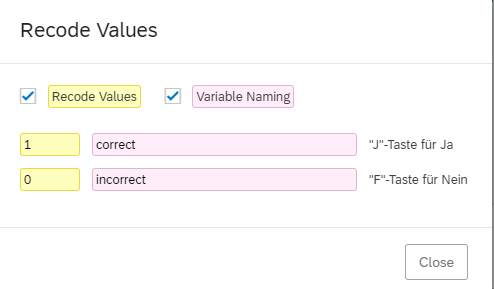 Also, I'm planning on hiding the radiobuttons in css, like i did with the nextButton (
Also, I'm planning on hiding the radiobuttons in css, like i did with the nextButton (
auto-advance to next page by key presses
 +1
+1
Thanks again!
-Birte
You probably made some changes to choices. So, instead of 1,2...there are some other values that need to be set.
Take a look here. https://www.qualtrics.com/community/discussion/13976/keyboard-responses-not-recorded-as-answers#latest
Leave a Reply
Enter your username or e-mail address. We'll send you an e-mail with instructions to reset your password.


