I need to collect data from professors on their grants. Most professors have more than one grant (though they don't all have the same number of grants!). In the end, I'd like to collect a table of information with column headers like so:
Professor's Name; Grant title; Grant Sponsor; Grant amount; Grant dates
So each professor might have multiple rows of responses.
How can I do this in a single survey? Alternately, is there a way to create a survey that collects information on one grant, and then ends with the question, "Do you have any other grants to enter?" and if the professor says, "Yes," they are taken to fill out the same survey a second time, but if they say "No", they are taken to the end of survey questions?
To make things extra complicated, ideally, the professor would be able to look back at their responses to see what they filled out.
Thanks!
Can I use a single survey to collect multiple records?
You can use Loop and Merge. Loop & Merge (qualtrics.com)
From what I'm reading about Loop & Merge, I'm not sure it will provide the output I'm looking for. The page you link to says,
"The question “How often do you shop in the [Field-1] department?” is repeated five times in the data, once for each loop. Any question in the looped block will get a column for each choice in the question it’s looping off, to represent how many times it could’ve been repeated."
So that means that, in my example, each professor will have one row of data but might have one to X number of columns for each grant? Maybe I'm reading this incorrectly?
I guess what I actually want is a way to have respondents complete multiple surveys without knowing that they're completing multiple surveys?
Hi JDeJager ,
You are right, using Loop & Merge won't put the grants in different rows for the same professor.
I think your best option to make each grant a separate row is to end the survey with the question "Do you have any other grants to enter?" Then, use Branching from that question in the Survey Flow to direct the Yes responses to a custom End of Survey object that redirects back to the beginning of the survey. (If they select No, they'll reach the standard end of survey.) See the following screen shots.
Note that this would require the grant questions to be located at the end of the survey.
For the last requirement (looking back at their own responses), you could use Actions to send the profs a response summary after they submit each time, or a response summary in the custom End of Survey object.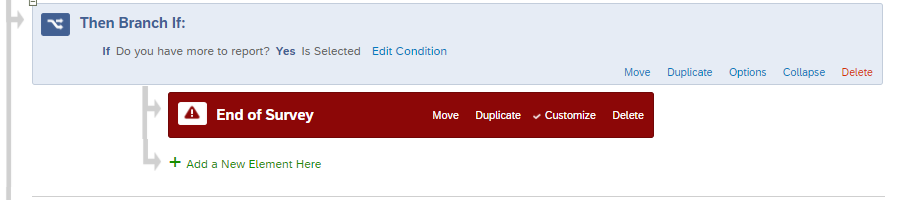
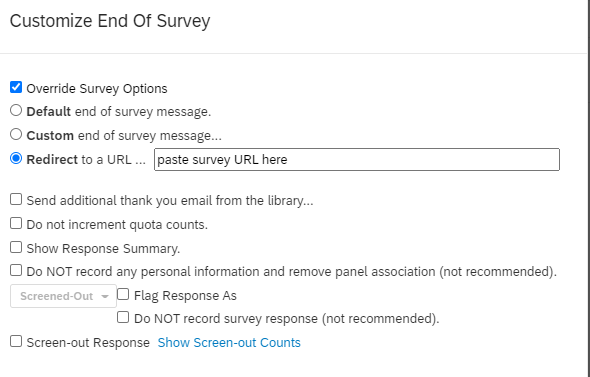
You can use URL Queries to pass some info to the subsequent surveys so they don't have to repeat any information. So in the branch as MatthewM suggests, you can redirect to take the survey again but add the URL Query embedded data so the professors can branch straight to the grant information without repeating any information that is the same from the initial response.
Leave a Reply
Enter your username or e-mail address. We'll send you an e-mail with instructions to reset your password.




