11. INTERESTING 5 4 3 2 1 0 Boring
12. Bad 0 1 2 3 4 5 Good
13. Full 5 4 3 2 1 0 Empty
14. Sturdy 5 4 3 2 1 0 Fragile
15. Discouraging 0 1 2 3 4 5 Hopeful
16. Enjoyable 5 4 3 2 1 0 Miserable
Best answer by bstrahin
View originalBest answer by bstrahin
View original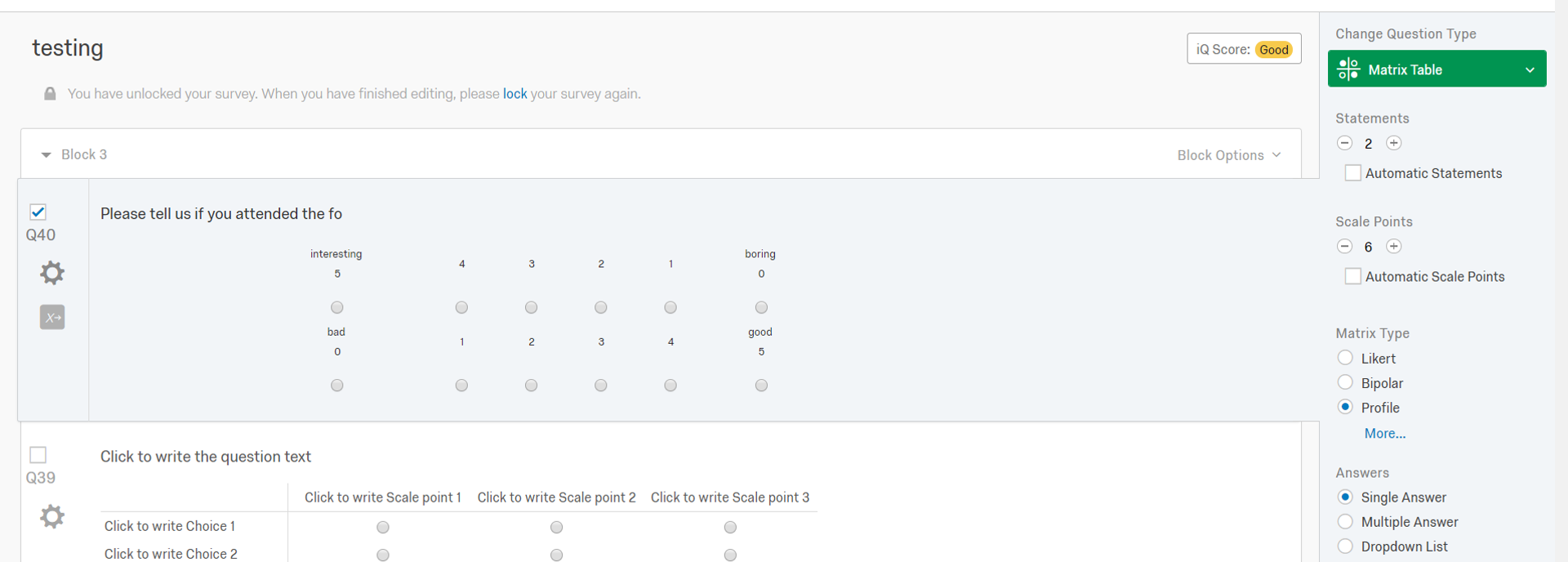
Enter your username or e-mail address. We'll send you an e-mail with instructions to reset your password.