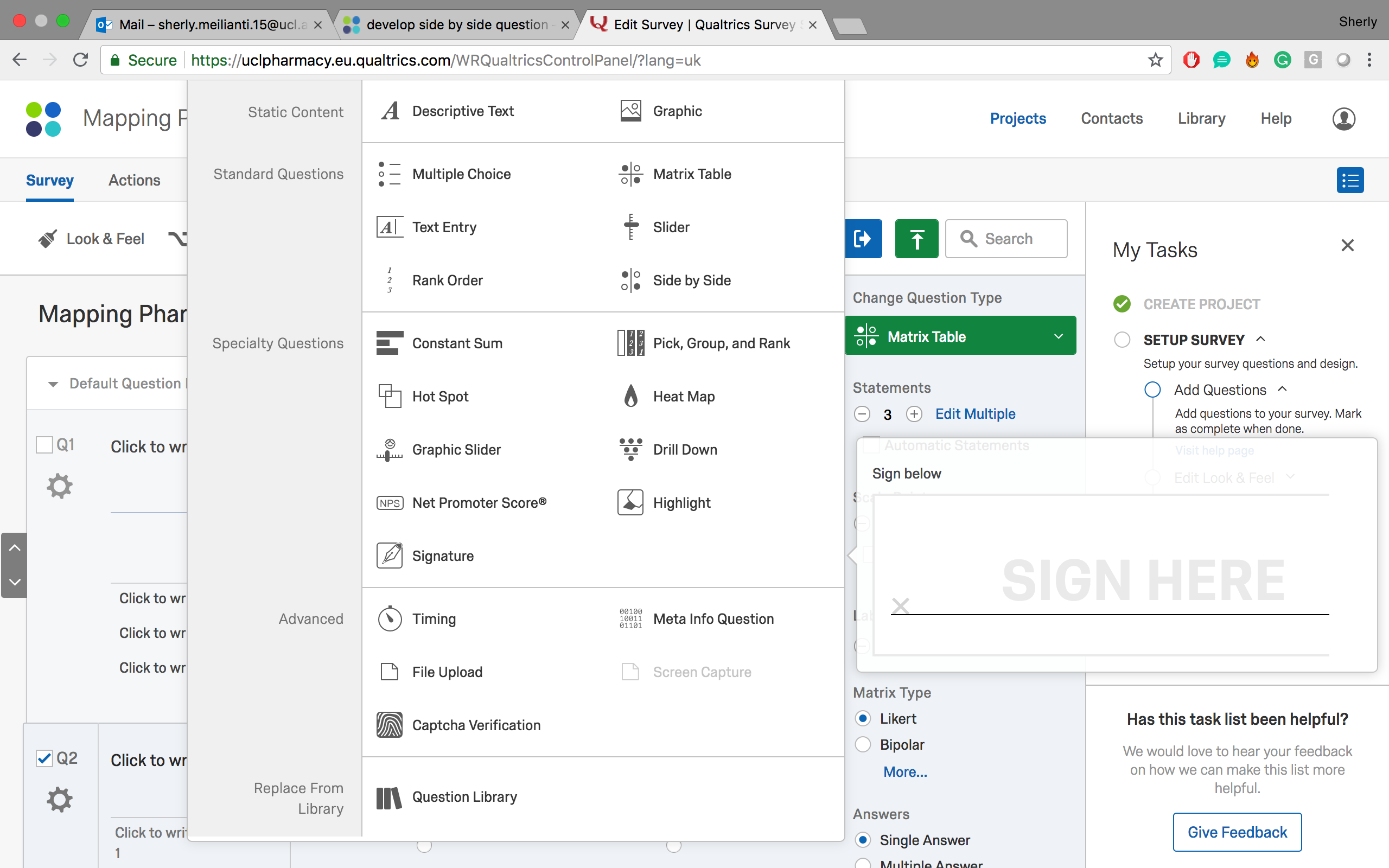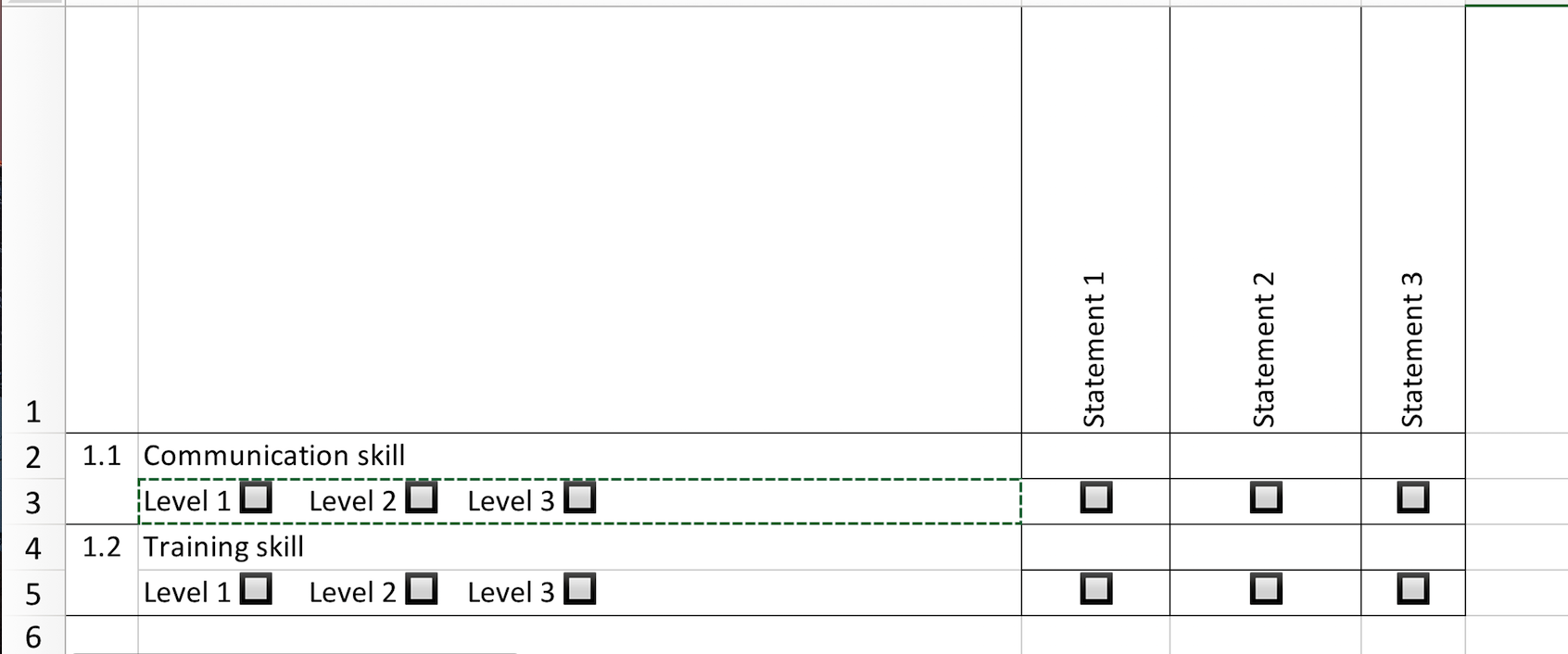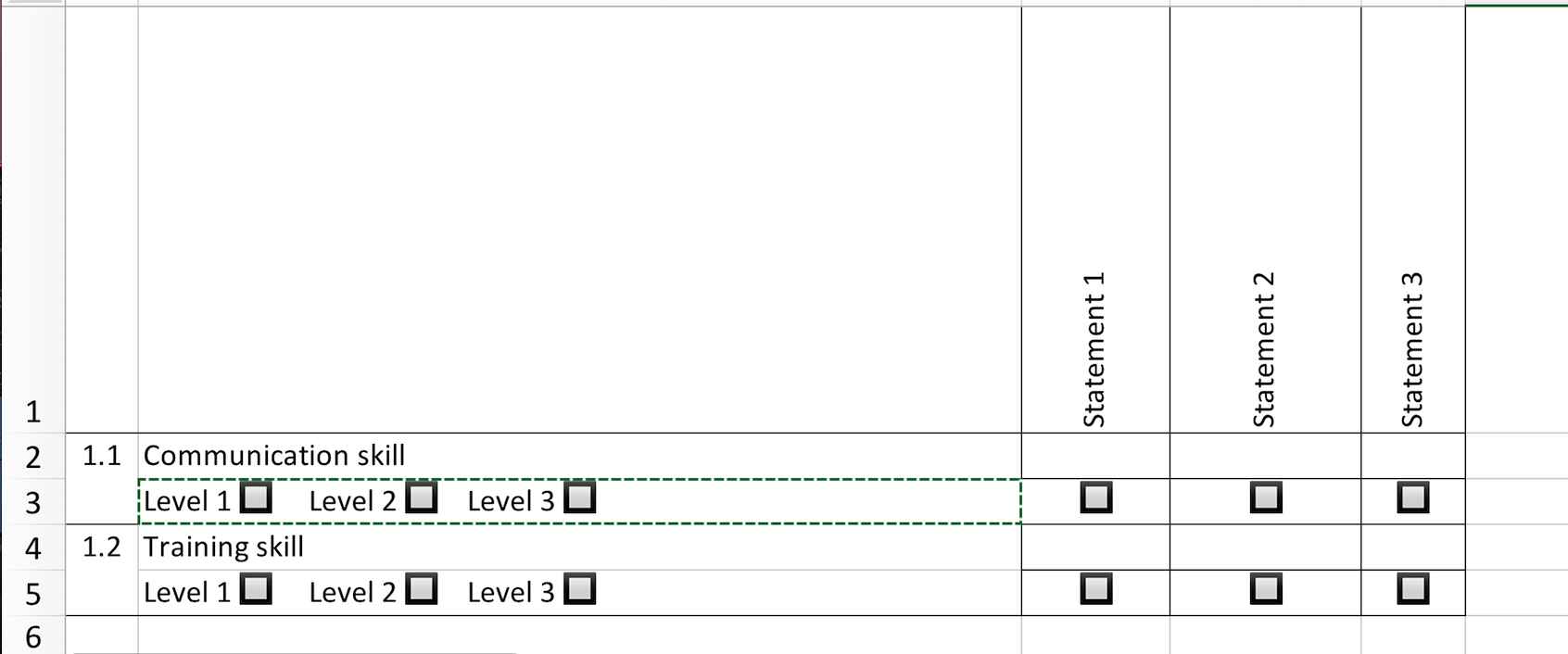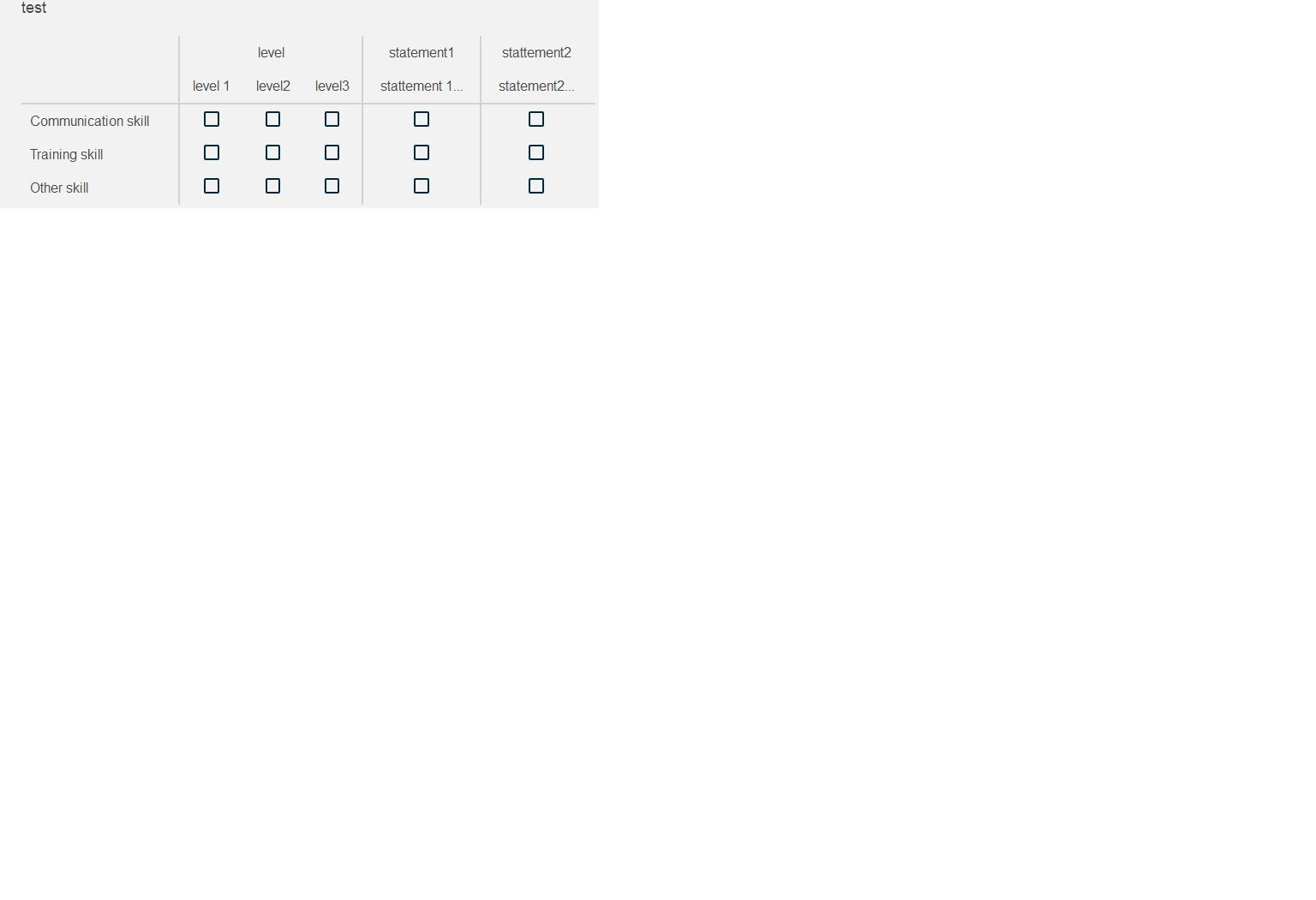I would like to ask on how to create a "side by side" question in Qualtrics.
I attach the screenshot of my question.
!
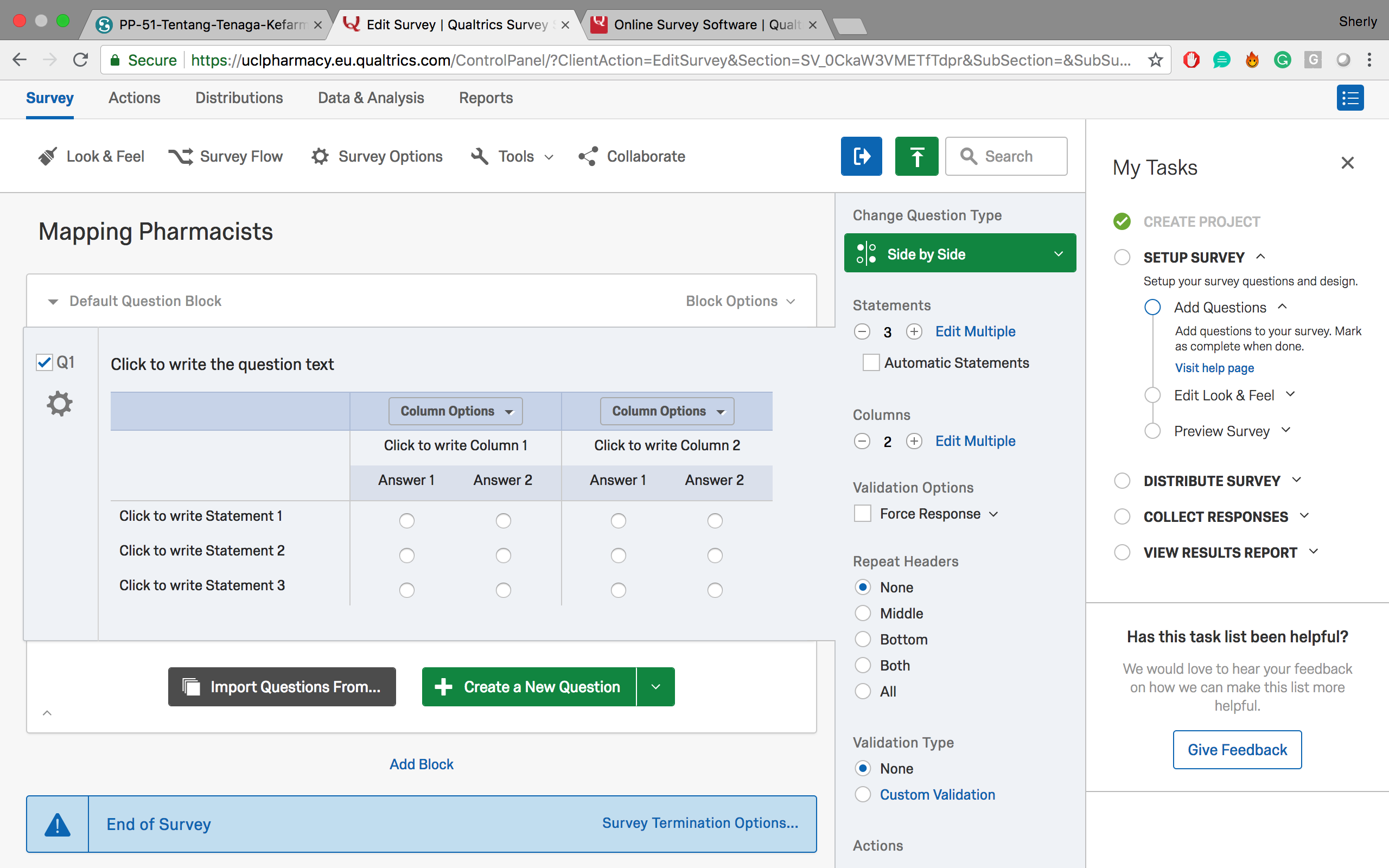
I want to know if I can change the "column" into the "row".
The reason is that I want the "row" as a "clustered" and the "column" as a "sentence"
Can I do that using Qualtrics?
Thank you,
Best Regards,
Sherly
Best answer by PeeyushBansal
View original